
In the world of student recruitment, there’s no better tool today than CRM and marketing automation for understanding the enrollment journey of your prospects and for nurturing leads. One of the most important features this software offers comes in the form of your CRM’s reports, which let you analyze the vital data collected on your leads at a glance to measure your progress and identify areas in need of improvement.
When are your leads most often inquiring about your programs? How well are your admissions teams handling inquiries? Is there a clear bottleneck in the admissions funnel you need to know about? All of these questions can be answered by analyzing your CRM and marketing automation reports – and knowing their answers can help you transform your recruitment efforts.
Your school may already have an understanding of some of the most common types of reports, such as those which measure the number of leads created or your overall conversions. But are you using your CRM’s reporting capability to its full potential? There are countless numbers of reports you can take advantage of, especially when factoring in the ability to customize reports that comes with most types of CRM and marketing automation software.
Here, we analyze three reporting categories that we think your school will benefit from the most.
1. Speed to Lead: How Fast Is Your School Following Up with Prospects?
Imagine a prospective student with big dreams calls up your school full of excitement to find out about a specific program – only to be put on hold for endless minutes, or to wait days before someone gets back to them. The experience will surely leave a bad taste in that prospect’s mouth, and raises the chances of them inquiring elsewhere. This happens to students all the time – and the statistics prove it.
In fact, some recent research from Study Portals revealed that 20% of the world’s top 500 universities didn’t respond to student inquiries at all. It also reported that 68% of the universities that did reply never bothered to send some form of follow-up email or reminder to prospects. In the feverishly competitive student recruitment landscape today, particularly in view of the challenges caused by the global pandemic, that’s not going to cut it.
To succeed with your efforts, each of your prospects needs to be treated like a perishable food item with an extremely short shelf life. Their interest in your school will quickly wither the longer you leave them hanging—and you only have a small window of opportunity to grab their attention at the point that they are ripe for the picking.
Once you’ve captured their attention long enough to collect their details, you’re in a position to build value for your school – but first, it’s about the capturing. To that end, higher ed CRM and marketing automation reporting becomes essential in revealing how soon your staff are following up with new leads once they have entered the system. Certain reports can provide vital information in this context, including the percentage of leads followed up with, as well as the average time each person on your admissions team takes to initiate follow-up activities. Some examples of speed to lead reporting types your school may find particularly useful include:
Time to First Action by Outcome
This type of report will show your school the relationship between the length of response time and the outcome of such action. Outcomes might include something along the lines of “won,” “lost,” or “unqualified” to describe what happened to leads as a result of your team’s response times. At a glance, the data derived from this type of report should help you see the average length of response time that leads to the greatest success.
Example: This Zendesk report provides an overview of the number of leads contacted in a specified time period (set here under a day-based timeframe). The report reveals a clear correlation between the time of the first action and the number of leads secured—with the green bars on the graph representing “won deals.”

Time to First Action by Time Buckets
Some CRMs will let you further finetune this information, with a report giving you a picture of the number of leads contacted within a specific period of time, or “time bucket.” Most typically default to a daily time base, but the user also has the option to use a bucket size filter to tailor the time to reveal the outcome by hours and even minutes – measuring those time buckets next to the absolute number of leads contacted or leads “won” in the specified timeframe.
Time to First Action by Owner
This type of report gives you information on which of your admissions team are the quickest on the draw in responding to leads. The graphical representation of the time it takes “by owner” allows you to quickly ascertain whose performance is acceptable, and who needs a nudge to respond faster.
With this information, you can speak to each member of your team to understand why they’re delaying responding. Are they perhaps prioritizing other tasks, or not yet at work when leads are entering the system? Whatever the case may be, you have the data needed to make actionable changes.
Example: This graphical representation from Zendesk shows you at a quick glance the names of your team members who are fastest when it comes to getting back to your prospects. Rose and Oliver have performed well here, while Mocha and Dunk could be costing you precious leads if they continue with these types of average response times.

2. Lead Conversion Reports in Higher Ed CRM
What your school really wants to know from the data it collects through its CRM is how many leads you’re converting into enrolled students. Lead conversion reports can divide this information up further into highly useful details, such as how many of your leads have been successfully contacted, had a meeting with a staff member, made an application, or actually enrolled with your school over a given period of time. This kind of report might be displayed by both lead owner and channel.
There are many types of reports you can find in CRMs under this “performance” category, each providing you with valuable information that lets you assess and compare your marketing and student recruitment efforts to identify campaigns, people on your team, and other aspects associated with the most conversions. Some of the most useful reports in this area include:
Total Conversions Reports
This type of report shows your school the total number of “converted” leads, representing those that have become enrolled students at your school. The data can be filtered by rep, program type, and many other aspects related to your school’s lead conversions.
Example: ActiveCampaign filters this information by total deals or leads created, won, or lost. This data can be filtered by reps responsible for landing the leads, by lead status, and according to a specified date range. The dashboard display version of the report shown here further analyzes the details of this data according to total leads won over a more extended date range, as well as total leads by value bracket.
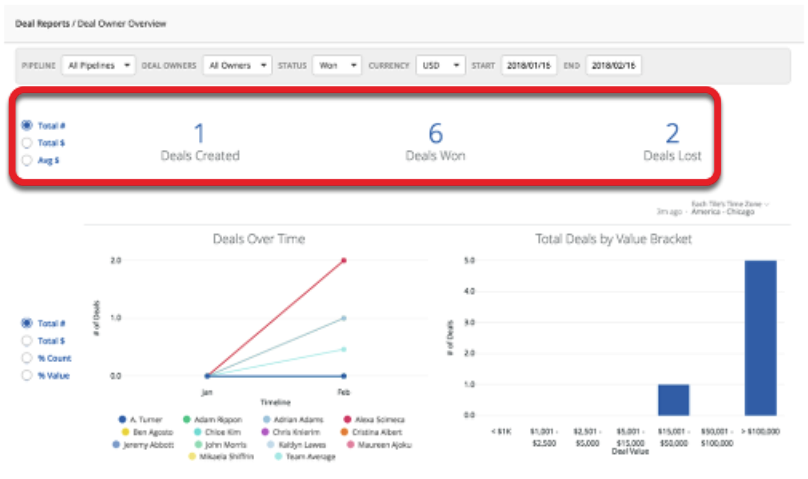
Leads by Source/Channel
This report breaks down your school’s conversions in terms of the source or channel where the lead originated from. Some examples of these sources include email marketing, direct phone inquiries, social media ads, referrals, and others. This data lets you compare the percentage of converted leads by source to see which of your marketing efforts are succeeding and which areas need to be improved upon.
Example: Below, you can see what a leads by channel report looks like in Mautic by HEM.

Grouped by the school rep (names redacted in the top row) responsible for securing the contact, the totals in the right-hand columns have been tallied according to a specified time period. You can modify the date range according to your school’s own chosen specifications, as seen below:

Forecasted Conversions Report
This type of report shows the number of recruits your school forecasted to enroll in a given time period. It’s useful to be able to analyze this against your actual enrollments. The way to create a forecasted report on many CRMs is to first create a custom report. From there, your school can input the details you wish to forecast (such as total enrollments, program registrations, etc. – measuring those totals against a forecasted timeframe of your school’s choosing).
Example: The custom report creator from Salesforce, with the option to select “forecasting” as the report type. Under the “Description” field, the user has the option to input the desired forecasting parameters.

Some CRMs will let you further analyze this data into “forecasted conversions by source” to understand which channels you predicted to be the most successful versus the sources (such as your website, social media, a recruitment event, etc.) that proved to be the actual top performer according to the reported data.
Some CRMs might also use the term “goals” in association with forecasting. In this case, the “forecast” is thought of as a “goal report”, providing details to reveal if your team is on course to meet its forecasted targets.
Conversions by Owner
This report allows your school to establish which staff members are converting the largest number of enrollments. This data is useful for identifying your strongest and weakest performers. From there, you can have discussions with your top performers to share their strategies with the others. You can also investigate what shortcomings in lower performing staff members may be leading to their less favourable results.
Conversions by Program
Which programs at your school are bringing in the most enrolled students? And which are bringing in the least? This report compiles the data to answer these questions, helping you make decisions on why some programs perform better than others.
3. Admissions Activity Summary Reports
The third category of reporting to take advantage of in your higher ed CRM focuses on the activities of your admissions team. These staff members are generally the first point of contact for your prospects, and are also primarily responsible for nurturing all of your school’s leads. Your recruiting efforts are therefore ultimately dependant on activities taken by these team members.
Reporting in this area provides you with summarized details of all the follow-up actions taken by admissions staff, which typically include calls, meetings or visits held, and emails sent. Your school can analyze these “admissions activities” to identify which are performing well, and which need more attention.
Reporting in this area can be divided into useful reports on:
Total Number of Calls and Outcomes
One of the most important ways of reaching out to and maintaining your school’s leads is through the traditional phone call. CRMs can provide you with reports on the total number of calls, and the outcome of those calls – further separating that information by admissions rep.
Example: Mautic by HEM reveals the total number of calls made by each admissions rep (names redacted in the left column), with the total number of calls shown in the right-hand column. Those totals are divided up by their identified outcomes seen at the top such as “No answer,” “Left Voicemail,” and so on. This reporting helps you ascertain if your reps are meeting their expected quota of calls for a given time period. The date range can be modified through a calendar mode in the CRM itself.

Most CRMs will also allow you to create a report on call outcomes—revealing the outcome of calls in a set time period, measured up further against the rep who made the call.
Example: HubSpot’s report here reveals the outcome of calls made by the list of reps at the left (names redacted), charting outcomes (“Wrong number,” “No answer,” “Busy,” etc.) that can be selected by your school.

To finetune the results of your school’s phone calls, it can also be helpful to learn what times of day people are most likely to answer the phone to ensure a productive conversation occurs. Using the information derived from this type of report, a school can efficiently schedule its admissions team accordingly to be working at key times (according to the metrics) associated with successfully reaching prospective students.
Example: Zoho’s reporting lets the user analyze the best time of day to contact specific prospects, alongside important details on each listed prospect’s status.

Call Duration Reports
Reports on call duration can also be very useful, revealing the average call time from each of your sales team members.
Example: The team member at the top of the list (rep names redacted) of this HubSpot report is spending a much higher average of time on calls than the remaining team members. This information can be further measured against call outcomes (“second meeting booked”, “not interested,” “school tour booked,” etc.), to potentially identify an optimal call duration for reaching more favourable outcomes.

You can run your report by inputting specific dates or a date range you may want to check on, as indicated by the arrows below. You can also expand your investigation by comparing call durations of an indicated time period to another day or date range, which would be input into the field “Compared To” below the arrows.

Total Number of Visits/Meetings and Outcomes
This kind of report lets you see how many meetings with prospects were booked by each of your admissions staff in a given time period. The reported outcomes of these visits provide further key insight as an indicator of the effectiveness of your staff at these meetings.
Example: As seen below in Mautic by HEM, you can view a summary of the results of meetings your staff has had with leads. In this case, the outcomes are described as “No Show,” “Pending,” and “Show.” Outcome descriptors will vary according to the CRM.

Depending on the outcomes of each meeting, it may be clear that some of your admissions staff are under-performing compared with others – giving you the opportunity to have a discussion on the matter to help them revise their approach.
Remember, though, that poor performance indicated in your education CRM reports is certainly not limited to issues with staff. There may be other issues you’ll need to investigate, starting with the quality of your leads—meaning how likely a prospect is to enroll. If your school was third choice on a lead’s list, as an example, they may not have been a good bet for enrolling from the start. The meeting format itself must also be considered when looking at your visit outcome reports, as a quick ten-minute discussion in an office versus a half-hour campus tour may have a significantly different outcome. Your CRM may have the option to create a customized report that runs “Meeting outcomes by type.”
Similarly, the time of day at which a visit was conducted should be taken into consideration. Reports may be divided into times of day, which may reveal some information on more optimal times of day to book meetings with prospects. As an example, you may note more favourable visit outcomes coming from meetings held at a busier time of day, when prospects can get a better idea of your school’s vibrant student life—versus meetings booked on a weekend or late in the day when there’s not much activity on-campus.
Total Number of Emails and Outcomes
Email marketing is a huge aspect of the recruitment efforts of most schools, and how your school chooses to handle this area is critical to accelerating enrollment. CRMs that incorporate marketing automation functionality provide automated emails to reply to initial email inquiries from prospects to free up your admissions staff from the task. From there, any automated mails should be supplemented by manual attempts at contact from your staff in an effort to further nurture these leads.
Whatever system you have in place for email communication with your prospects, these emails should be tracked to reveal the total number of emails sent by each member of your sales or admissions team. You can compare your rep’s efforts against each other to see who’s making a top effort, and who might need some encouragement.
All of your results can be measured against goals that your school may have set for a given time period. You can compare the numbers to see if you met your goals, or are poised to do so.
Example: The Goals CRM report from ZenDesk below is updated every time someone on the team has “won” a lead, revealing how close your team is to meeting its specified forecasted goals. You can also see which teams are on target for the month, and which are falling behind – with the green lines showing reps that have surpassed their forecasted goals. The red line indicates a team rep that’s falling short of their goal as the month end approaches.

As you can see, CRM reporting offers data analysis opportunities that become almost limitless when considering customized reporting. While the number of reporting types can be overwhelming, your school can be sure it’s hitting the most important stats by starting with some of the reports analyzed here. But whatever you do, don’t limit yourself! As you become more comfortable setting up and analyzing reports, continue exploring the options on your own school’s CRM to be sure you’re getting absolutely everything you can out of the tool. And as you begin to improve your reporting efforts, you’ll no doubt begin to notice better performance in your overall recruitment results.






