Building Applications
Custom Fields
Smart Fields
Cloning Applications
Publishing Options
Application Steps
Integrated Payment Gateway
Dashboard and Application Management
Multilingual Support
Customizable Registration Form
Building Applications
Back-End Features
Institutions have the option to build one or multiple applications under the Add New menu. You can choose between three types of applications: Student Application, Agency Application, and Form Application.

Custom Fields
Users can create custom fields and associate various types of fields with different sections of the application. Available field types include text fields, select fields, date fields, email fields, text area fields, document uploader fields, and signature fields. Fields can be set as mandatory or optional, ensuring that critical information is collected while allowing flexibility in the application process.

Smart Fields
The Application Forms feature supports smart fields, which are dependent on the selection of other fields. This dynamic functionality allows for more interactive and responsive application forms, ensuring applicants provide relevant information based on their previous responses.
Cloning Applications
The option to clone an application allows institutions to create new forms based on existing ones, saving time and effort. Users can modify cloned applications, change sections and fields, and even rename the application to suit different programs or subdomains.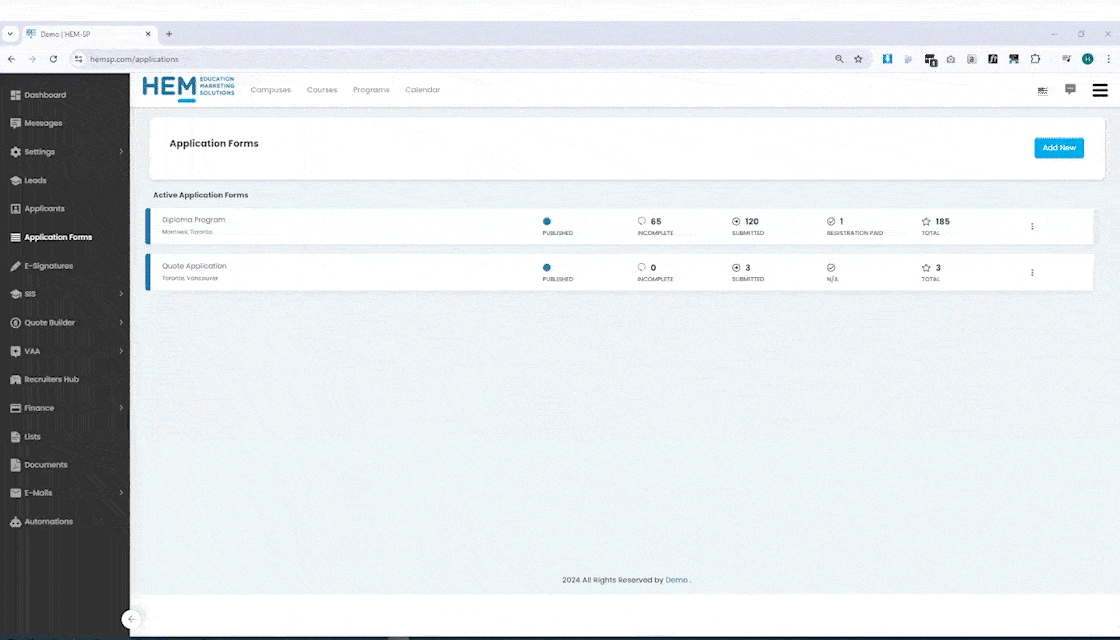
Publishing Options
While creating an application, users can choose to unpublish it, preventing it from appearing live on the applicant dashboard. This feature allows institutions to build and refine applications offline. Once an application is ready, it can be published and made available to applicants.

Application Steps
Front-End Student Application Features
The student application process in the HEM Student Portal is designed to provide a seamless and user-friendly experience for prospective students. The process begins when students click on a call-to-action (CTA) on the school website or receive an application link via email. They need to sign up and create an account to start their application.
The application is divided into multiple steps, configured in the application builder. Each step contains fields and sections defined by the school. Students can navigate between steps, fill out fields, upload documents, select a campus, and choose from the available programs. If specific dates are associated with a program, they will be visible once the program is selected. The application can also include repeater fields for past education or work experience, a signature box, and more.

Integrated Payment Gateway
If a payment gateway is connected to the application, students will be redirected to the payment gateway upon submission. They can log out and return to continue their application at any time. From their dashboard, they can choose to pay the invoice for their submitted application fees when ready.

Dashboard and Application Management
Once an application is submitted, students are redirected to their dashboard, which serves as their portal. Here, they can:
- Check Submitted Applications: View the status of their applications and start new ones if allowed by the school settings.
- Messages: Receive and reply to messages from the school.
- Shared Documents: View and download documents shared by the school.
- Invoices: Pay invoices shared by the school under the finance menu.
Students can resume incomplete applications or restart them from the beginning if needed. Completed applications can be viewed but not edited. Notifications for new messages, shared documents, and invoices ensure that students are kept informed throughout the application process.

Multilingual Support
Key Highlights
The application system is multilingual, allowing students to switch between the existing languages set up in the system. This feature ensures that students can complete their applications in their preferred language, enhancing accessibility and user experience.
Customizable Registration Form
The registration form can be customized with various fields to qualify the prospect further. Schools can include any custom fields necessary to gather the required information from students. Once registered, students can log into their dashboard and start the application process directly.


