Last fall, we wrote a piece to help you get your college started on Google+ with best practices to create your college’s page. It highlighted the basics to get you going and start promoting your page for more online visibility. But as many of you may have noticed, having a page on Google+ is useless unless you develop a community there.
Google+ pages can affect one important type of Google search named “Personalized search.” This personalized search basically makes Google+ the new Google. Here is how it works: Let’s say you are following an official Google+ page (Higher Education Marketing). When you search for a keyword related to the page(education marketing), the Higher Education Marketing page you are following on Google+ will show higher in your search results.
What does it mean for your Google+ page and the content you wish to share? As explained by Syed Farhan in Write Region, if you publish a page on your site and share it on Google+, a person who has circled you on Google+ signs into a Google product (not necessarily Google+ but any other Google product like Orkut, Gmail etc.), and that person searches for a keyword on Google that is related to your published post. If ALL of the above four conditions are satisfied then your page will appear higher in that person’s search results. Given the popularity of the Google products, not having a Google+ profile may be detrimental to your college.
For this reason and other SEO benefits, Google+ needs to become one of your main social media marketing tools. Here are a few quick steps to start building your community:
1. Look for your existing contacts
You will have to create a personal Google+ profile in order to create a Google+ page. Google+ is automatically linked to everything Google. If you are the director of your school and have lots of personal contact on a Gmail account, start by using Google Plus’s suggestions to find your first contacts. To access this tool from your personal Google+ account,
Explicitly ask followers from other platforms to connect with you on Google+:
- Ask your followers on other social networks to circle you on Google Plus
- Link to your Google Plus profile from your website
- Engage in Google Communities
- Put your Google Plus profile in your email signature
2. Leverage Google+ search
Google+ search is perfect to create new contacts in your community. You can filter as much as you’d like to find people, businesses or associations that are active on Google+.
How to? Simply enter keywords in the Google+ search bar, and select the most interesting category for you. If your college specializes in a field like chiropractic or nursing programs, try putting these words into search. This search will give a lot of results, so it is important to refine your search exactly what type of content you want to find. If you would like to stay with your local community, go to Local search and see who has a profile.
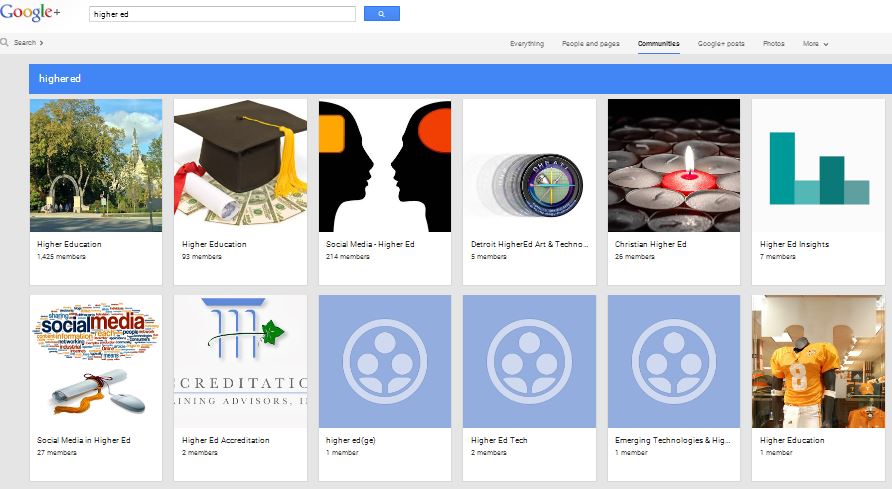
Note that filtering the search to Google Plus posts, and selecting the option to display the most recent post, is also a great way to find relevant content to be shared in your niche.
3. Leverage Google+ Circles
What is a Google+ Circle? A Google+ Circle is a group of contacts. As a Google+ user, you will be able to share content with certain circles only. You can create as many circles as you like and only you will know the names of your circles. Put each of your contacts into as many circles as you like.
How to? To create circles, go to “Circles” on the left hand menu, then “Find People”. From here, you can drag and drop suggested contacts into your circles, or drop them into the empty circle to create a new circle. Here is a quick video to build your circles:

Create a “people who share my content” circle: Keep track of who shares your content thanks to the Ripples feature of Google+. This feature works for any public post you share that’s also shared by someone else. You’ll be shown a map of who else shared the content, and who had the most influence when they shared it.
How to? Click the arrow in the top right of any post you’ve shared publicly, then select “View Ripples”. On the right, you will see who shared and commented on the content you have shared.

4. Leverage the Google+ Communities
Google+ Communities are one of the best ways to connect with like-minded professionals. These communities enable you to share best practices, to ask questions and receive feedback from colleagues facing the same issues as you do. Since they are still fairly new, members are generally active and really interested in experimenting with Google+.
How to? Google offers you 2 ways to look for relevant communities. One is to enter keywords in the Google+ search bar and choose communities. The other one is to hover on Home and go to Communities and then “Recommended for you”. Google will make recommendations based on your profile. Once you have found communities you are interested in, click on the page banner, and then on “Join Community” in the top right.
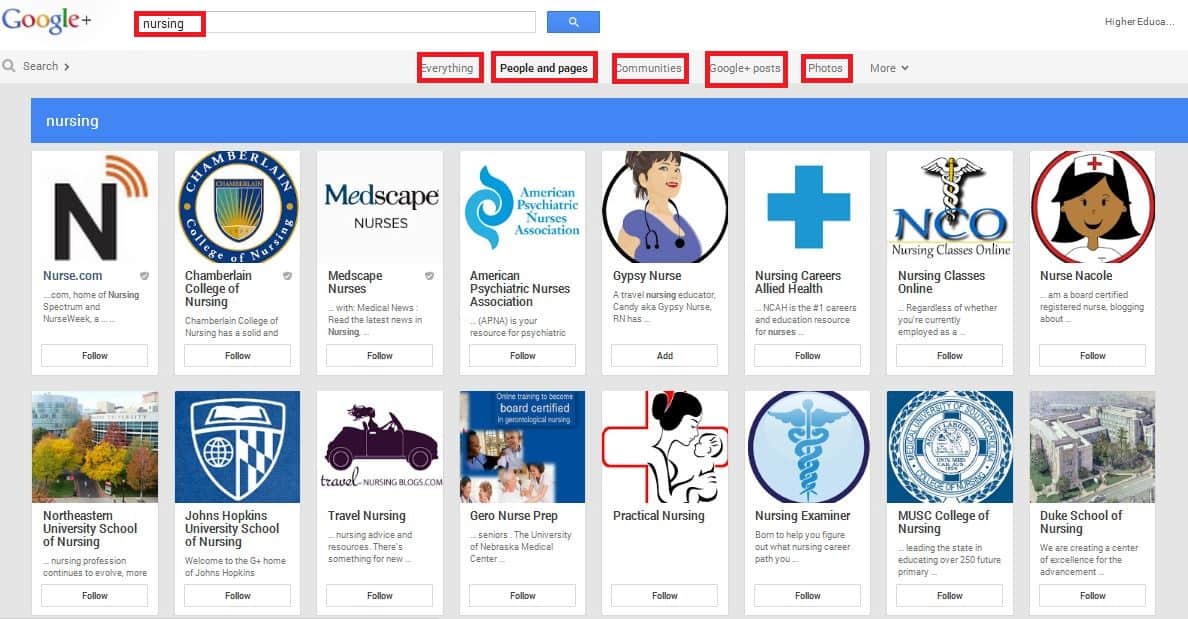
5. Experiment with Google+ promotional tools: Google Hangouts
What is a Google Hangout? It is basically a free group video chat feature from Google. However, unlike Skype and other video alternatives, you can broadcast your Google Hangouts directly on your YouTube account, thus also creating video assets for your school and helping your visibility online.
Many colleges and universities have already integrated Google Hangouts in a variety of ways. For instance, Duke University has used it repeatedly in its student recruitment process to show various aspects of the campus life and help students make their final decision.
How to? Here is a quick tutorial to start your first Google Hangout.
Of course, all these tactics are only complements and will never replace sharing great content and engaging with your community. What have you been doing to grow your community on Google+?





