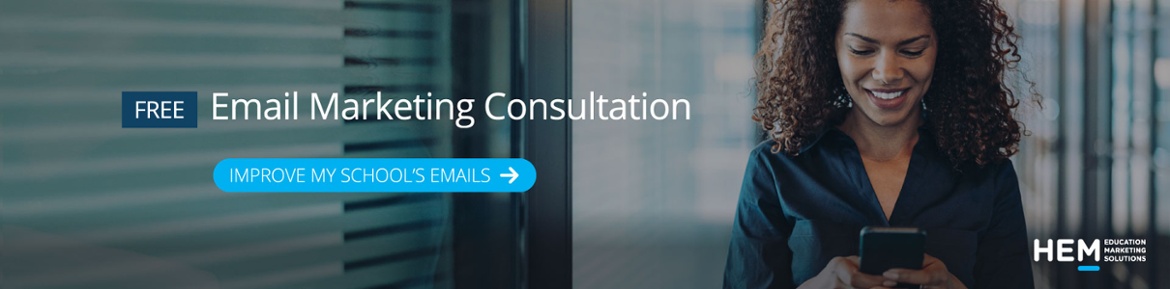As a tried-and-true marketing tactic, email is likely part of your school’s recruitment strategy already—but how often do you refresh your approach?
After all, email marketing is relatively straightforward in comparison to other marketing endeavors. For the most part, you don’t have to bother with complex code or design, and writing email copy is fairly intuitive.
However, that doesn’t mean that achieving success with email marketing is easy.
There are a lot of different components to each email you send—from subject lines to calls to action to various technical components—and each of these elements must be perfected in order to maximize engagement. Then there’s the whole other issue of ensuring your email doesn’t get flagged as ‘junk’ or ‘spam.’
If you want to get more prospective students opening, reading, and clicking links in your emails, read on for some expert education marketing tips!
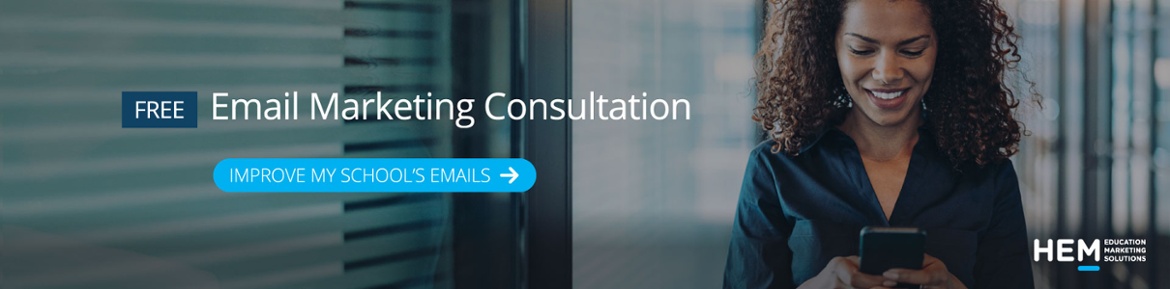
1. Less is More When it Comes to Email Marketing for Schools
There is a tendency in the marketing world to overload the consumer—whether it be a buyer or student—with as much content as you can throw at them.
However, if someone feels at any point like they’re being overwhelmed with emails, the unsubscribe button is only a click away.
Since email subscribers are practically currency (there are endless scandals of companies selling email data) you want to not only retain as many leads as possible, but optimally engage them through your school’s emails.
To do so, your school should adopt the ‘less is more’ approach. For starters, don’t bombard your subscribers with messages, and make sure that every message you send counts.
But how do you do that?
The answer can be summed up in one word: segmentation.
Think about it, would you rather receive emails about specific items you’ve looked at online, or a general email covering an array of products?
If you chose the first option, and want to replicate it at your school, all you need is CRM and marketing automation. This software enables schools to segment audiences by different parameters such as location, program of interest, lead stage, and more.
Example: Segments in Mautic by HEM, our custom-built CRM and marketing automation platform for the education sector.

From there, you can create targeted, relevant content for each segment. That way, each of your leads gets information delivered to their inbox that they’re more likely to not only click, but read.
Example: An email from Harvard University providing important dates and details about a specific program. As you can see, the subject line mentions a certain program, a Master’s Degree in Education, so those interested in it are more likely to click since they already know the information will be relevant to them.

2. In the World of Higher Ed Email Marketing, Timing is Key
Many people can relate to the difficulties of keeping track of an email inbox. The messages at the top of your inbox—i.e., the most recent ones—are the ones you’re most likely to read first, so it’s important to make sure that your emails are the first ones that prospects see when they open up their inboxes.
Now, you may be wondering how that is possible without some sort of crystal globe.
Well, we can’t give you a crystal globe, but we can offer studies that show the best time dates and time to send your mails out.
According to a WordStream study, Tuesday, Wednesday, and Thursday are the most popular days to send emails. Many companies shy away from sending emails out on Monday as people may still be recovering from the weekend, and Fridays are unpopular for a similar reason—many people are prematurely in weekend mode.
As for timing, the study recommends sending your email in a 9-11am window or from 1-3pm. But keep in mind that it’s valuable to test out these different times and dates in order to find the combination that works best for your school.
Now, you may be wondering how you can get your emails into your prospect’s inbox at a specific date and time if your leads are located all over the world? Fortunately, some CRMs allow you to schedule emails by time zone so you can ensure your emails are sent out at the perfect time.
Example: HubSpot’s email scheduler, which allows you to see the different time zones your contacts are in, and schedule your mails based on this.

Although tricks like this may seem small, they all contribute to more effective email marketing for schools. And the more effort you put into your emails, the more prospects you will nurture through the enrollment journey.
3. Optimize Image Use to Increase Email Engagement Rates
It’s no question that digital marketing is becoming more image-centric. From hero images taking up the majority of school’s homepages to the rise of highly visual social media platforms like Instagram, it is clear that visual design is vital to your school’s brand.
However, that doesn’t mean you should include as many images as you can in your emails. In the case of email marketing, less images is more. This is because image blocking—i.e. when an email provider blocks your image until a user manually clicks a ‘show images’ button—affects 43% of all emails.
Now, if you send out a mail and a couple of images are blocked, it’s highly unlikely that your prospects will not be able to understand it. However, if the email is primarily image-based, the user may be confused and therefore more likely to click that ‘delete’ button.
That doesn’t mean you should stop using images entirely. One way to circumvent this issue is to limit your image usage—only adding visuals that are necessary and relevant—and another way is to add alt text to your images.
Alt text is a short piece of text that indicates the content of your image. This allows subscribers to get a good idea of what your images depict even if they can’t see them. Adding alt text is also an important accessibility practice as those with visual impairments can understand your emails, regardless of whether or not the images are blocked.
Example: The process of adding alt text to an image in HubSpot’s email builder.

4. Avoid the Spam Folder in Your Prospective Student Emails
Now that you know how to create winning email content that’s optimized for read rates, the next step is ensuring that your prospective students can actually open it.
As you probably already know, promotional mails are often relegated to the junk folder. Since many people rarely ever check this folder, some email providers delete the mails in it after 30 days. That means that if your emails are being flagged as spam, they are basically being dropped in the abyss.
Here’s how you can ensure your emails avoid the junk folder.
Emails that appear like they are coming from someone the individual knows, as opposed to a random company, are more likely to be sent to a prospect’s primary inbox.
To make your emails appear more personal, you can use merge tags, personalization tokens, or dynamic content. The exact name of this email component differs based on the email provider you use, but in essence, these are elements such as name or email that change based on the information that a lead submits.
Example: An email with first name personalization tokens in both the subject line and first line of the email. Using these elements shows email providers that you have information on the individual beyond an email address, so they are less likely to suspect your school of spam.

Another way to avoid the spam folder is by adding an “Add us to your address book” CTA in your emails. If a prospective student adds your school’s email to their bank of addresses, there is a very slim chance that your emails will ever end up in their junk folder. Although few leads will click this, it can still be a valuable addition to your emails for those that do.
Email marketing software like MailChimp, or marketing automation software like HubSpot or Mautic by HEM, can also increase the chances of your emails landing in a prospect’s inbox.
IP addresses can impact spam filters. If a user has received mails from your IP address in the past, it may be marked as spam for the future. But if your school uses automated tools, your emails will be delivered through the program’s servers, not your own, which can help you avoid being flagged as spam.
Another benefit of using these systems is that they provide ready-to-use email templates for you. If your school is currently coding its own templates, and experiencing issues doing so, you may want to consider switching to an automated email program since incorrect coding can trigger spam filters.
Finally, the last component that contributes greatly to your email’s success is your engagement rate. If a large portion of your email subscribers open and click through your emails, it shows spam filters that they are worth reading.
5. Ensure Your Higher Ed Email Marketing Uses Reply-To Addresses
In your email inbox, you’ve probably seen emails that come from an email address that looks something like “noreply@companyname.com.”
While having this sort of email address may seem intuitive for a school that has too big an email list to reply to every response, it is something that every school should strive to avoid. A ‘noreply’ email address is a major red flag for spam filters.
Google and Outlook in particular value emails from an authentic domain. If people respond to your emails, all the better, as your school will build authority as a legitimate sender.
Example: An email from Cumberland College, which is clearly coming from a real person, even if the sender used a marketing automation platform to deliver it.

When it comes to using an authentic address for your emails, there are two options. Either the mail could come from an individual at your organization, as the above example shows, or from a particular department at your school. The latter may use “Admissions at XYZ school” as the sender name, for instance, and “admissions@XYZschool” as its reply-to address.
6. Make Double Opt-In Part of Email Marketing for Education
If you’re well-versed in the world of email marketing, you’ll know that there has been a lot of talk about what constitutes full consent when it comes to email subscriptions.
After numerous legislation and controversies surrounding this very subject, many companies and schools alike have adopted the “double opt-in” approach. This means that after a person signs up to your email list, they will receive a mail to confirm their subscription in order to receive further messages.
Example: An infographic indicating the double opt-in process.

Source: Neil Patel
Since 79% of initial email subscriptions are double opt-in, it is something your school should consider adopting—not only to avoid future legal issues, but to increase engagement.
Having someone confirm their email address after signing up to your school’s communications will ensure that those most interested in your school are part of your email list. As mentioned earlier in the blog, the higher your email open rates are, the more likely your emails are to end up in someone’s inbox, so the quality of your email list has a large impact on higher ed email marketing.
7. Optimize Your School’s Emails for Mobile
More and more people are relying on their phones for email correspondence, so it’s important to ensure that your email looks just as good on mobile as it does on a prospect’s desktop. If someone opens an email that is poorly formatted, with text too small to read, there’s a high chance that your school’s mail will go straight to the trash.
To avoid mobile-related glitches in your email campaigns, make sure you’re using a responsive template for your marketing messages.
Example: An email from Washington University that is nicely optimized for mobile devices. The images are made significantly smaller in order to make the text easier to read.

The above example also follows a number of other best practices for mobile emails, including breaking up text, avoiding lengthy paragraphs, and ensuring that links are spaced out from one another.
Before sending out an email, always check to see how it appears on mobile. More specifically, pay attention to two elements: whether all the text is readable, and whether the links are easy to click accurately.
If you really want to increase clickability, use buttons for your CTAs instead of just hyperlinked text. These are much easier to click—and considering the fact that links can invite prospects to take the next step in the admissions process, you want to make sure they’re accessible.
When it comes to email marketing for education, the devil is in the details. Simple tips and tricks like this can make the difference between an email that is thrown in the spam folder, destined for the trash bin, and one that prospects open, read through, enjoy, and click.