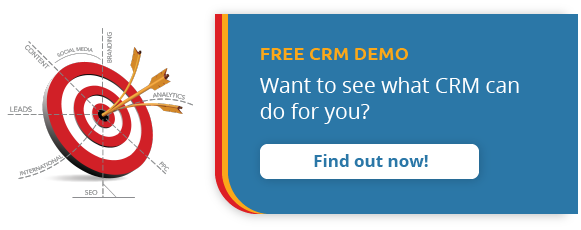What could your admissions team achieve if you had more time? Would you scale up your recruitment campaigns? Explore the potential of new markets? Or maybe you’d just use it to give prospective students more personalized attention?
Across all areas of the education sector, time and productivity management is often one of the principle obstacles standing in the way of real growth. CRM and marketing automation can be one of the best ways to improve this aspect of your operations, offering a number of features that can help your team get more done with less. Keep reading to find out how.
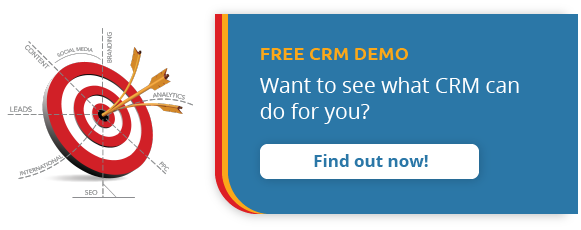
1. Use Calendar Integration to Help Your Admissions Team Stay Organized
Staying organized is one of the best ways to boost productivity. With so many tasks to keep track of, as well as the inevitability of unforeseen problems or issues arising from time to time, it can be difficult for teams to effectively manage their schedules for optimal success.
Using the calendar features available in most CRM systems can be a simple but easy way to manage your daily tasks more efficiently. Your managers will be able to view and track all of your team members scheduled activities, including appointments, meetings, calls, email and SMS communications, and anything else. Some platforms which integrate marketing automation will even allow you to track activities like scheduled social media posts, blogs and other components of your digital marketing mix.
Example: A snapshot of a Mautic calendar with admissions meetings and other tasks added to the schedule by team members.
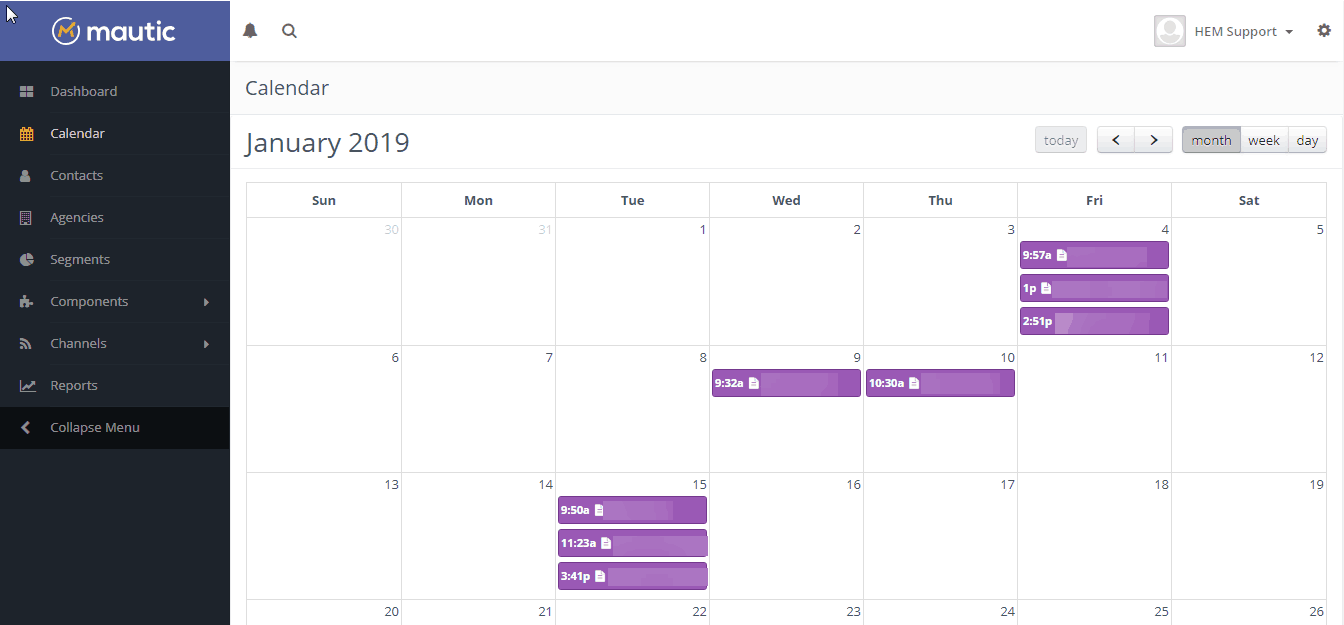
For ease of use, some platforms like Mautic and HubSpot also make it possible for teams to integrate their platform with existing calendar systems they may be using. This means that if your team members are used to working with popular digital calendar platforms, such as Google Calendar or Apple Calendar, they can keep doing so with minimal adjustment.
2. Capture as Much Relevant Detail as Possible from Your Student Inquiry Forms
When you make contact with a new lead for the first time, you’ll often have to do quite a bit of groundwork to establish their background, needs, goals, financial situation, and other characteristics in order to determine their suitability for your programs and courses.
CRM and marketing automation platforms can take a lot of the pain out of this process. When a prospective student makes an inquiry online, a new contact will automatically be created in your system, which will include any information they have provided in your lead capture forms. This means that your admissions staff will have everything they need laid out for them already when the time comes to follow up, and will not have to waste precious minutes trying to get more information.
Example: The details of a prospective Italian student who inquired about a UK-based ESL course. The school also has additional tabs for program preferences and educational background.
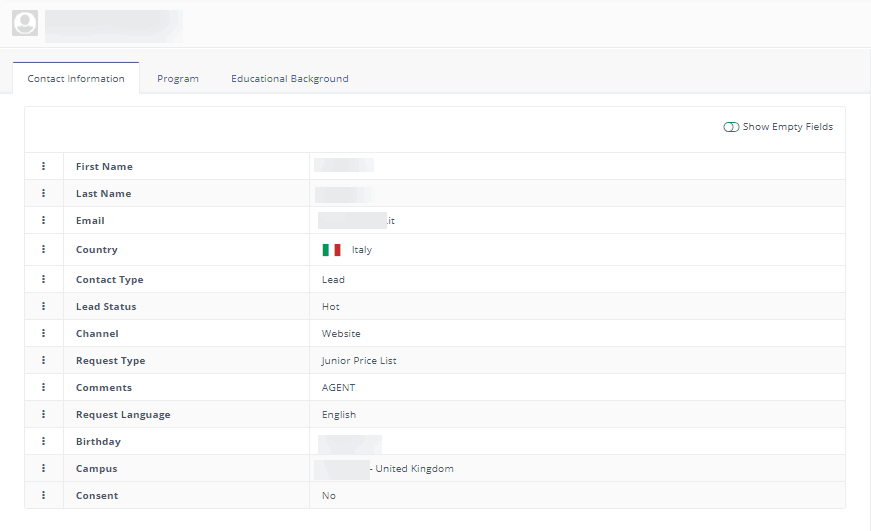
The key to maximizing this feature in CRM for schools is to make sure that your online forms capture the information that your staff really needs. Your team should take some time to carefully consider what details will be most helpful to have before they reach out to a new lead for the first time. Having said that, it’s important to strike a balance between that and making the inquiry process quick and simple for your prospects. Many students will be put off by overlong forms with numerous fields, and some may even be concerned about providing too many personal details. Testing your forms and monitoring your submissions data can help you to find solutions that work for both your school and its audience.
Example: Herzing College’s website provides an excellent example of inquiry forms that request just the right amount of information. The form on the right is simple and quick to fill out, while still capturing potential applicants’ pertinent personal details, contact information and subject and program preferences.

3. Take Notes in Your CRM for Schools to Save Your Team Time
Once you have successfully made contact with your prospective students, you can use your CRM system to update their details as they progress through the enrollment journey. Your school can create numerous fields for each contact, and have your staff enter the information as they become familiar with it.
Example: You can make notes under each individual contact in Hubspot.

CRM platforms can also log follow-up activities such as calls, texts, and emails as they are carried out, so that you know exactly how many times a prospect has been contacted, and through which channels. Additionally, your team can log the outcomes of calls and meetings so that any useful points that come up during your conversations will be clearly visible in the prospect’s file.
Example: HubSpot allows you to log notes, transcripts, and even recordings of calls.
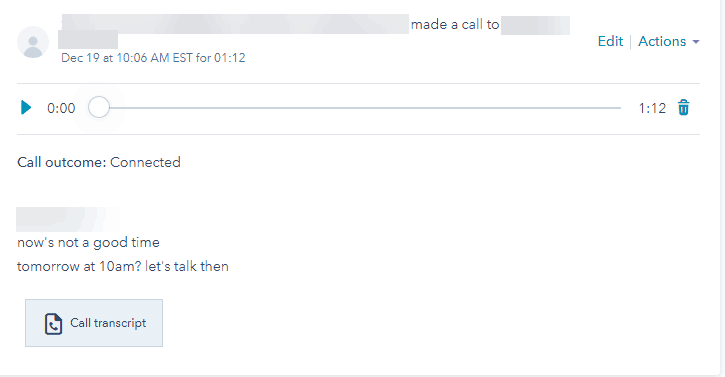
This way, your admissions team members can easily see exactly where your school left things with each prospect, saving time and ensuring continuity. This can be especially useful if a member of your team needs to follow-up with a prospect who was previously contacted by someone else, as they can bring themselves up to speed more quickly.
4. Segment Your Prospective Students to Distribute Your Workload More Evenly
CRM platforms allow you to segment leads by location, program, source, stage in the enrollment journey, or any criteria you see fit. Not only does this add more clarity and measurability to your pipeline, but it can also help you to plan and distribute your workload more evenly.
As leads come in, they can be systematically assigned to specific team members for follow-up. This can be done using a ‘round robin’ approach with your team members, to ensure everyone gets an even share of leads to take ownership of, and nobody ends up being overloaded.
Example: A round robin rotation for a Canadian school in Mautic that assigns leads to different users based on their campus choice.
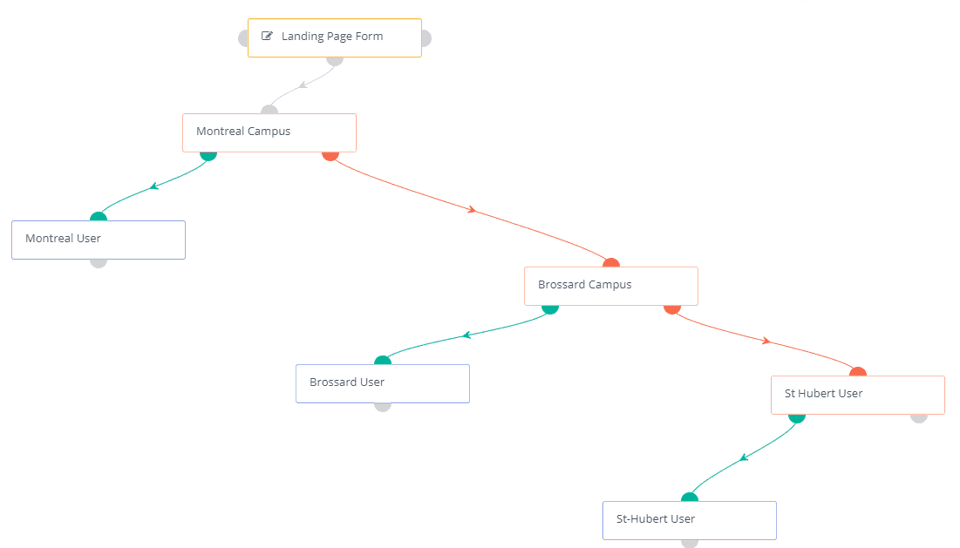
You can also assign prospects to particular staff members based on their skills or areas of expertise. For example, you might have staff more used to handling applications, or staff with particular knowledge of certain courses, target markets, or query types. Playing to each team member’s strengths will make it easier for them to make progress in their queues, ultimately increasing efficiency.
5. Create Message Templates Using Marketing Automation for Schools
The marketing automation functionalities of your platform can also be utilized to save time, and one of the best ways to do this is by developing templates for frequently used communications. Your team can create emails, texts, and instant messages that can be saved and used again and again. These templates are easy to customize to your needs, and personalize to each individual prospect.
Example: A bank of email templates created by a language school in Mautic. Your team can store standardized templates for any purpose you see fit.

One of the most common uses of this function among schools is to create autoresponders than can be triggered when a new prospect makes an initial inquiry. An email or SMS welcoming them to your school community and providing some useful information will then be automatically triggered and sent out.
Your team can use templates as the follow-up process progresses, too. For example, you might create emails to answer frequently asked questions, or provide comprehensive information on specific things, such as financing or accommodation options. When your staff are talking to leads who want to find out more about these areas, they will have all the details ready to go, and can send them out instantly. Not only will this save time, but it will also leave a great impression on future students, who will appreciate the prompt and comprehensive service they receive.
6. Automate Workflow Tasks in Your School’s CRM
Templates can also be used in specific workflows in order to eliminate some the manual elements of the process. For instance, if your school typically plans to send a few different follow-up emails to prospects over the course of a number of weeks, you can create these templates ahead of time and save them for automation.
Example: A sample workflow for international leads. As you can see, the process contains a number of different follow-up activities that could potentially be automated.

Once the workflow is set up, the mails will be automatically sent to any leads enrolled in specific workflows at specified times, without any further action from your team. This frees them up to take care of other, more complex tasks which might require a less uniform approach. Workflows can also contain automated texts or instant messages, and some platforms will even allow you to schedule deliveries by time zone to maximize your chances of engaging international students.
7. Use Lead Scoring to Prioritize Student Inquiry Follow-up
Introducing a lead scoring system using marketing automation for schools can also be an excellent way to boost productivity. Lead scoring assigns different values to each prospective student based on their personal information, courses of interest, and interactions with your school.
This makes it easier to ensure that your admissions team prioritize following up with the highest quality leads in your pipeline, and don’t waste too much time and energy attempting to reach out to less qualified prospects.
Example: A sample lead scoring guide.
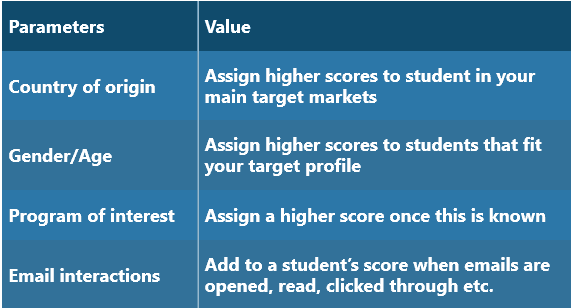
For example, a prospective student from your local market might be considered more valuable than a lead from further afield. If your lead scoring system reflects this, your team can dedicate more of their efforts towards following up with local prospects. At a more advanced level, negative lead scoring and score degradation can also be useful to helping you prioritize your follow-up tasks, as you can gradually reduce the scores of prospects that have been in your pipeline for a long time without yielding results, and scale back your follow-up activities accordingly.
8. Reviewing Reports Can Give Insights into Your Workload Management
Finally, the reporting capabilities offered by CRM and marketing automation for schools can be invaluable in helping your team to increase productivity. Team managers can create reports to track productivity by team member, as well as follow-up activities by channel.
Example: An admissions activity report in Mautic. This data can be filtered by campus, by team member, by stage in the enrollment journey, or any other factor you think will give you more insight into your productivity levels.
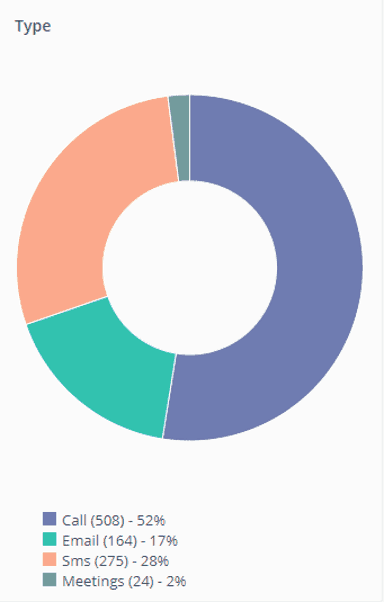
This will allow your school to identify inefficiencies in your lead management processes more easily and work to improve problem areas through better organization, communication, and training. As you progress, you can clearly see how successful your efforts are, and implement an ongoing process of continuous improvement.