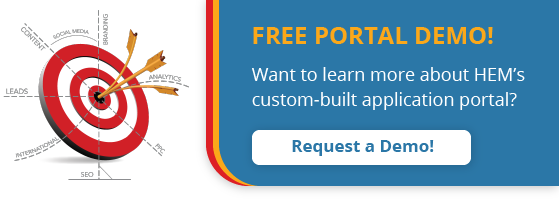HEM’s Student Application Portal is an intuitive, purpose-built tool that schools can use to create online applications and digitize their admissions processes. But there’s a lot more to it than just that.
When we conceived this platform, we thought long and hard about our experiences working with different kinds of schools, and the kinds of challenges they face in managing online admissions.
With that knowledge, we developed a range of useful features to make our Application Portal as comprehensive as possible.
From specialized application-building options to other tools to enhance your online admissions efforts, here are a few things you might not know our Student Application Portal can do.
1. Parent and Agents Can Create Unique Student Application Portal Accounts
Many application systems allow you to create online applications for your students, but what if they are not the ones making the applications?
Depending on the type of institution you are working for and your target markets, you might receive applications form different sources.
For instance, K-12 schools will generally receive applications from parents. Often, these families may be looking to enroll more than one child.
Similarly, schools targeting international students may receive numerous applications from international education agents. Again, they may apply on more than one student’s behalf.
To better serve the needs of schools in these situations, HEM’s Student Application Portal offers unique account types for both parents and agents.
Example: The account creation screen that agents are shown when they first arrive on the application portal. An agent will create an individual account for themselves, then select their agency from a list of your school’s partners.

Parents can create their own account from which they can create applications for each of their children. Both they and your school can then manage these applications collectively.
This is even more beneficial for agents, who can create one unique account to manage all of their ongoing applications. Your school can then track the success of recruitment efforts from all of your partner agencies.
Example: An illustration of a fictional agency account in the application portal. Schools can view a list of applicants from each agency, the agents active on the system, and contact details for the agency. They can also invite additional agents to use the system.

This simple touch enables you to tailor your process to the unique needs of your school and its audience.
2. Sign, Seal, and Deliver Your Applications Online with E-Signatures
When students apply to a school online, they expect the same kind of service they would get when making other purchases online.
This means they will want to be able to complete every aspect of their application remotely. Where this gets tricky for some schools is when applications require the signing of contracts for data verification and legal reasons.
Needing a student to manually sign a contract in person can slow down the process and make it inconvenient for them. During the current COVID-19 crisis, it may not even be possible.
HEM’s Student Application Portal helps schools navigate this problem by offering the option to include an e-signature on applications.

E-signatures can be completed by students from their computers or mobile devices, and are legally recognized in most countries as an equivalent to an in-person signing.
3. Upload All of Your Applicants’ Supporting Documents to the Student Application Portal
Further to the previous point, another aspect of the application process which many schools struggle to digitize is documentation.
Schools will often need copies of passports, academic transcripts, birth certificates, and other supporting documents in order to fully process an application and enroll a student.
Rather than having these delivered physically or requesting that they be sent by email, our application portal allows document uploads within an application itself.
Example: This school requests that international applicants upload education documents, an IELTS or TOEFL Test Report, and a copy of the photo of page of their passports within HEM’s Student Application Portal.

Various file types are supported, including PDFs, Word docs, and jpegs, meaning applicants can simply scan, photograph, or upload whatever they need to and be ready to submit their form. It also means schools have these documents on file in the system and easy to find whenever they need them.
Example: This applicant submitted a reference letter and a copy of his passport alongside his application. Both of these documents are on file in his contact profile within the portal.

4. Give Your Prospective Students Total Price Transparency with the Quote Builder Tool
When a prospect is thinking about how to finance studying at your school, they need to think about more than just your tuition fees. They may also have to consider the cost of:
- Academic materials
- Accommodation
- Exam fees
- Food (in a boarding or live-in environment)
- Optional extracurricular activities
- Airport transfers
- Application and processing fees
There could be any number of other extra costs, depending on the nature of your school and courses. On many school’s websites, these costs are not necessarily laid out together, and prospects have to take time to search for all the information they need. They will often end up confused as to what is included in your prices and what they need to account for outside of that.
That’s why the Quote Builder which is included in HEM’s application portal for schools is such a useful tool. Using the same intuitive mechanism as you use for building application forms, your school can create a tool that allows prospects to automatically generate all-inclusive quotes directly on your school’s website.
Example: A sample Quote for an English Language and Activity Program. This quote includes provision for different programs, dates and activity options, and transfers.

This means they can compare the prices of the different accommodation options, courses, and extras you offer, and piece together a clear picture of the total cost of their studies.
The result will be improved transparency for your applicants, and more assurance for your admissions staff that those who do proceed with their applications are aware of the costs and won’t be surprised later by something they hadn’t considered.
5. Make Adjustments for Your School’s High Season
Creating quotes to price out your programs, accommodation, and other extras will definitely be beneficial for your school, but what if your prices change throughout the year?
Many schools, particularly those who run shorter courses, adjust their prices depending on the season. Most language schools, for instance, will have a ‘high season’ when they are generally busier, usually summer. They will often charge high prices during this period due to demand, and lower their prices during the colder months to attract more bookings.
Our student application system takes this into account, and allows schools to set a preset high season and adjust prices accordingly.
Example: This school has set their high season to run from May through September.

This means that when prospects build quotes for their chosen program dates, the prices they are shown will be 100% accurate.
6. Use Promo Codes to Boost Your Enrollment Numbers
While some schools might change their prices depending on the season, others change them for different reasons.
One tactic that some institutions now employ is offering discounts on program and course fees in order to reach enrollment targets. But how do you make sure that anyone who is eligible for a discount receives it?
HEM’s Student Application Portal offers a simple but elegant solution. In our system, you can create discount codes if you choose to offer price reductions.

Once an applicant enters the code, the system will automatically apply the price reduction to their invoice.
7. Automatically Create Invoices for Completed Student Applications
Speaking of which, one of the most underrated features of our Student Application Portal is the ability for schools to quickly create invoices for applicants.
You can configure your applications to automatically generate an invoice for a specific program or course once the application is completed.
Example: A mockup of a student invoice created in our Student Application Portal.

You can also quickly create invoices manually within an applicant’s contact profile.

This is a great way for your team to cut down on its manual paperwork.
Best of all, the system will automatically save any invoice within a contact’s profile, so you can track what is outstanding. You can even send reminder emails directly from the system.
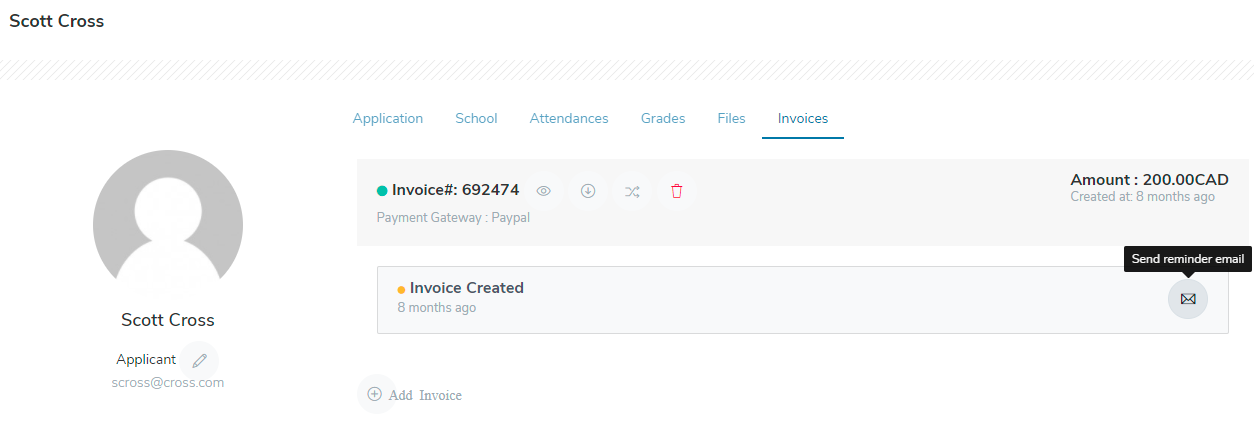
8. Give Your Website Visitors a Warm Welcome with Our Virtual Admissions Assistant
One of the most exciting additions we have made to our portal over the past year has been our Virtual Admissions Assistant.
Originally designed to help schools struggling to handle remote admissions during COVID, this tool can improve the user experience of potential applicants who land on your website for years to come.
The VAA essentially serves to replicate the experience of meeting one of your admissions staff members in person within the online realm. Prospects are presented with a step-by-step interface similar to the Student Application Portal’s applications and quotes.

In this scenario, however, a student is taken through a guided exploration of everything your school has to offer, from campuses to programs and courses to different financing options.
Example: When a prospect selects an option in one of the Virtual Admissions Assistant’s screens, you can expand the selection to offer further information. Each selection can be augmented by video, text, and other elements. In this example, Automotive Training Centres offers students looking to learn more about its Surrey campus a short description of the location, a video, and a map of the area:

A helper tool is also available, which can walk prospects through the process as they progress.


At the end, prospects are given the option to continue towards an application or have a summary of their choices emailed to them. Either way, they will be registered as leads in your system once they submit their details.

It’s a simple but effective tool that makes exploring your school online that bit more personalized and interactive for your prospects, while helping you attract more qualified leads.
9. Never Miss a Student Inquiry with the Request a Call Feature
There are a number of unique features within the Virtual Admissions Assistant tool itself. One that can be particularly helpful for schools is the Request a Call button.
If a prospect wants to speak directly to your admissions advisors to ask questions, learn more about programs, or just discuss their study plans one-on-one, they can click this button and submit their number.
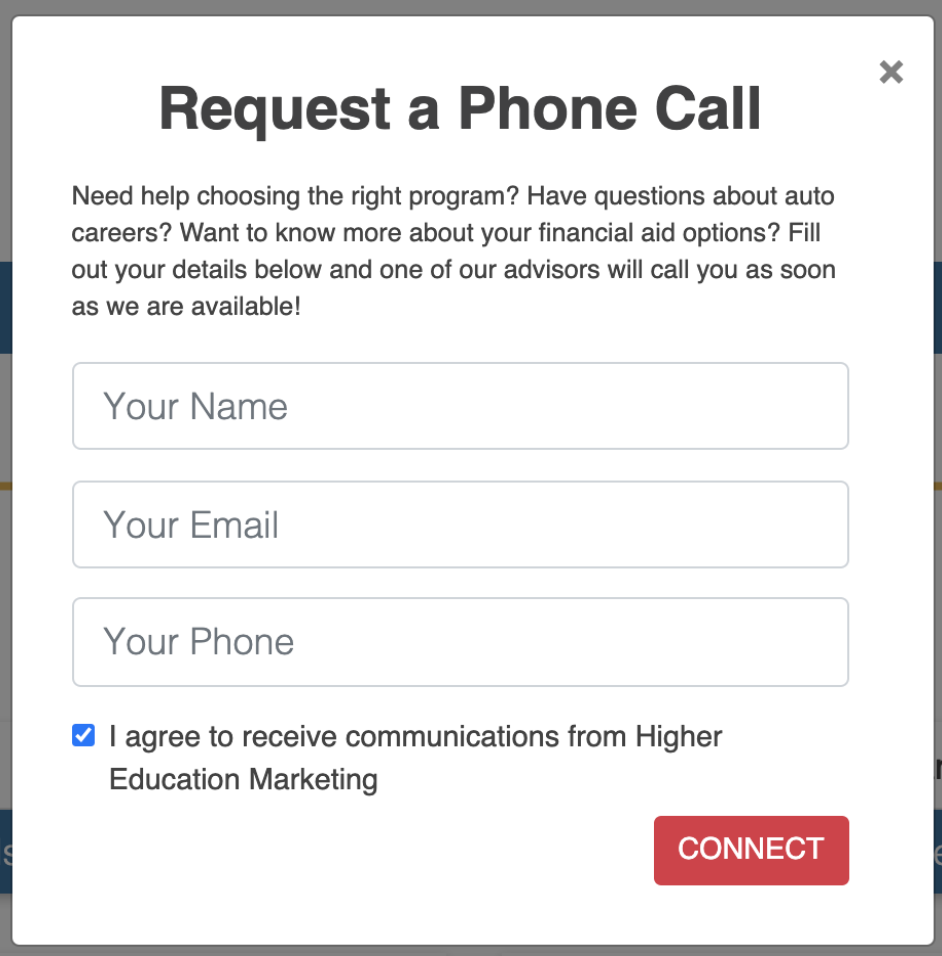
When they do, your team will be alerted within the application portal that a call has been requested a call so they can follow up.
This will help you connect with prospects when they need your help, and improve the overall success of your follow-up efforts.
The HEM Student Application Portal is still growing, and we are constantly working to develop new features to expand and improve its functionality. Other features we have been working on in recent months include additional integrations and plugins, an improved dashboard, and facilities for your instructors to plan classrooms and lessons.
The goal is to develop the platform into a comprehensive Student Information System that serves a variety of needs for everyone within your school community. With that in mind, be sure to watch this space for news about further developments.