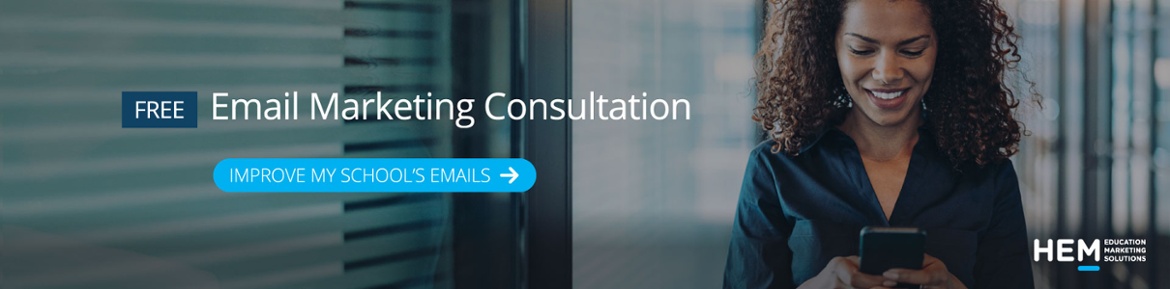Are your school’s email marketing initiatives all they could be? Email remains one of the most powerful tools that schools can use to inform, engage, and entice their communities online. It can be useful for everything from encouraging return visits to your website, to driving prospective students towards application, to keeping your current students, parents, and alumni informed.
To truly see its benefits, however, your email marketing strategy needs to have a certain amount of focus. Rather than simply sending email blasts to your entire contact list, your school should be aiming to engage specific groups with the right messages at the right time.
This is where the workflow creation capabilities of marketing automation systems can really shine. Going beyond the simpler tools offered by standard email service providers (ESPs), these systems allow you to create complex, sophisticated workflows that serve a variety of purposes.
Curious as to what this might look like? Here are a few examples of useful workflows your school might be able to build with marketing automation.
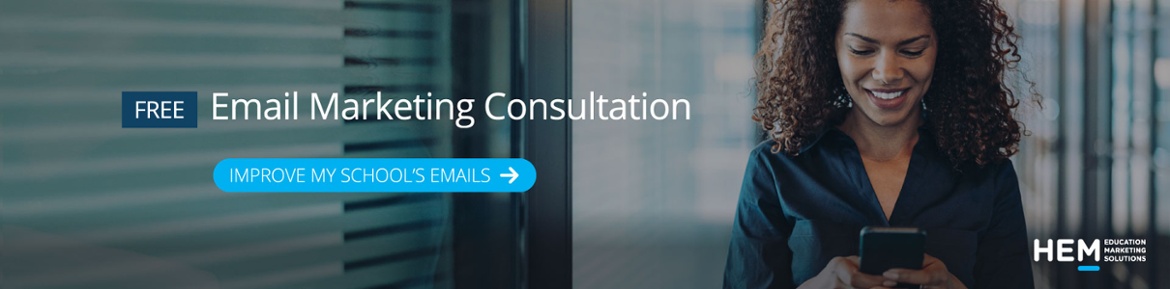
1. Lead Nurturing Workflows are the Cornerstone of Higher Education Email Marketing
While you can create numerous different workflows using marketing automation, the spine of you email marketing activities should be your main lead nurturing workflows. This is a sequence of mails with a logical flow, designed to gradually push a prospect down the funnel towards conversion.
What these workflows look like will largely depend on your school. Some institutions may opt for a single, simplified sequence of about 6-8 mails that will be sent to all their leads, with each focusing on specific aspects of the school, like the programs and courses they offer, student life, financing, or their application process.
Example: A typical lead nurturing workflow sequence of six mails timed over 3-4 weeks. Note that prospects are enrolled to receive a monthly newsletter once the workflow finishes, too.

Others may choose to segment leads based on the program they are interested in, their location, or other persona-specific attributes. This will allow you to create more personalized content that may be more likely to engage. A good CRM for schools with marketing automation functionality can enable this kind of segmentation by allowing you to create enrollment triggers based on the fields in your lead capture forms.
Example: This form on the WHU Otto Beisheim School of Management website asks leads to state their country of residence, what program they are interested in, and their intended start date. All of these fields could serve as the basis for lead nurturing workflow segmentation.

The lifecycle of your enrollment funnel can make a difference, too. For instance, prospects for shorter courses, like summer programs or professional development courses, might only spend a few weeks or months researching their options before applying to a school, so a short workflow may be all that’s needed.
Potential applicants for universities or business schools, however, can spend anywhere from 6 months to a couple of years researching different institutions before they reach a decision. This means that pushing them to apply just a few a weeks after they subscribe to your communications might not make a lot of sense.
In this situation, some schools will take a leaf out of the playbook of other businesses, implementing lead scoring or similar segmentation systems to help determine the readiness of potential applicants. Using this method, you can then create lighter initial workflows for ‘colder’ leads that promote your school and courses less directly, but gradually work to build their interest. Once a prospect has shown enough engagement through specific actions – website visits, email opens and clicks, downloads, etc. – your marketing automation system can be triggered to reclassify them as market-qualified leads (MQLs), and move them to new workflows that push them further towards application.
2. Build Workflows Around Your School’s Application Deadlines
While most lead nurturing workflows are triggered to start as soon as a contact meets their criteria, an alternate approach is to use your marketing automation system to build them around specific dates.
For instance, if your courses run throughout a standard academic year (from September to May), your deadline for applications might be in March or April, and it’s possible that most of your students apply in or around this time. However, many of them might begin their research and sign up to receive communications from your institution a number of months earlier.
To reignite their interest and ensure you are in their thoughts come crunch time, you could create an email workflow that is triggered to start in the weeks leading up to your application deadline. Marketing automation systems use smart enrollment criteria that will ensure that all the potential applicants you have gathered up to that point are included in your campaign.
Example: Excerpts from a HubSpot workflow which is centred around a specific date, and sends reminders to prospects that the application deadline is approaching.

This tactic can work well for those offering short or seasonal courses, too. It’s also ideal for universities or business schools with a long lead lifecycle, as they may have some prospects who begin researching their school years ahead of time. As shown in the earlier example from WHU, many institutions will include fields in their forms asking contacts to specify when their intended year of enrollment would be for this purpose.
If you are creating this kind of workflow, it’s advisable to also include parameters that will prevent those who have already made an application from being included, and suppression criteria that will remove contacts when they apply. While it isn’t the end of the world if an applicant gets an email after they have submitted their application, it can still make your school look a bit disorganized or unprofessional, so it’s best avoided if possible.
3. Maximize the ROI of Your Marketing Efforts with Lead Magnet Follow-up Workflows
Complementary content offers and resources have long been an important part of digital marketing. Sometimes referred to as ‘lead magnets’, these incentives can come in many forms, including eBooks, whitepapers, videos, reports, or even quizzes, and serve to entice conversions by offering users additional value.
While not every school creates these kinds of offers, many are beginning to factor them into their student recruitment campaigns. For instance, it’s becoming more and more common for language schools to offer short online tests to help new prospects gauge their proficiency levels.
Example: Centre of English Studies offer this short English proficiency test on their website. Users need to submit their email details in order to receive their results.

Other schools offer similar tests, run contests, provide free quotes, or simply offer downloadable brochures, white papers, or videos as gated content offers.
If you are going to the trouble of developing this content, you need to capitalize on it. Lead magnet conversions are often indicative of serious interest on the part of prospects, while the offers themselves can serve to further convince them to consider your school.
With that in mind, creating higher education email marketing workflows that are triggered by these offers can be a smart move. Your school could send a series follow-up emails to prospects directing them to other content and information they may be interested in, encouraging them to make an application, or prompting them to arrange to speak to an advisor. By messaging leads at a point where are already highly engaged, your school can strike while the iron is hot.
4. Create Workflows for Your School’s Online and Offline Events
Another great way to offer added value to prospects is through events. Whether you are hosting something in the flesh, like a campus tour or open day, or in the digital space, like a webinar or online information session, an event represents the ideal opportunity to persuade leads that your school is the right choice, and attendants will often have a high overall application rate.
You can create automated workflows to drum up interest for your events, and create specific lists of leads who might be interested in attending. Typically, these will be short sequences, with an initial invitation, followed by a ‘last call’ mail closer to the event (as well as a reminder for those who registered to attend with any additional details they might need). You can then send follow-up mails to your attendees, thanking them for their interest and inviting further contact. You could also create mails for those who couldn’t make it, to fill them in on what they have missed, and possibly promote similar events you may be planning in the future.
Timing is especially important when creating event workflows, and the point at which you need to send each mail out will largely depend on the type of event involved and the audience you are serving. For instance, for a short online webinar, you may only need to send your first mail in or around 2 weeks prior to the event. Your second mails, meanwhile, are probably best sent between 24-48 hours beforehand, so that the webinar will be top of mind for prospects who sign up.
Example: An email workflow for a webinar.

A physical event, on the other hand, will likely need a longer lead time, as your audience may have to travel or make arrangements to free up their time. You may need to send your invitations a few months before the event, while your reminder and last call mails will likely need to go out at least a week before in order to have a real chance of attracting last-minute registrants.
When creating follow-up mails for events, it’s always best to offer as much value as possible. If it was a physical event, try to point attendants towards additional online resources that can support and expand upon some of the information they may have gotten. If it is an online event, it might be an idea to offer prospects a recording of the session, so that they can review it in their own time. This can also be great for those who have missed it, as they can watch the recording and still get some of the benefit.
5. Give Prospects a Taste of What to Expect with Free Email Course Campaigns
One novel way to utilize email marketing for higher education institutions might be to build a free email course campaign. These kinds of campaigns have become more common in recent years, although they are arguably more popular outside of the education sector than in it. They are particularly prevalent among B2B enterprises, who will often offer short ‘free courses’ in relation to certain aspects of their services as a means to attract leads. Given schools have the material and knowhow to deliver these kinds of mails well, it only stands to reason that they could see the same kind of success.
There are a number of possibilities for creating these kinds of campaigns for institutions across different sectors. For example, an ESL provider could create a short introductory email course providing some basic lessons in English, with CTAs to prompt users to book a full course.
A university or college, meanwhile, could focus on a simple, specific topic or subject in one of their programs, and build the campaign around that. The emails themselves do not have to be too elaborate, though they will likely have more depth than other workflow campaign content.
Example: An excerpt from a free email course in UX design offered by professional development course provider CareerFoundry.

Of course, the objective of these campaigns isn’t to give valuable course material away for free. The content should simply serve to provide a good foundational knowledge of certain aspects of your courses or programs, giving your prospects a better understanding of what they entail. From there, your school can use CTAs to prompt them to sign up or apply for full programs, and create a series of follow-up emails after your course campaign has finished to prompt them to take the next step.
6. Create Internal Notification Workflows for Student Inquiry Follow-up
While each of these ideas can help to attract and engage prospects, all of your efforts could be in vain if your admissions team aren’t following up with them properly. To ensure you don’t miss your chance, you should set up internal email notification workflows that will automatically trigger a mail to be sent to one of your team members when prospects take certain actions.
The most common internal notification workflow would probably be for lead assignment. When a new prospect first fills out a form, a mail with their details will be sent to one of your team members so that they know there is a new lead in the system and can follow up accordingly. You can set these workflows up to spread these assignments out to different members of your staff based on a round robin system, by location or program, or any other way that fits your organizational needs.
Example: A simple lead assignment workflow in Mautic which segments new leads by campus.
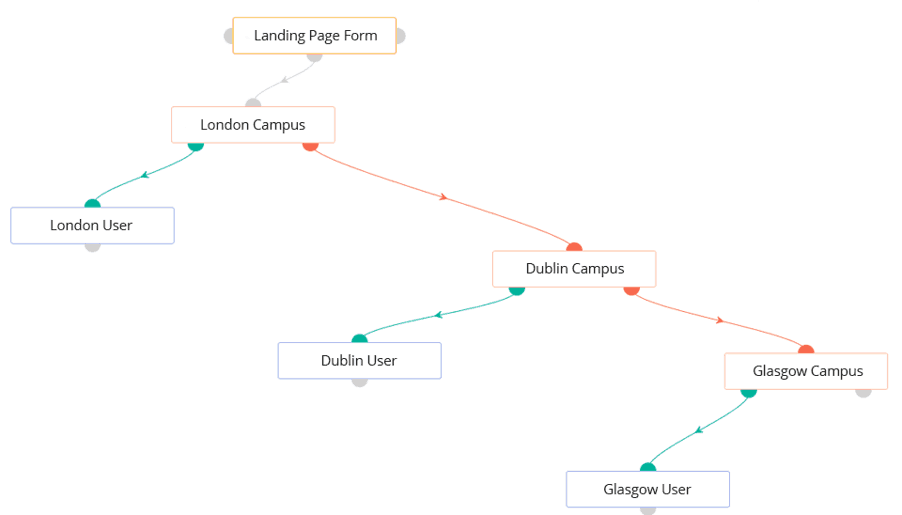
You might also want to set up notifications for other triggers that are important to your funnel, such as downloads of certain resources, event registrations, or even just page or video views. This is perhaps the simplest kind of email workflow you can create with marketing automation, but it could also be your most important.
7. Set Up Pre-Interview Workflows for Prospective Students
Are interviews a part of your recruitment process? If so, it might a good idea to create automated email workflows for those who are preparing for them. This would typically be a fairly short sequence, and might include preparation tips, as well as details of anything they might need to bring to the interview or know before they arrive. You could include a follow-up mail for after the interview has taken place, thanking prospects for coming in and encouraging them to come back to you with further questions.
Example: A pre-interview workflow designed for a business school. Note how each mail is accompanied by its own content offer to further engage leads.

This type of workflow could also be used for any other steps that might be involved in your application process, such as the submission of portfolios, or any kind of assessments you may need candidates to take. Prospects will appreciate being offered extra guidance and given the chance to fully prepare.
8. Use Higher Ed Email Marketing to Re-engage Lapsed Applicants
Another very valuable use of automated email marketing in higher education is as a means of re-engaging prospects whose interest in your school appears to have lapsed. Your team can create messages specifically targeted towards getting them to re-engage and resume the enrollment journey.
This might be especially useful in the case of prospects who have shown signs of serious interest before abandoning the process. For instance, if your school has an online application portal with a step by step process or account creation options, you may be able to track incomplete applications and trigger enrollment in a specialized workflow. Creating emails which work to overcome any final barriers to application and urge prospects to complete the process might help you to minimize the chances of these leads falling through the cracks.
9. Seal the Deal with Pre-Arrival Workflows for Accepted Students
Your email marketing efforts shouldn’t necessarily stop once a prospect’s application has been accepted. In the weeks or months leading up to their course start date, you can create pre-arrival workflows which serve to offer any helpful information or guidance they might need, and to get them excited about attending your school.
Example: An excerpt from a pre-arrival email created by a language school, which includes helpful info about what students need to bring, as well as what to expect on their first day.

This kind of workflow is great for student satisfaction, and can also lessen the chances of any accepted applicants changing their mind at the last minute and failing to enroll.
These are just a few examples of automated email workflows your school could potentially create, and you are likely to find that your team will have several more ideas for prospects, as well as enrolled students, graduates, their parents, and anyone else within your school community. With the range of capabilities that marketing automation offers, the possibilities are practically endless.