
If your school uses Facebook and Instagram advertising, you’ve no doubt been motivated by the targeting capabilities that come with these social channels. The option to choose your audience’s age, gender, geographical location, and other demographics along with key behaviours and interests is unbeatable for helping your school efficiently zero in on your ultimate prospects.
Yet Facebook and Instagram advertising isn’t all about your audience. Depending on your ad objective, you can also choose where you’d like your ads to appear on the platforms. Many schools may be missing this as an option, choosing to simply go with the automatic placement that Facebook ads manager defaults to and highly recommends. Yet by manually selecting your placements, your school has the ability to further enhance your targeting efforts, making this additional aspect to Facebook and Instagram ads a worthwhile step to take. If you’ve noticed that your campaigns have been underperforming, perhaps this is the very ingredient they have been lacking.
So, what exactly is ad placement, and how can your school know which placements are best for making the most of your ad spend budget? We share the details with you here.

Automatic Versus Manual Placement: An Overview for Your School
In Facebook and Instagram advertising, ad placement refers to the locations where you can “place” your ads. You have the opportunity to show your school’s ads to audiences across the following four platforms: Facebook, Instagram, Messenger, or the Audience Network.
When your school sets out to launch a new ad campaign as part of your Facebook ads for education strategy, you’ll notice that ads manager defaults to “Automatic Placements.”
Through automatic placements, Facebook chooses where to display your school’s ad for you, on all placements for your settings on Facebook, Instagram, Audience Network, and Messenger, and strives to show your school’s ads where they’ll perform the best. When you’re trying to get a handle on Facebook ads for schools, selecting automatic placements might certainly sound convenient. However, that doesn’t mean you’ll get the best performing campaigns every time by selecting this option, or make the best use of your school’s advertising budget.
In fact, Facebook is transparent in noting that automatic placements won’t work well for every single ad. See this quote from a Facebook business page on placements:
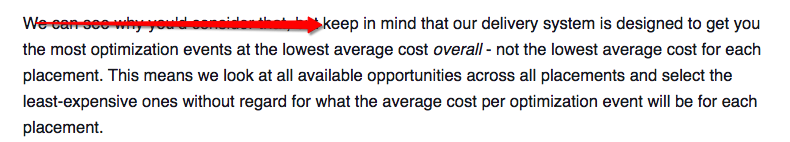
Why Manual Placements Are Often the Better Option for Your School
Automatic placements can often lead to irrelevant targeting and ad distribution, which takes away the efficiency of your ad spend. As an example, if your school was looking to raise its visibility on Instagram specifically, it doesn’t make much sense to distribute your ads to the other three locations (Facebook, Messenger, or Audience Network).
An additional potential drawback to automatic placements is that Facebook defaults to adding the Audience Network as a selection. Under this platform, ads appear off Facebook in external apps and websites that are part of Facebook’s Audience Network. There can be a lot of noise here, which isn’t conducive to capturing quality leads. For this reason, it’s often better to select the placements your school wants, customizing your ads to those placements and testing all of your selections to see where you end up generating the best results.
With this information in mind, if your ad campaigns have been underperforming through use of automatic placements and you feel you’re not getting the most for your ad spend, you might decide it’s time to give manual placements a go by selecting “Manual Placements” on ads manager, as shown here:

From there, you’re ready to explore the world of manual placement options under each of the ad placement principle locations of Facebook, Instagram, Audience Network, and Messenger. Here, you get to choose your own placements, simply checking off the placements you wish to include in your campaign.
Example: The photo below shows you what it looks like in Ads Manager when you choose to “edit” your manual placement selections. At this point of your ad creation, you can deselect placements that may be irrelevant to your campaign goals. If you know that you’re not interested in having your ads appear on Instagram, as an example, you would simply deselect all options for that platform, as seen in the case below.
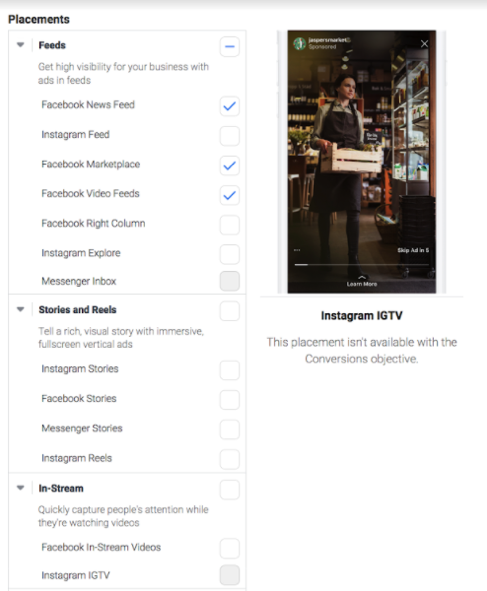
At the time of your ad creation, you also have an option to choose which devices you’d like your ad to appear on, choosing between mobile only, desktop only, or both, as seen here:

This option will be important if your school knows from the start, for example, that you’d like to run a mobile-only campaign. It will also become important later on in testing the performance of your placements to see if they do better in desktop, mobile, or running in both. As with automatic placements, you can see from the images above that Facebook defaults to the recommendation of running your campaigns on “All Devices” – meaning both desktop and mobile. While selecting both devices will be a wise choice in many cases, your school may decide to test out the options with each new campaign to determine a clear winner case by case.
Placement Types: An Overview for Your School
On every new Facebook and Instagram ad campaign, HEM recommends taking an approach of testing as many placements as possible to see what’s working best for your school. Before you can make a decision on which placements to select manually, you’ll need an understanding of your options. It’s important to note that not all of these placements will be available to you on every campaign. This will depend on a few factors, such as your target audience and chosen campaign objective, which come before selecting your placements.
Since your school’s placement options will therefore vary from campaign to campaign as you switch up your targeting and objectives, it will be helpful to know a little bit about each of the placement options found across the four principal locations of Facebook, Instagram, Audience Network, and Messenger.
1. FACEBOOK
Facebook Desktop or Mobile Newsfeed: HEM has noted that Facebook newsfeed ads frequently lead to some of the best results for the schools we’ve worked with. Under this ad placement type, your school’s ad will show up to your prospects as they access the Facebook website and scroll through their Facebook newsfeed, either on their desktop or mobile device. The ad will appear like any other newsfeed post.
Example: As we see from this ad for McGill University in Montreal, Facebook feed ads typically include a headline, ad copy, and an image or video, as well as a call to action button. A click on your ad leads to the landing page or website page of your school’s choice, making it a great way to get prospects directly to the courses and programs you’re advertising. Just like a regular feed post, your audience can even comment, like, or share your ad.

Under the desktop news feed, your school’s ads will appear to people as they scroll through their Facebook newsfeed on their desktop only. In a desktop ad placement, your school has the advantage of your ad looking like a standard Facebook post, possibly making it more familiar and digestible to your audience. You also have lots of space to work within the desktop feed placements, making them more eye-catching and better for packing in more details about your courses, programs, or the school event you wish to promote. As this ad placement type is desktop only, it won’t work with some campaign objectives.
Mobile news feed placement, on the other hand, can be used with any of Facebook’s advertising objectives. Some of the latest statistics also reveal that 79.9% of Facebook access the platform exclusively from a mobile device. These two facts alone make mobile a wise device selection for your school’s ad placements. If you’re unsure of whether mobile or desktop will better suit your needs, you can simply select “all devices.”
Facebook Right Hand Column: With this placement, your school’s ad will show up in the column to the right side of the screen – and only to those browsing Facebook on their computers. Here’s how a right hand column ad appears to the user:
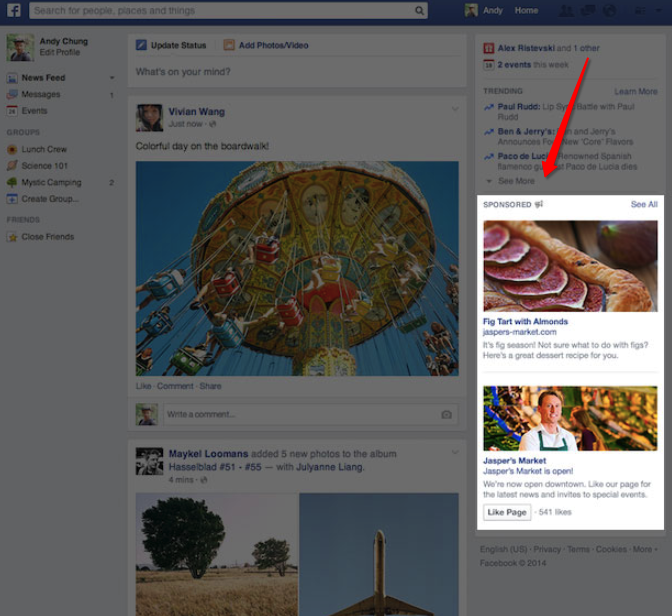
The desktop only aspect poses clear limitations to this ad placement. The positioning of this ad type also tends to produce lower click through rates than seen with other placements.
While not always known for being a top performer, that doesn’t mean your school shouldn’t test it out. In following HEM’s recommendation to test all placements at the start of a campaign, your school might note that the right hand column ad placement has its own distinct advantages. For one, it can be less off putting to audiences who may begrudge ads popping up in their newsfeeds. Right hand column ads are also great for continual exposure to your school’s ad content, as your ad remains displayed at the top right hand corner of the user’s screen the entire time they browse their newsfeed. Great for re-engaging with prospects who know about your school, these ads are also known for gaining more engagement when used in combination with newsfeeds and other ad types.
Stories: The latest statistics reveal that Stories attracts over 500 million active daily users across both Facebook and Instagram, making this a great ad placement selection for your school to test out. Under this Facebook placement selection, your school’s ads will appear to your audience as a full screen vertical ad in Facebook Stories.
Adding Stories to a feed campaign could be a good move for your school for increasing efficiency. A recent Facebook study found that adding stories to feed campaigns using placement optimization led to a 21% increase in brand lift for the reviewed campaigns. With this in mind, HEM frequently recommends Stories as a standard placement of choice on school ad campaigns.
Facebook Marketplace: Here, your school’s ad will appear in the Marketplace home page or when the person is browsing the local selling Marketplace platform of the Facebook app. Marketplace is geared towards people looking for a specific product or service. Their marketplace feed will look something like this:
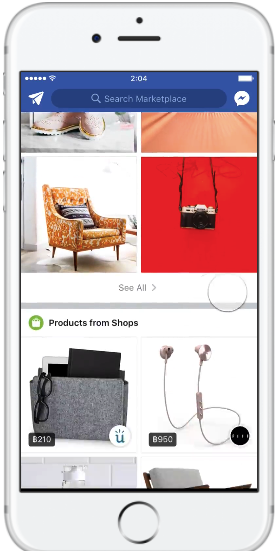
In choosing this placement, your school’s ads would show up as the person scrolls their feed, like these ads from educational institutions:

Internal Facebook research on Marketplace combined with Facebook News feed revealed that combining the two on a campaign generally resulted in “a lower cost per incremental lift for mid-funnel brand metrics” than placing ads on News Feed alone. So while Marketplace might at first seem irrelevant to your school’s campaigns, adding it to your placement selections may still prove to reap better overall results. We often suggest using the Facebook Marketplace placement when starting new campaigns to test it out. Depending on the results, your school can either keep it or drop it.
In-Stream: Under Facebook’s In-Stream video ad placement, your school’s ads will appear before, during, or after video content under Facebook’s Video on Demand and in some of Facebook’s select live streams (see image below of an in-stream video ad from the International Beauty Institute below.) The video ad will play in the user’s feed in between other video content they’re viewing.
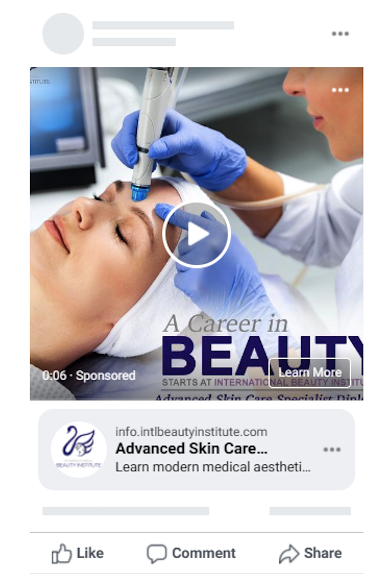
This placement option also includes suggested videos, where your school’s video ad will automatically play during recommended videos that show up after a user has watched a video of interest. Your school can pay to have your own video placed as one of these suggested videos. The clear advantage here is that your content is appearing to a captive audience wanting to hang on to keep watching whatever they’ve already been viewing on Facebook.
An additional advantage is that in-stream video ads can’t be skipped, increasing the likelihood that your ad gets viewed from start to finish, one of the reasons this has proven to be an effective choice.
Instant Articles: Under the In-Article placement grouping, your school’s ads will appear in Instant Articles under the Facebook mobile app. An instant article looks like this:

An in-article ad placement has your school’s ad appearing while a user is reading an article. You might expect your ad to look something like this Business School Lausanne ad, promoting the Swiss school’s Bachelor of Business Administration program:

Your ad may have a better chance of being seen under the in-article placement, with Facebook reporting that audiences open 52% more articles when published as Instant Articles instead of mobile web links. Instant articles also load close to five times faster than mobile web across devices and regions, which can help reduce bounce rate while improving depth of engagement – meaning better exposure for your ad content. Additionally, this ad placement is considered to be budget friendly, making them a great choice for retargeting campaigns. These facts make instant-article placement a good spot to test out your school’s ads.
Search: Under the Search placement grouping, your school’s ads will show up alongside relevant search results that take place in Facebook and Marketplace, much like Google ads coming up based on a Google search. Your ad appears when someone searches for a keyword (determined by Facebook) associated with your school’s ad.
Example: A prospect searching for “professional development programs” or perhaps “data science certificate” may be likely to see an ad such as this one from McGill University:

Facebook also uses additional determining factors for showing your ad alongside a search, such as your chosen ad copy, title, and category of product or service offering. The advantage here is having your school’s ads displayed to users already interested in and searching for something similar to your school’s offering, perhaps based on a keyword closely resembling a program or course from your school.
2. INSTAGRAM
The latest statistics report Instagram drawing over a billion monthly active users. Knowing so many of your prospects are likely part of this community, Instagram is clearly a platform where you’ll want to place your school’s ads. Under Instagram placements, your school’s ads will show up to Instagram users under either the platform’s feeds or Stories locations.
Instagram News Feed: This is a mobile only ad placement that appears to the user when scrolling through their Instagram Newsfeed on a mobile device.
Example: Your school’s Instagram Newsfeed ad will look much like this one from Cumberland College, in Montreal. Note the option to like, comment, or share at the bottom of the post, the same options found on any standard Instagram newsfeed post.

Instagram newsfeed ads can include images, carousel ads, and videos. As part of your Instagram ads for schools strategy, you may also choose to show your ads in Instagram Explore, where Instagram audiences can view content based on their interests. They can also discover content from Instagram accounts they’re not already following, making it a great way for your school to extend its reach and followers.
Example: Depending on your prospects’ interests, their Explore page will look something like this screenshot below. A benefit to this placement is having your ad appearing to audiences as part of the browsing experience.

Instagram Explore ad placement can be very effective for helping schools reach prospects. This is likely due to the fact that people scrolling Explore are already “primed for discovery,” according to Facebook, looking for ways to engage with their interests. Another benefit of an Instagram Explore placement is that you can reuse your school’s feed ad creative there to improve overall campaign efficiency. As an example, ads already delivered in the Instagram news feed can easily be extended to the Explore space to leverage the same targeting base.
Under Instagram Feeds, your ad may also be placed within in-stream videos alongside IGTV videos uploaded by creators on Instagram. You may also have the option to place your ad in Instagram Reels, a location HEM frequently recommends due to its rising popularity and incredible potential for quickly reaching a wide audience. By choosing a Reels placement, your ads will appear between organic Reels content, like this video from the University of Michigan:

As always on the Reels platform, viewers will be able to comment, like, view, save, share, and skip your school’s ads.
Stories: Under this Instagram placement selection, your school’s ads will appear alongside other user’s Stories as people watch their Stories feeds. The unique advantage offered by advertising through Instagram Stories over the site’s other options is how immersive the format is. When played, a Stories Ad occupies the full screen of a device, with no other distractions to divert the user’s attention away from your offer.
Example: Here’s a Stories ad placement for Algonquin Careers Academy in Ontario. The audience watching their Stories feeds would see this image taking up their entire screen. This is a great way to grab the attention of your prospects.

To demonstrate the format’s potential to drastically increase your chances of enticing prospects to convert, we can look to an independent study, revealing Stories ads had a 23% higher conversion rate than the site’s Feed ads.
In the same study, Stories Ads were shown to be somewhat cheaper, and reached 44% more users. These types of metrics show that the format has plenty of promise for schools. As a general rule, we recommend Instagram Stories as a standard manual placement for schools to test out, based on the location’s consistent potential for achieving good results for educational institutions.
3. MESSENGER
Under the Facebook Messenger platform, your school’s ad will show up as a message to prospects. It will look something like this in their inbox (in this case, the message is from “Jasper’s Market,” as an example supplied on one of Facebook’s own business pages):
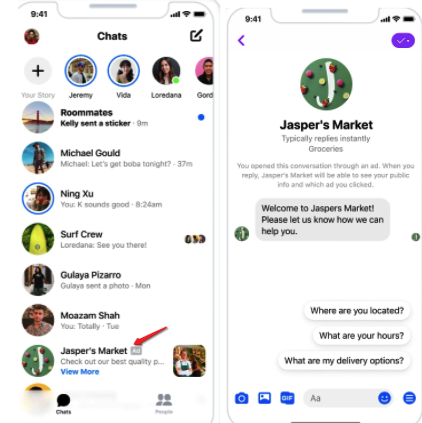
Clicking on the message leads to a full view of your school’s ad, as seen here from the Business School of Lausanne. Note the person also has the option to “Learn more” about the program, via the inclusion of a CTA button, taking them to the landing page of your choosing when creating your ad:

This is most effective as a placement for targeting and re-engaging with an audience of people who’ve already been interacting with your school through Facebook. You can see the advantage the format has in the field of education, where having one on one communication is key for moving prospects along the recruitment funnel. Facebook also reports there to be 1.3 billion monthly active users on the platform, making it a great spot to find and directly engage with your school’s audience.
It’s important to note, however, that ads in Messenger Inbox are currently unavailable in the US, Canada, Australia, and France. Therefore, schools that wish to target those countries should continue with as many other placements as possible, or opt in to automatic placements.
4. AUDIENCE NETWORK
Audience Network ads appear off Facebook, in external apps and websites that are part of Facebook’s Audience Network.
If your school does a quick search on this ad placement, you might discover that the cost of these can be comparatively low to other placement types. Once again, however, we don’t recommend ad placement here. Crossing industries, there’s typically a much lower conversion rate with these ads. There’s simply too much noise on the Audience Network, where many clicks are accidental rather than purposeful, leading to inefficient campaigns, and often failing to turn up the quality leads schools are seeking.
How Your School Should Choose the Right Placement Option
Your school’s placement options will ultimately depend on a few variables, such as your target audience, the budget you have to spend, and your campaign objective. Some targeting and objectives will immediately rule out some of the placement options.
Where targeting is concerned, it’s a good idea to research the demographic of active users on Instagram and Facebook. This will give your school an idea of which placements to select based on audience and intent. As an example, the latest statistics show that more than two thirds of global Instagram users are aged 34 and under. This means that schools targeting younger audiences are more likely to see good results with ad placements here. On the other hand, a school seeking to target prospects in the 35+ age bracket for certain program types might not find their best results coming from Instagram ad placements.
Examining how your school’s campaign objectives might influence your placements, we can look at the example of a campaign objective of mobile app installs. This objective would only let your school show your ads on Facebook’s mobile newsfeed and on Instagram. This option makes other placement options, such as Facebook’s right-hand column, inaccessible.
To know which objectives allow for which placements, you can check out this useful chart from Facebook:

Budget is also a factor. As an example, when looking at Instagram ads, schools will notice that the average bid required to place an ad on Instagram is generally higher than on Facebook. With this in mind, schools with more restrictive budgets may need to limit their placement on the site to ensure their campaigns are cost-effective.
How to Produce the Creative on Your Ad Placements
Once you’ve selected the placements available on a given campaign, those selections in turn will also dictate some of the parameters for your ad creation, such as image size and word count on your ad copy, so it’s best to decide on your placements before you start on your ad creative.
To help customize your ad creatives, Facebook offers something called “asset customization for placements,” letting you customize your ads according to the audience behaviour and best practices for each placement. This helps ensure your ad can be shown in as many locations as possible across Facebook, Instagram, Audience Network, and Messenger. The customization tool helps you accommodate the requirements for different placements, such as different image cropping on images, video lengths, as well as varying headlines, text, and links for some placement options.
If your school plans to use video in your ads, it’s important to know that a minimum percentage of video ad pixels must be in view for a video ad to trigger autoplay or click-to-play. Facebook has a chart to help you determine the percentage of video ad pixels that must be in view for each placement type. See screenshot of the chart below:

You’ll also want to make sure that your ad creative fits in with the look and feel that your audience has come to expect of certain locations on Facebook and Instagram. If you want to place ads on Instagram Stories, as an example, you’ll want to be sure to incorporate text, graphics, and filters, as these are used on most videos and images appearing there.
How Your School Can Work to Optimize Ad Placement Selections
Once you’ve narrowed down your options of manual placements through choosing your campaign goal, targeting, and creative, testing will be the next key step to determining what will work best for your school.
It’s important to be aware that not every placement will work with every one of your school’s ad campaigns. Instagram Stories might work beautifully for one of your campaigns promoting an arts program, whereas Facebook Newsfeeds might perform much better for promoting your Political Science program. There’s no rule of thumb to know which placements will work best and in which situation. That’s why HEM recommends testing with each new campaign.
Through careful monitoring of your ad sets and testing out different combinations, you’ll be able to more easily identify which placements should stay and which should go in your manual edits.
To conduct this trial and error approach, you can check your placement performance at the ad set level in Facebook’s ads manager under the “Breakdown” button where you can find the placement segmentation of your data. See below:

The Breakdown filter on ads manager lets you understand how your ads are performing, providing clear data on the reach, impressions, and cost per result on each single placement selection, as seen here:
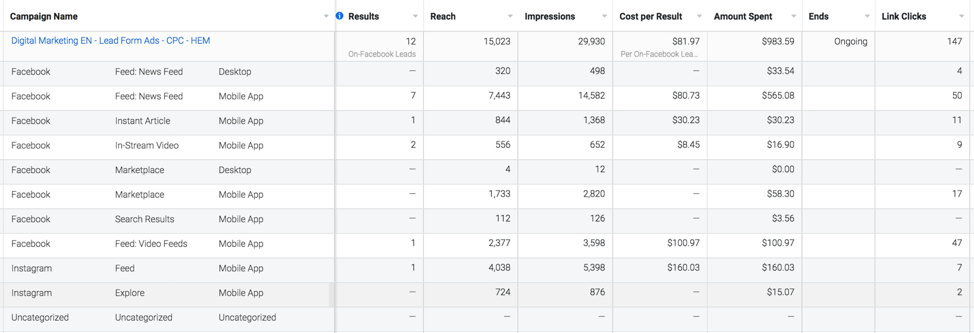
In checking the data, you should be able to quite easily spot the placements that are performing best, and those that may be lagging substantially. When you’ve identified which placements are working in combination with specific devices, you can create identical new ad sets for those combinations, and leave those campaigns active while you work on tweaking the others.
Placements that are identified as underperforming can be either de-selected altogether when you edit placements on your next campaign, or they can be tested in combination with a different objective or device.
As an example given by Facebook, if you discover through your testing that the average cost per optimization on Facebook feeds is a lot less than what you can get with Instagram Stories, it might be a good idea to de-select Instagram Stories on future campaigns, testing them instead with more placements focused on Facebook feeds.
There is no silver bullet when it comes to the ideal placement for your school’s Facebook and Instagram ads, and that means there’s no way around testing. Where you can save time, is collecting the data for one placement and then repurposing it. As an example with Instagram specifically, if you can see from the data that your Stories placement is performing well, you can use the Custom Audiences tool to place those audiences alongside your Instagram newsfeed placement to see if you might experience similar success there.
By making a commitment to monitoring and testing out which combinations of objective, targeting, and creative work best for promoting your school and its programs, you stand to benefit from an aspect of Facebook and Instagram marketing that can make all the difference to the overall success of your ad campaigns!






