
When developing digital marketing strategies for schools, Google Display Ads are an often overlooked, but effective, tool. While for some schools, display ads won’t directly increase conversions, they will certainly raise awareness – and oftentimes, a little recognition is that last nudge that a prospective student needs in order to take the plunge into converting later down the road. To use display ads effectively and in a budget-friendly way, it’s important to understand how to build ads that will serve their purpose, generating awareness, interest, and eventually conversions for your school.
Here, we share our expertise with you, outlining the most important steps needed to create a winning Google Display Ad campaign.

What Are Google Display Ads and Are They Effective?
For newbies to the Google Display Network and Display Ads, it’s important to understand what these ads are all about, how they differ from Google search ads, and if they would be an effective option for your school. So that’s where we’ll begin.
The Google Display Network is a huge network of independently-owned websites and apps that have an agreement with Google, allowing the search giant to place ads within their space. The Google Display Network can reach up to 90% of internet users worldwide and includes millions of publisher sites.
The network is designed to help you reach your targeted audiences while they are browsing their favourite websites, using apps, and watching YouTube videos. As a school, you can potentially benefit from this network by utilizing Google’s targeting options to strategically place your ads in locations where prospects are most likely to be browsing, at the times they are browsing – essentially placing your ad in the right place at the right time and in front of the right person. Display ads are capable of achieving three distinct results. These are: 1) helping your school to build brand awareness and recognition, 2) presenting your programs and courses to new audiences, and 3) driving conversions through your school’s existing audience base who have shown interest and are more likely to enroll.
Display Ads vs Search Campaign Ads: What’s the Difference?
Both serve different purposes and both are effective Google ads for Schools. The main difference between the two ad types is that search ads use a pull advertising approach and display ads use a push approach. What this means is that prospects who are shown your search ads are actively searching terms related to your school or program offerings, while prospects seeing your display ads were targeted based on parameters set by your school, such as their age group, gender, the websites they frequent, and their interests.
Google search ads appear in front of prospects who are searching for specific terms, such as “business school in Montreal,” for example. For this reason, search ads are more effective at converting prospects when compared to display ads. That’s because the ads that are placed in front of the prospect when they search that very specific term, should reflect what they are looking for, answering their call.
Example: The image below represents a search ad. Here, we see that a user has typed the search term “learn business french” into Google. In the results, we can see that the first item to appear is a search ad from Concordia Continuing Education accurately offering up its Business French Courses as a response to the user’s search.
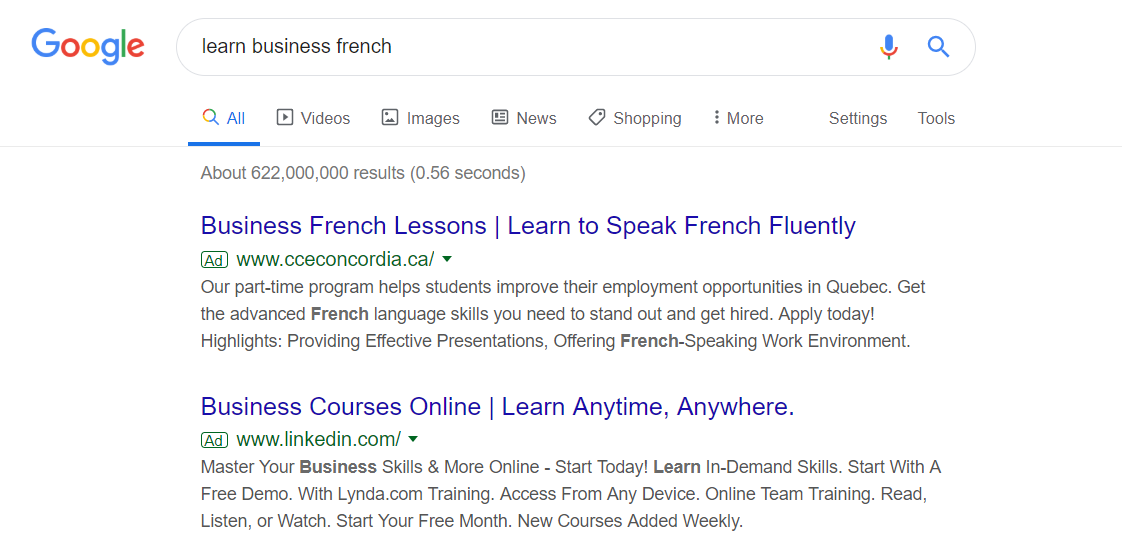
Display ads, on the other hand, are placed in front of users who are not necessarily actively searching for anything in relation to the ad or its offerings at the time they see it but are instead browsing a website or using an app. Display ads are highly successful at building recognition for your brand. A user may come across your ad while reading an interesting article and may not think much of it at the time. However, once the seed has been planted, through repeated exposure, should that same user be interested in advancing their education or career in the future, they may recall the course featured in your ad, or perhaps remember your logo or branding and think of your school, thus moving closer to conversion.
Example: Here, we can see a user was reading an article featured on renowned UK publication The Guardian and was shown a McGill University School of Continuing Studies display ad promoting the school’s full stack web developer certificate program.

A quick review of The Guardian’s readership base tells us that the majority of their readers are adults aged 35+, and they have more female readers than male readers. McGill School of Continuing Studies’ target audience is aged 34+, is most likely female, and is generally looking to switch careers, accelerate their career, or start a new career in Canada. This bit of information shows us that McGill’s ad was appropriately placed to create awareness and attract the correct audience to their SCS program. Note: The copy featured in the ad is also very compelling to anyone pursuing the goals listed above (ie. “Get ready for a career as a full stack web developer…” would likely entice someone who is looking to switch, accelerate, or start a career.)
Effectiveness Score of Google Display Ads for Schools
Depending on what your institution’s goals are, display ads for schools can be highly effective. For example, if you’re new to the education industry, and are looking for a way to get your school’s name out there, or if you are a well-known school but you’re trying to build interest in a new program or course, display ads might be just the ticket. Here’s why.
As we already know, search ads work well if users are searching for your school, specifically, or for terms related to your school’s offerings. Well, unless your school is a household name in education, they likely won’t know enough about your institution to search for it specifically. Enter display ads. Google display ads will help you build familiarity within your target audience base. Once you’ve developed your target student persona, you’ll know and understand more about the people who are most likely to be interested in what your school has to offer. As such, you can use this information to place display ads in areas that will expose your brand to those audiences, as McGill did in the example above. Once more and more prospects become familiar with your brand or new course offering, they’ll begin to trust it and potentially take the steps in becoming a student – and Google display ads are an affordable way to achieve this. In addition, you’ll likely notice that your search ads will start to convert more if you choose to make use of both ad types simultaneously.
So, you’ve decided to give display ads a try? Let’s walk you through 5 important preliminary steps to set them up.
Step 1: Choose the Type of Display Ad That Fits Your School’s Current Needs
There are two types of display ads you can choose from when building your advertising strategy. These are remarketing display ads and general display ads. The type of display ad you choose will depend highly on the budget your school has allocated to display ads. For instance, schools with a smaller budget would benefit most from remarketing display ads.
Remarketing display ads will appear in front of audiences who have already expressed an interest in your school or programs by previously browsing your website, for instance. These prospects are likely already interested in your school and programs, and remarketing enables your ads to follow them around online, reminding them of the interest they previously showed in your school, and likely leading them towards a conversion.
On the other hand, if you have a larger budget, general display ads can work wonders in generating awareness for your school and course offerings. With a larger ads budget, your school can develop a strategy combining several ad types that will create awareness, attract, and convert your target audiences. In fact, our experts recommend that schools include a mix of search ads, general display ads, and remarketing ads into their strategies to get the best results.
A note on messaging: it’s important to keep in mind that the content of remarketing ads will look quite different compared to general ads, since they are both serving different purposes. Remarketing ads should contain messaging that reminds the viewer that they’ve already shown interest by visiting your website and taking some kind of action. The messaging in a general display ad should be more informative and compelling, keeping in mind that this is likely the first time the prospect sees your school’s ad, so you’ll want to make a memorable impression.
Step 2: Target the Right Audiences for Your School
Google allows you to focus your targeting on certain groups of people, such as those who have visited your site previously, or who have visited sites similar to yours, and those who are likely to be in the market for a certain program or course that your school offers. You can also target for specific demographics and interests. This option is great for schools that have effectively set up their students’ personas and understand the background information of their audiences well.
Example: In the following setup, you can see that the targeting parameters being set here are based on specific demographics and interests. The school below has defined its audience as Current College Students. Google makes suggestions based on this targeting parameter, indicating that these “Current College Students” are likely to be interested in Post-Secondary Education, Business Education, etc. This is shown in the “In-market segments” section on the lower right.
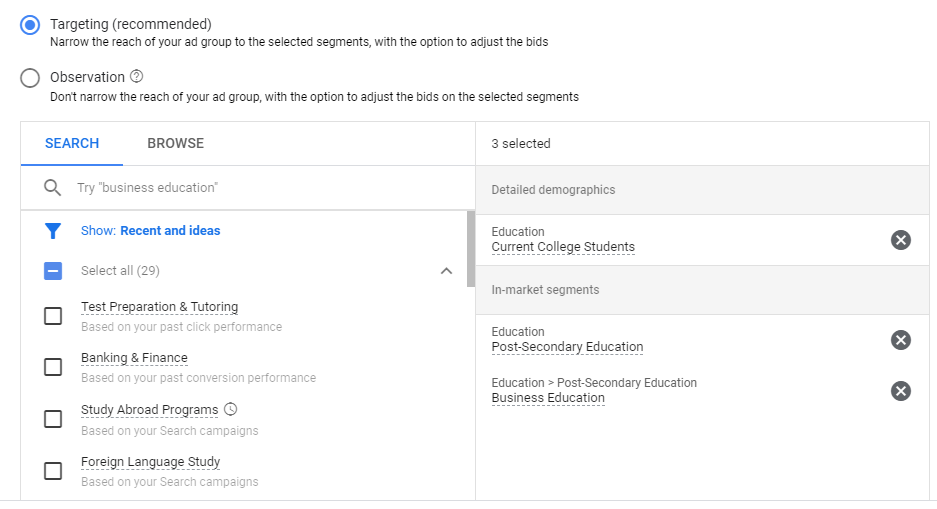
Your school may also set targeting parameters based on certain moments or contexts by specifying keywords or topics of interest to ensure your ads are seen within certain types of content, such as business or tech-related content, for instance, or on certain websites that your prospects are likely to be browsing.
Step 3: Set Your Budget (Don’t Forget to Consider Testing!)
You may already be familiar with traditional search ads and well-versed in allocating budget to those. Once you dip your toes into the world of display advertising for schools, you’ll quickly take note that the clicks are generally cheaper in comparison to search ads, but the conversions can be more costly, albeit less frequent. That’s because display ads are more effective at building awareness, similar to traditional advertising in a publication or on a billboard, for instance.
Example: Here is an example of the breakdown of costs associated with a display ad campaign by GMAT. While the ad generated a total of 6 conversions (at a cost of $89.21 per conversion), it received 1,308 clicks costing $0.41 per click, at a clickthrough rate of 1.11%, and accumulated a total of 118,268 impressions. We can see here that compared to a search ad, where you might expect to pay around $4 per click, the cost per click for display ads is quite low – and this is great if your goal is not necessarily to convert, but to build awareness to your school or a specific program.

Pro Tip: to make the most of your school’s budget for display ads, it is recommended to start off small by targeting specific audiences whose interests are aligned with your program or course offerings. From there, Google’s algorithm can decide what ads to show and which websites to show them on based on the audiences browsing. For instance, if a user is deemed “in the market” for programs offered by your school, Google will place your ad in front of said user on the websites they frequent. Once you’ve tested this, you can budget for remarketing the display ads that were best received by your audiences.
Don’t Underestimate the Importance of A/B Testing
There are a few areas you’ll want to consider when using A vs B testing to determine the efficacy of your display ads. These include testing both your targeting as well as the visual components of your ads.
To test whether you are reaching the right audiences, or if there are any audiences you may be missing out on, it is recommended to create separate ad groups to test different sets of interests, topics, and placements, and learn which ones provide the best results.
To determine which ads are performing best based on their visual components and copy, you’ll want to create multiple ads with slight differences among them, such as the use of different colours, copy, and CTAs, to determine which variations perform best. Remember: try to change only one part of the ad at a time for each A/B test you perform.
Step 4: Create Ads For Your School That Are Simple and Visually Appealing
With display ads, it’s important to make a good first impression. That’s why they should always maintain designs that are both simple and contain great imagery. While it is important, especially as a school, to include text in your display ads, you will definitely want to make sure that any text you do include is concise and easy to read. Some strongly recommended elements to include in your display ads are:
- Your school’s name and logo
- High-quality image or visual that accurately represents your offerings
- A clear and compelling headline and/or text
- An offer
- Call-to-action button
- Relevant landing page
Example: Below is a display ad from Queens University and Cornell University promoting their Executive MBA Americas program. As you can see, the ad is well-branded and contains both school names and logos. The red hues used in the ad represent both schools well and stand out, grabbing the user’s attention. The main text: “Executive MBA Americas | A Cornell-Queens Partnership” is both clear and compelling for someone interested in, and considering this type of program. The accompanying text briefly points to the length of the course and emphasizes the prestige of both schools. The offer is an info session to learn more about the program, and finally, the CTA is a simple prompt to sign up for the info session.
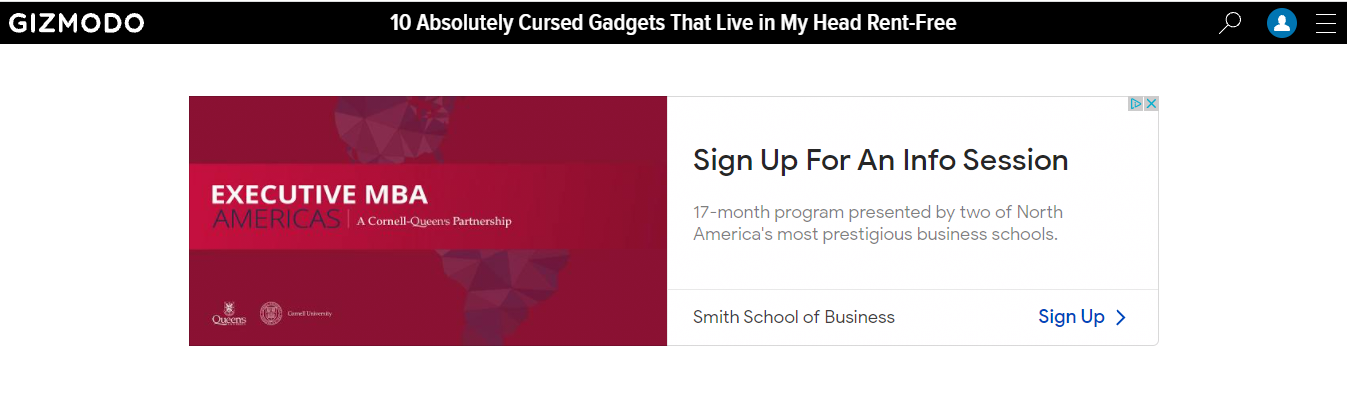
Once the user clicks on the “Sign Up” button, they are directed to a landing page (pictured below) which indicates the dates and times of the next available info sessions. At this point, the user will likely select the option that works best for them and click the “register” button to provide their contact information.
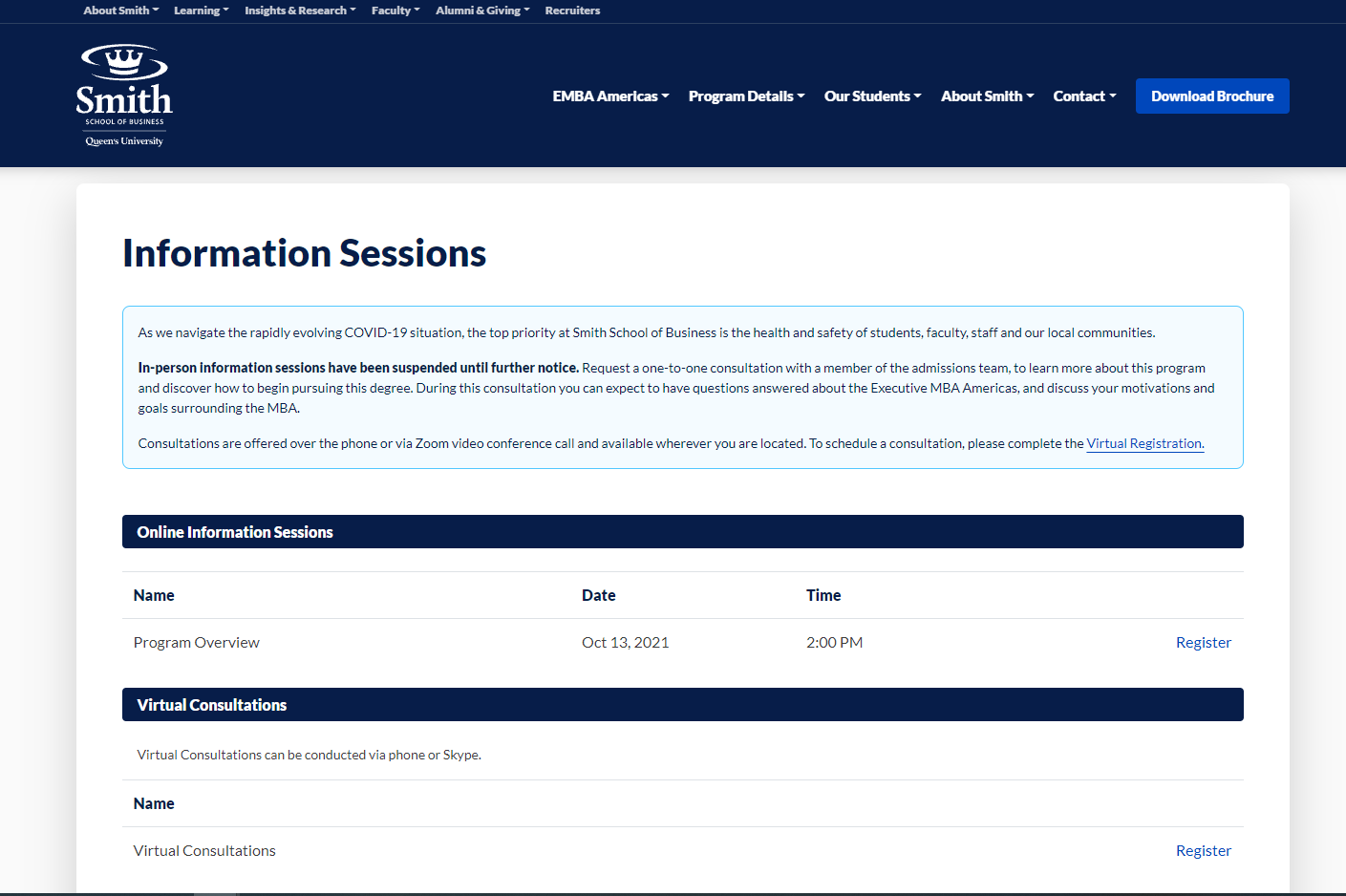
Responsive Display Ads or Static Display Ads?
When setting up your display ads, you’ll notice that you can choose between a Responsive Display Ad (RDA) or a Static Display Ad. Choose RDA! Static display ads are an older format, where only a single image appears in your display ad. Whereas responsive ads pull together the pieces of information you feed Google to create a new image complete with text for each new viewer that sees the ad. Marketing experts tend to prefer RDAs over static ads simply because Google does a great job at pairing together the elements of your ads for the viewer. Additionally, there are a lot of websites that no longer support static ads and tend to favor showing responsive ones.
Ensure Several Formats are Created for Your School’s Ads
The Google Display Network can accommodate a number of different ad sizes and formats. If you’re using responsive ads (which is highly recommended by our own experts), Google will transform your ad collateral into one of the following top-performing ad sizes:
- Leaderboard (728 x 90)
- Large rectangle (336 x 280)
- Medium rectangle (300 x 250)
- Mobile banner (300 x 50)
- Wide skyscraper (160 x 600)
However, if you’re opting to use static ads for your school, it’s important to create several versions of your ad in a few of the size formats listed above.
Example: As seen in the photo below, Google used the materials and pieces of information from McGill University’s responsive ad to fit and adapt to different size formats, including Wide skyscraper (160 x 600) and Medium rectangle (300 x 250). We can also see here that Google used the assets provided by McGill to play around with and test out the colours, copy, and buttons used in each format.
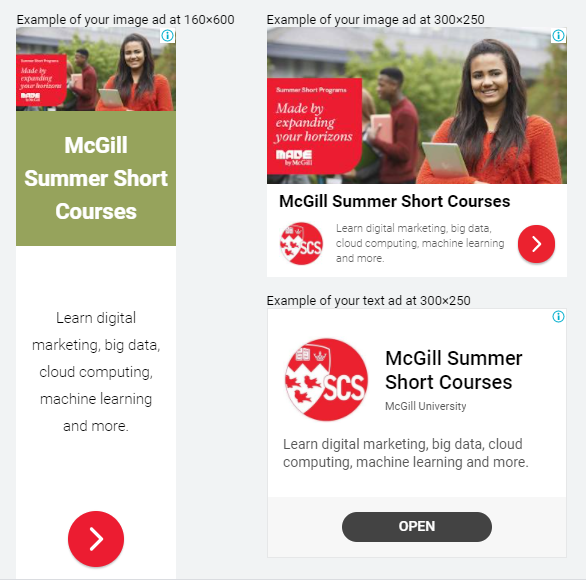
Step 5: Use the Google Ads Reporting Tools to Track Your Campaign Results
Once you’ve successfully created, set up, and tested your winning Google Display ad campaigns, you’ll need to track their results to make sure your budget is being spent effectively and your school’s ads are generating the results you want. Google recommends spending a minimum of one hour per week analyzing the performance of your display ads.
Through your Google Ads account, you can see and analyze detailed statistics regarding your school’s display ads. A few basic insights you’ll want to keep your eyes on include:
- Confirm that your school’s ads are showing
- See which websites and apps they have appeared on
- Check if your school’s ads are generating clicks and impressions
- Identify the targeting methods are performing well and achieving results
- Identify which audience demographics your school’s ads are reaching
You can monitor your school’s display ads through your Google dashboards. Dashboards are an effective tool that allows you to view the performance statistics for all of your Google ads in one place. The main metrics to watch are conversions and cost per conversion, which will indicate to you which ads are enticing students to take action by requesting information, registering, etc. You’ll also want to keep an eye on the clicks and impressions metrics, which give your school an idea of the awareness your display ads have built among your audiences.
Some key tips for schools to consider when tracking and analyzing their display ads data includes expecting to see a lot of clicks for your budget, but lower conversion rates. Remember not to expect display ads to generate as many conversions as search ads would, as each has different intent.







