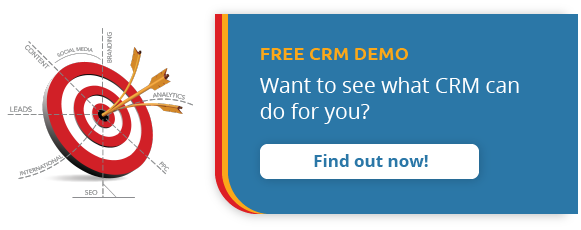Deciding how your admissions team should follow up on inquiries can seem like something of a minefield. How soon should reach out to a new prospect? What channel should you use? How persistent should you be?
Using a CRM and marketing automation platform to design and implement standardized workflows for your team can help you bring clarity and organization to your follow-up efforts, and ensure every lead gets the attention they need, at the right time.
So where do you start? Read on to find out.
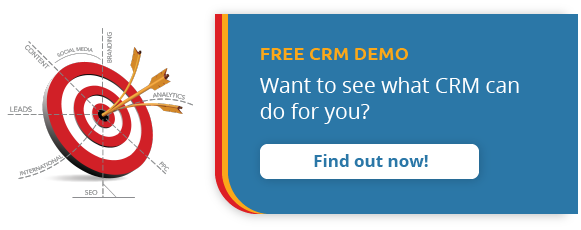
An Overview of CRM and Marketing Automation Workflows for Education Pros
A workflow is simply a sequence of steps that must be followed in order to complete a particular sales or marketing process. Once a lead fulfils whatever criteria you require for them to be added to a specific workflow – such as a prospective student requesting information about a course, for example – the workflow is triggered in order to ensure that each of the follow-up activities your team needs to complete is carried out at the right time.
Some of these steps might be manual. For instance, if your workflow requires an admissions officer to call a prospective student once a week, you might trigger a notification to be sent to them to remind them to make the calls.
Example: This workflow in Mautic is designed to trigger members of the admissions team to manually send emails depending on the contact’s segmentation.

If you are using a CRM for schools with built-in marketing automation functionality, it may also be possible to automate some of the steps in your workflows. For instance, you could create templates for autoresponder or follow-up emails, or even SMS or instant messages, and have them sent automatically to prospects at specific points in the process.
A workflow can be as simple or as complex as you need it to be, and your school should think carefully about how your prospective students typically progress down the funnel. You can then build ‘if/then’ branches which trigger specific actions depending on what contact has been made with a lead and what the outcome of it has been.
Example: This HubSpot workflow contains an if/then branch which removes leads midway through the workflow if they are not part of a particular list. This feature can help your school to ensure that prospects don’t continue to be enrolled in irrelevant workflows if their status changes.

Lead scoring can also be helpful for this purpose, as it allows you to give value to specific actions, and even to subtract from a prospect’s score if their activity indicates their interest might be waning. This will help you to make your most interested and qualified leads your priority, or even to address the pain points of those who are in danger of falling out of your funnel.
Segmenting and Assigning Leads in Your Admissions Workflows
A key element of building your workflows is ensuring that your follow-up is handled by the right staff. Even if you are working in a very small school with just one or two team members, having each of you take ownership of specific workflows can ensure your work is distributed evenly and your time managed efficiently.
It also allows you to maximize the strengths of each individual team member. For instance, you may have staff who are much more experienced at processing applications and dealing with prospects further on in the enrollment journey, whereas others might be more adept at making an impression on new leads. Likewise, some of your team members might have specific knowledge of certain courses, or even speak the native language of those in one of your key target markets. By assigning your workflows to the right people, you could dramatically increase your chances of success.
Example: This Mautic workflow for a school with multiple locations in Quebec assigns leads by campus.
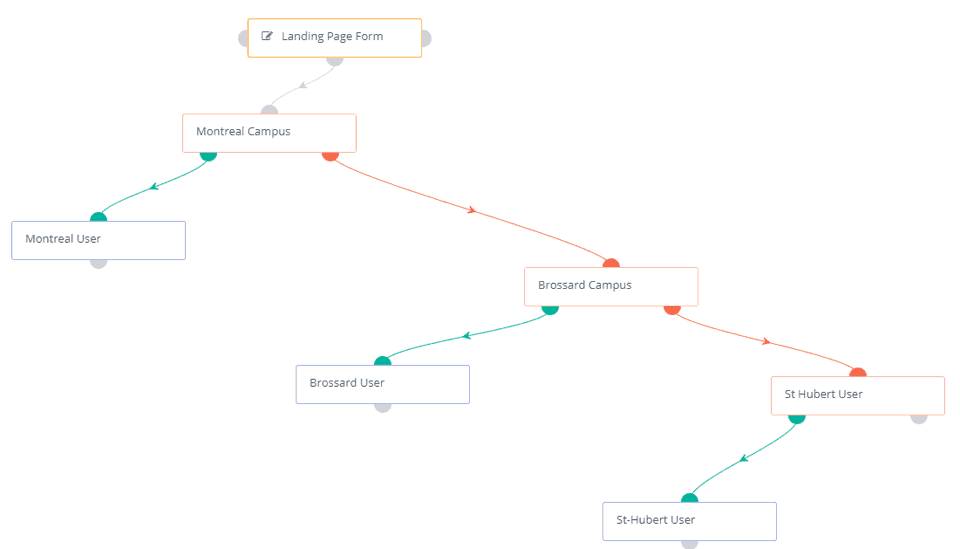
The secret to doing this properly is segmentation. Whether you want to divide prospects by location, language, program, inquiry type, or any other criteria, ensure that these parameters are built into your lead capture forms, and build workflows for your most important segments. Once a prospect registers their interest, they will be automatically enrolled in the workflow that matches their attributes, and assigned to the person in your team who is best equipped to deal with them.
Example: A series of segmentation lists built by a school in Mautic, with prospects divided by country.

While workflows do make segmenting your leads and dividing your workload easier, it is important to design them with care. It’s common to see instances where a returning lead is assigned to a new workflow and different contact owner when they fill out a form, for instance, and to end up receiving a sequence of automated emails or messages that they shouldn’t. To guard against this, inspect your workflows alongside one another when you build them, and make sure there are no contradictions or overlaps.
What Methods of Contact are Best for Your School?
Different people prefer different methods of contact. For instance, younger audiences are often a lot more comfortable communicating via instant messages or SMS than they are on the phone, while older generations generally prefer to receive calls.
Additionally, different contact channels come with their own advantages and disadvantages. A call might give your team more of a chance to personalize their admissions advice to each prospect, as they can discuss their individual goals and needs in detail. However, it can take a lot of time and many attempts to connect with a lead on the phone. It can also be quite expensive for both parties, particularly if you are trying to connect with international students, unless you opt for internet phone services like WhatsApp or TwilioConnect. Email, on the other hand, is easier to schedule, can be automated, and allows you to include a lot of information and added value. However, it can be easily ignored, particularly with the amount of communications from brands people now receive in their inboxes.
SMS and instant messaging platforms are channels that can be underutilized in the education sector. Text messages are more commonly read than emails, and while they haven’t always been the norm for commercial communication, that is changing. In the UK, for instance, research from Textlocal estimates that 48.7 million British consumers will have opted in to receiving business SMS by 2020. Instant messaging apps like WhatsApp and Messenger are also becoming increasingly popular for this purpose, and both can be used for both text and calls now. WhatsApp, especially, is particularly widely used in a number of key student recruitment markets around the world.
Example: The international students office at Murray State University offers the option for prospective students to make inquiries via WhatsApp, as well as in several different languages.
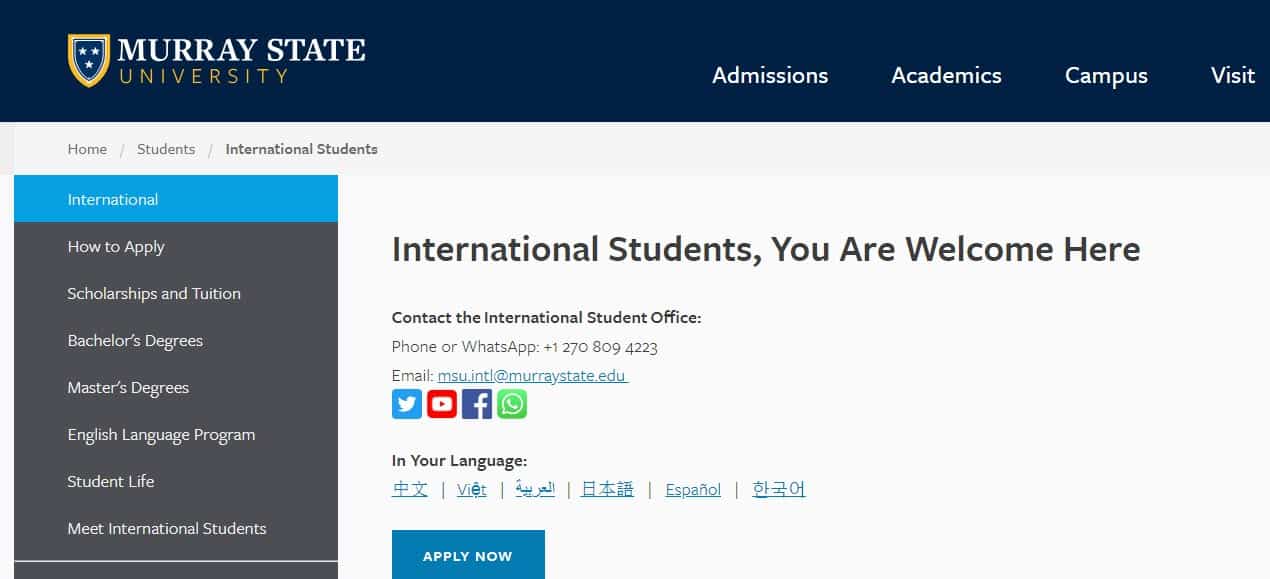
So how do you decide what communication channels to include in your workflows? The first thing to do is to consider your student personas and what their communication preferences are likely to be. An international audience, for instance, might prefer a mixture of email and IM communications, possibly with an invitation to connect via a Skype or WhatsApp call. On the other hand, if your target demographic is local, mature students, they might prefer to be reached out to by phone.
One thing you can do to some of take the guesswork out of it is to ask prospects what their preferred method of contact is in your inquiry forms. This will allow you to build a follow-up process that favours the most popular channels, or even group your prospects into different workflows based on their preferences.
Example: This inquiry form asks prospects to state whether they would prefer to be contacted by email, WhatsApp, or phone.
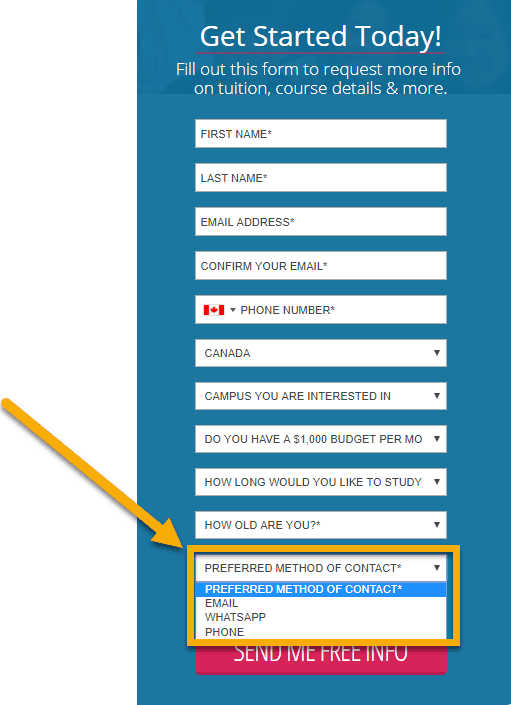
Usually, it’s also best to incorporate a mix of different methods. A typical workflow sequence might involve you trying to connect with a prospect by phone first, and then sending a follow-up email if you can’t reach them, before trying again by either phone or email in a few days. By building this sort of variety into your workflows, you maximize your chances of success.
Example: This workflow uses a mix of different contact channels to reach prospective students.
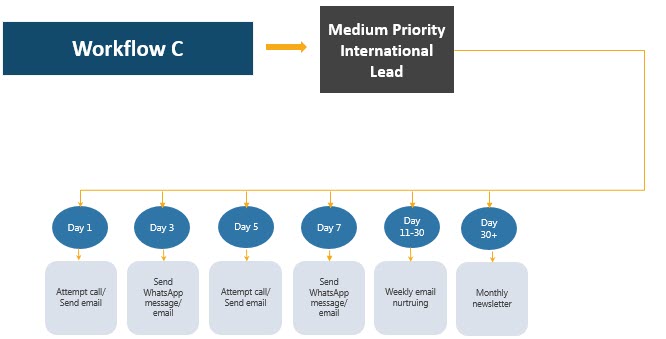
Timeliness and Frequency in Education CRM Workflows
The question of when and how often you should follow up with prospective students is one that you will likely find a number of differing opinions about. Some schools might feel that your first contact can be initiated any time within the first 24 to 48 hours of a new lead entering your system, while others might want to strike while the iron is hot and try to make sure prospects are contacted within a few hours.
Similarly, a lot of institutions will follow up with new prospects once a week until they are successful, while others might pursue them more persistently, and attempt to call them daily for a period of time. Your workflow schedule will likely depend largely on your target persona’s preferences, what you have seen to be successful in the past, and your team’s resources.
It might also change depending on the time of year. Schools looking to respond to inquiries close to application deadlines and course start dates may need to be prepared to devote more time to connecting with prospects.
A good general rule of thumb is to contact prospective students early and often. The example below, showing a Mautic CRM for education report on a school’s follow-up activity, shows 1,010 ‘touches’ through various channels, which resulted in the enrollment of 78 students. That’s an average of 13 activities per lead.
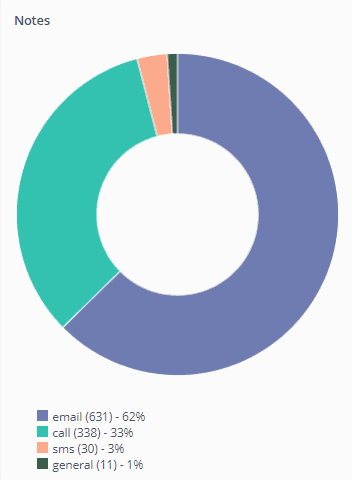
Of course, there is always a danger that a prospect may be turned off or even opt out of receiving communications from your school if you overdo things, and you should pay attention to any negative responses or feedback you get about your follow-up methods or your communication style. However, provided you strive to find the right balance, being persistent in your follow-up will usually be an advantage.
Adding Value to Your Admissions Follow-Up
One thing that will help ensure that prospective students are receptive to communications from your school is striving to offer value in your communications. Rather than simply ‘checking in’ or ‘touching base’ with your leads, each step of your follow-up communications should offer them something new and helpful.
There are a number of ways you can accomplish this. You might send emails that offer complementary content offers like PDF brochures or information booklets, link to relevant blogs or web pages, or just provide them with information about various aspects of your school or courses that might aid their decision-making process.
Example: An excerpt from an email sent to prospective students of London Business School. The email includes a video to provide value to prospects.

Many schools will create a series of automated nurturing emails that cover different unique selling points of their institution and courses, and this can be a very easy and valuable option.
You should also create workflows for key conversion events like campus tours, webinars, or open days. Sending a series of emails to prospects in the weeks leading up to an event can dramatically increase the amount of people who sign up.
Example: A sample workflow for a webinar.

Not only that, but any prospect who does can be directed into a new branch of your workflow to receive more personalized follow-up from your admissions team, such as a phone call before or after the event.
An education CRM with marketing automation tools will allow you to create personalized templates for emails, SMS, and instant messages so that you can cut down on the labour of creating any value-added content you need. You can also track downloads, link clicks, and read rates in order to assess the success of your offers.
Tracking Your Admissions Workflow Success
Over time, you should be able to gather a lot of information that will help you evaluate how successful your workflows are. At a basic level, encouraging your team to log activities such as calls and emails will allow you to get a detailed view of how things are progressing.
Example: The call outcomes and average call durations reports in HubSpot. Ensuring your team records the results of their call efforts can be very important to success.
You can also track your overall admissions activity and productivity to see how diligently your team are working through the process, and what level of response they are getting from prospective students. From there, you can adjust and optimize your workflows in order to fix things that aren’t working, double down on tactics that have proven to be successful, and schedule and automate tasks in order to use your time more efficiently. Eventually, you’ll find the workflow process that is the ideal fit for your school.