
As of 2018, email is a remarkable 47 years old – and is still incredibly important to the way people around the world communicate. What explains its longevity in a digital landscape marked by constant change? Partly, it’s down to email’s own ability to change over the years. From its roots as a medium for exchanging notes with family, friends, and colleagues, it has become a handy tool for receiving notifications about the things that people care about. Check the average person’s inbox and the odds are great that offers from their favourite retailers, email digests from blogs, and all other sorts of interesting content will be there.
There’s a clear place in this dynamic for schools hoping to engage with more prospective students. After all, few propositions are quite as valuable as the opportunities for education that might shape a student’s life. Schools that are able to offer potential applicants an enticing email experience can have an important advantage in drawing increased attention and engagement.
Want to make sure your email marketing material is as effective as it can be? Here are five steps that can help.
1. Segment Your Audience for Personalized Email Marketing Campaigns
Modern student bodies are composed of many sub-groups distinct from each other in a number of different ways. It is crucial that your email marketing efforts reflect this reality by segmenting the audience for its emails into distinct categories that can receive customized content reflective of their concerns and desires. According to statistics from Mailchimp, segmentation can result in an average of 14.31 per cent more email opens and 100.95 per cent more clicks within the email, both of which are likely to lead to a boost in conversion and recruitment over time.
There is no hard and fast rule for how to segment an audience for email marketing in higher education contexts, though some conventions will likely prove useful to most schools. Here are a few common ways that schools segment their email audiences for the most effective communication.
- By stage in enrolment process: New prospects, prospects that have engaged with your recruitment team, and those that have already been accepted to a course typically want to see different information.
- By location: International prospects likely have different concerns than domestic prospects (visas, housing, language barriers, etc.). Taking this into account when segmenting is advisable. If you have the resources, creating email content in a prospective student’s native language is also desirable.
- By interest: A demonstrated interest in a particular program or campus can be a great basis for segmenting an audience.
- By combinations: With students typically falling into multiple categories, it can be valuable to establish some combined segments (international student + new prospect, etc.).
With ample possibility for how your team can approach segmenting its email audience, it is important to take a little time to think about different approaches during the preliminary stages of planning your campaigns. By establishing segments that reflect your audience and address their needs, it’s possible to make your email content far more valuable and enticing.
Note that this work is made far easier when a good CRM and marketing automation platform is employed. Programs like Hubspot and Mautic can allow you to create customized contact forms and automatically segment prospects based on the information input into the form’s fields. What’s more, as prospects progress and engage further with your recruitment team, their contact information can be updated to ensure they are re-segmented according to the stage they are at in the enrolment process. This ensures fluid, evolving exchanges between you and every individual prospect, changing according to their needs and always delivering the information that is most relevant to them at any given point.
Example: This contact form for Eton College has numerous required fields that could aid the school’s segmentation efforts for email marketing.
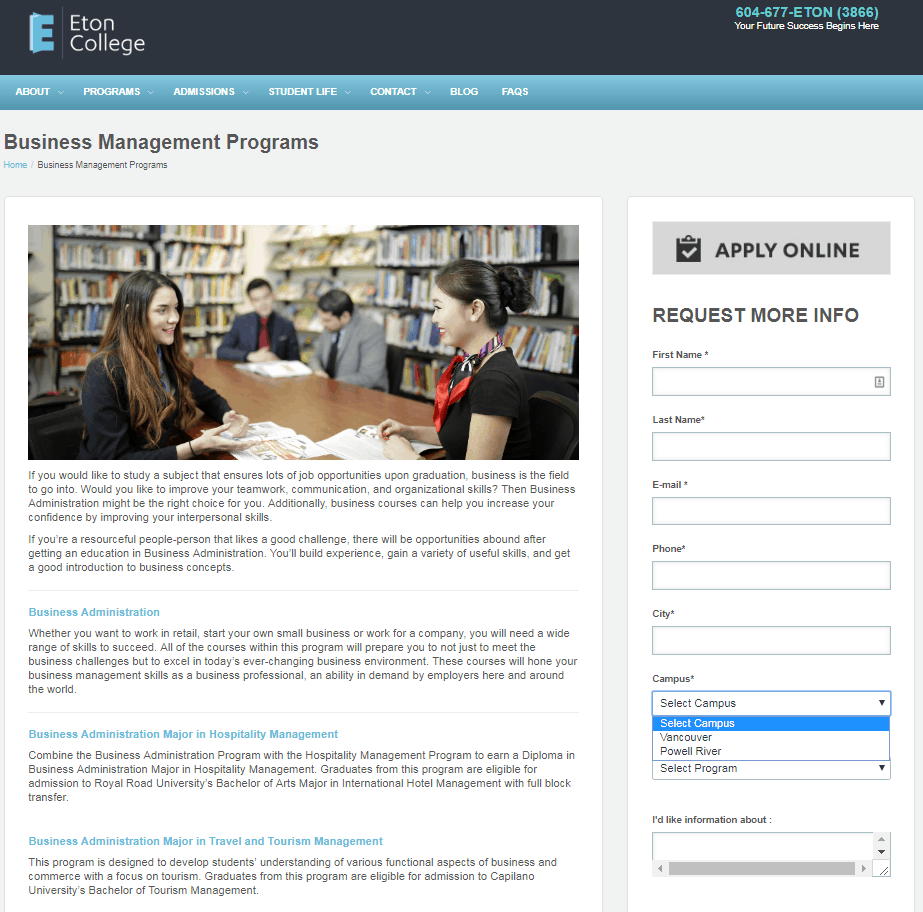
2. Make Email Content Clear, Compelling, & Simple
Though emails are essential for communicating with prospective students, it can still be hard to find the right formula for success. With audience attention spans short and many inboxes cluttered with weeks of messages, it’s important that recruitment professionals take time to craft content that cuts through the noise and gets their messages seen, opened, and read.
Email content should be chosen for its relevance to one or more of the segments you have established. As with other forms of digital content, the goal with email marketing material is to provide value to the reader, and referring to your defined segments can provide useful guidance as to what it is that your different audience segments might like to receive. From there, the types of content you might share are limited only by your imagination. You could send links to pamphlets or blog posts containing relevant information, for instance, or advising prospective students about an upcoming deadline or event. So long as you judge the subject to be relevant to the audience segment’s interests and needs, it can be a good fit for sharing via email marketing.
In addition, it’s important to make your email stand out in the inbox by giving it an irresistible subject line. Adding a sense of urgency – Ex: You’re Invited to Next Week’s Open House! – can be a good way to do this. Students don’t want to miss out on an important upcoming opportunity and are therefore more likely to click the link.
You could also just pique their curiosity by using the subject line to ask a question relevant to their stage in the application process – Have You Completed Your Pre-Application Checklist? – by framing the content of the email as a list – 4 Reasons You’ll Love Studying in Berlin – or anything else that is catchy, appealing to your target audience, and relevant to your school and the content of the email.
Finally, when it comes to the actual body text within the email, less really is more. People don’t open their emails expecting or wanting a lengthy piece of writing. In fact, data from Return Path’s report “The Email Client Experience” suggests that more than half of all email is opened on mobile devices, which means that scannability could be crucial in capturing the attention of users who are on the go or lounging at home. Stick only to important points within the text and use a clear call-to-action to spur users on to the next step (clicking through to a blog post, signing up for an event, etc.). By following this formula, you can easily create focused, enticing email marketing content for all the segments in your email audience.
Example: This mail from the University of Phoenix is a great example of focused email content. The writing is clear and concise, and the call-to-action effectively pushes readers to take the next step.
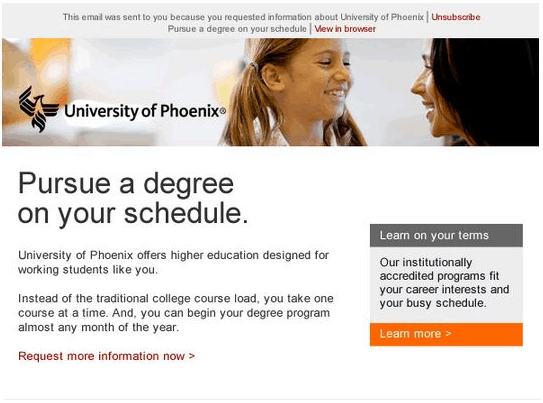
Ensure the Visual Design of Your Mails Works on all Devices
The widespread use of mobile devices for reading email has not completely replaced traditional options like webmail and desktop email clients. It is likely that a fair number of prospective students will access their email across multiple devices, too. This means it is important to pay attention to the visual design of email campaigns created by your school, and ensure that they will look good no matter which device they are viewed on.
The best solution is to ensure your emails use responsive design, which is a technique that automatically rearranges and re-sizes content according to the type of device it is being viewed on. A Yesmail report (via Smart Insights) titled “Do or Die: The Implications of Ignoring Responsive Design” found that responsive emails get 24 per cent more clicks on mobile than unresponsive mails, meaning this one design choice alone can be an effective driver of more clicks and engagement with your email marketing material.

Source: Smart Insights
Beyond this, it’s important to keep some other basic design principles in mind to enhance readability. Avoid the clutter of sidebars, multiple menus, having several columns, and other such visual distraction. The goal with your email design should be to present the information as simply and clearly as possible, so avoiding extras and opting for a plain design can actually be a very effective choice.
When graphical elements are used, it is important to employ a similar visual style to that which is found on your web properties. Consistency between design elements like logos, and even typefaces, can help retain the sense of familiarity with your institution that you want to encourage prospects to have, so be sure to pay attention to details like these.
Though the process of creating an attractive, responsive email design may seem daunting, it’s important to know that you don’t need to be a graphic designer to achieve a great visual design. Marketing automation suites like the one offered by Hubspot include drag-and-drop tools that simplify the process of designing clean, responsive templates for use in email marketing campaigns, allowing you to get a great look with minimal effort. In other words, good email design is something well within reach of every school hoping to create enticing email marketing – be sure you don’t ignore it.
Example: This sample email template from Hubspot offers an example of a clean, responsive design that can quickly be customized to suit a school’s email design needs.

Use Email Analytics to Track the Performance of Your Campaigns
One of the great strengths of digital marketing is the way it facilitates the collection of data that can guide future activities. This is equally true for email marketing as for other forms of content distribution, making it important that schools turn to collected data as a driver of their email marketing for student recruitment. Key metrics like the number of opens, clicks, forwards, conversions, and subsequent browsing of your website are all valuable indicators that can tracked in email marketing analytics. Turning to them can help you understand and replicate content strategies that work and reassess the ones that don’t.
Once again, the use of marketing automation tools like Hubspot can greatly facilitate the collection and analysis of these kinds of data. These tools often offer built-in tracking capability for many important metrics, automating the process of tracking your email performance and providing a convenient location in which you can compare the results achieved by your various campaigns and mails.
Note, however, that these tools will not tell you why an email is performing the way it is, which means it’s important to take some time to have your recruitment team reflect on the information it gleans from these results. For instance, did an email perform poorly because the text was unclear or because the call-to-action wasn’t relevant enough to the audience? Be sure to look at the primary point of abandonment when performing this analysis to ensure you draw the right conclusions. If an email doesn’t get many opens, for instance, the issue likely lies with the wording of the subject line, whereas an email getting many opens but few clicks through might imply the content either wasn’t engaging enough or did not match user expectations.
Example: Here is an example of email analytics tracking found within Hubspot’s email marketing tool. It offers a great deal of valuable information to help you analyze performance & refine email strategy.

In order to do this effectively, it is important to ensure that proper Google Analytics tracking codes have been set up for any links in your email marketing material. This will let you gauge how effective your campaigns are at driving traffic to your website, as well as show you the typical journey users take after clicking through from a mail. Any trends you notice in the kinds of pages users typically navigate to could provide you with good ideas for what users on your email list want to know. This information can be a great basis for future content to share in your email campaigns.
For maximum effect in tracking website analytics, be sure to set up your Google Analytics attribution so that you can see the specific email campaigns that are drawing in website visitors. This can help ensure you have an understanding of the performance of not just your email marketing as a whole, but of each specific segment.
Use A/B Testing to Evaluate New Formats
Developing effective email marketing campaigns takes some investment of time and resources, and it’s a process that should also evolve over time. Occasionally testing new approaches to formats, layouts, subject lines, or calls-to-action will help you improve the performance of your campaigns and keep your content fresh and engaging.
For best results when trying out new approaches, it’s advisable to use A/B testing. This is a process that splits a selected audience segment into two different groups, sending each a different variation on an email. You can then monitor engagement and conversion levels of each group to see which variation was more effective.
Good A/B testing can be one of the most effective ways to boost your campaigns, but to obtain the most actionable information, it’s important to follow a few steps when using this technique. First, only ever change one variable from one email to the other. If you want to experiment with subject lines, for example, the A and B versions of the email should have distinct subject lines, but identical body text, visual layout, calls-to-action, etc. Following this step means you can confidently attribute any differences in performance to the specific change that is being measured. Change two elements, and it will be unclear as to what was the cause of differentiation.
Second, make sure you choose a random sample that is large enough to provide good information. Picking and choosing the individuals who will go in each group is likely to skew the results – you might under-represent a particular student demographic in one, for example – and using too small of a sample runs the risk of providing information that is not generalizable to the larger population that is receiving the emails.
The best, easiest way to do this kind of comparison testing is to use a built-in A/B tester in your email software, but it is possible to do the testing without if absolutely necessary. Just note that you would need to find a way to manually (and randomly) separate the audience, email the two groups the distinct copies of the email, and then compare the results yourself. All of these steps are handled automatically in a good email marketing application, allowing you to automate the labour-intensive parts of the process and devote your attention instead to reviewing the data.
Example: Here is an example of an A/B test conducted in Hubspot. The setup makes it easy to flip between both versions and to adjust a variable (in this case, the subject line) for testing.
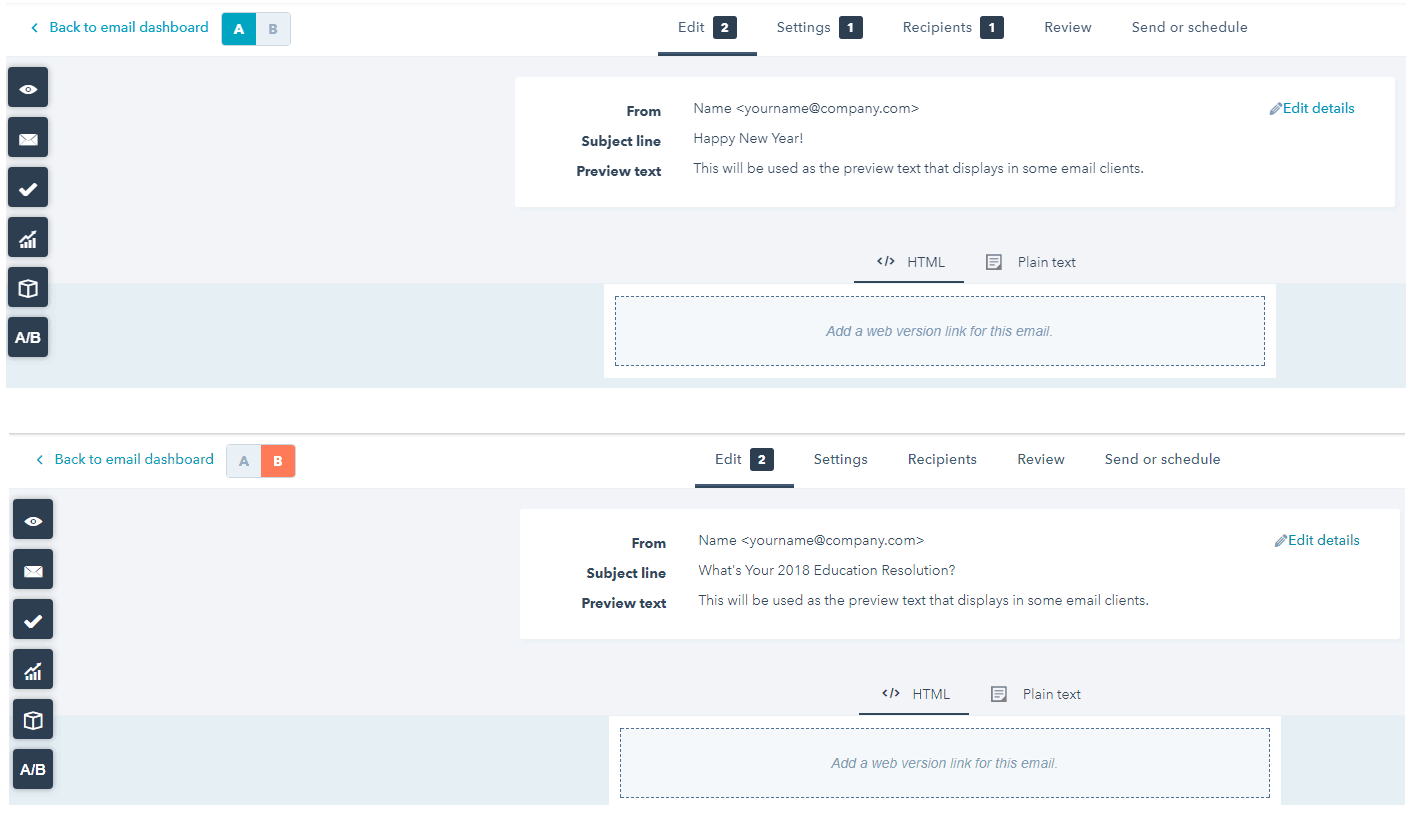
With an abundance of options out there to choose from, it’s easier than ever for schools looking to use email marketing in education to drive more engagement and higher conversion rates from their campaigns. Choose a solution that works well for you, and employ best practices in composing and designing your emails, and you can quickly achieve an enticing product that makes a great contribution to your overall recruitment goals.






