 Generating high quality prospective student leads is a real challenge. And it’s getting tougher every year. So I was quite excited when I heard about Twitter Lead Generation Cards (LGC). They’re a new lead generation tactic from Twitter that you can add to your lead generation toolkit and begin to use right away. And, the really good news is that there is no cost to you to run them!
Generating high quality prospective student leads is a real challenge. And it’s getting tougher every year. So I was quite excited when I heard about Twitter Lead Generation Cards (LGC). They’re a new lead generation tactic from Twitter that you can add to your lead generation toolkit and begin to use right away. And, the really good news is that there is no cost to you to run them!
By becoming a follower of your Twitter feed, prospective students declare their interest in your institution, but this action is a limited, “upper funnel” step, that only brings them into the outer edges of your sphere of influence. Engaging with them with content and interaction certainly draws them closer but the real challenge with Twitter (and many other social media channels), has always been how to convert them into a lead that can then be moved forward, deeper into your recruitment process.
Twitter Lead Generation Cards provide you with this opportunity; to actively engage your followers within your tweet stream with an ad, and with their click on it, to capture their name, email and twitter handle for your follow up, as a prospective student lead.
What is a Twitter Lead Generation Card?
A lead generation card is simply an ad or “card” that is attached to a tweet. So LGC campaigns are made up of two distinct parts, 1) the tweet that the card is attached to, and 2) the lead generation card itself.
Here’s an example:

How do they work?
LGCs campaigns were initially piloted in Twitter early in 2014, with a limited number of users given access to experiment with them. At the beginning of September LGCs were opened up to all users and all Twitter accounts have access to create them through the Twitter Ads interface. At this point there is no cost to you to create and run them but obviously that can change, and my bet is it probably will once Twitter shakes out the bugs and feel they have enough traction to move forward with this new advertising format.
It is pretty simple to work with LGCs. You need to:
- “Activate” your Twitter Ads access by putting a credit card number in your profile for them to bill any costs against. Again, to be clear, LGCs are currently free but you still need to add the credit card to get access to the “Creatives” tab of the Twitter Ads interface where you create them.
- Create the lead generation card.
- Attach the lead generation card to a tweet. They can be attached to regular or promoted tweets. One of the limiting factors of how this is set up is that you must be within the Twitter Ads interface to work with them so it not quite as seamless as sending out a normal tweet.
- Track your results in Twitter analytics.
- Download your leads. The leads that you create are downloadable within the Twitter Creatives section. I have heard about, but not yet experimented with, Twitter’s capability to allow you to download leads directly into your CRM or marketing automation tool. We will follow up on that at a later time.
How do you create a Lead Generation Card?
Follow these steps to create a LGC:
- Log into your Twitter account, click the settings wheel, and click on Twitter Ads.

- Click through Creatives>Cards and then click, Create a Lead Generation Card.

- Create the lead generation card by adding the card name, short description , image and call to action (CTA) as seen in the test LGC I set up, below. One specific thing that is required at this step is that you must provide to a web link to your site which describes your privacy policy. Note in the sample card below, on the right side, that a link is provided within the LGC itself so people can check your privacy policy out before they decide to click your CTA.
 At this step you can also optionally provide a landing page on your site where the visitor is taken after their click on your call to action. Additional data settings are required at this stage to send leads directly to your CRM, but are not required. Save the page to update the card settings and you are ready to go.
At this step you can also optionally provide a landing page on your site where the visitor is taken after their click on your call to action. Additional data settings are required at this stage to send leads directly to your CRM, but are not required. Save the page to update the card settings and you are ready to go.
How do you manage the card campaign and get your leads?
Once the card is set up you manage the card through the “Creatives” tab. From this page you can create new tweets that you attach the saved LGC to. Also available here is the download option that downloads acquired leads to you directly, in a .csv file format.
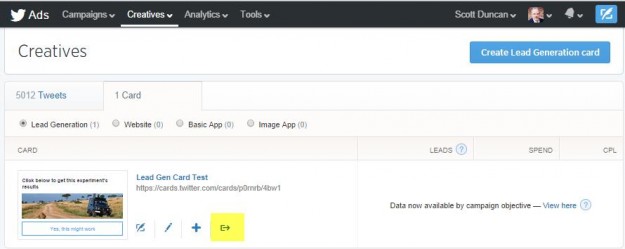
How effective are LGCs ?
Outside of the original pilot users, lead generation cards have only been available for a very short time so there is very little data available to report results on. Adobe reported with a case study on their client Mount Washington College with apparently good results. My initial opinion on these is that they won’t produce a high volume of leads but that the ones that they do produce will be of high quality. But for now we will have to wait and see how students respond. We will report back on our results with LGCs once we gather some experience, some data, and some deeper insight into them.
If you were one of the colleges who piloted lead generation cards over the last year we would very much like to hear more details about your experiences and results. Given that for now they are free, LGCs might also be a good experiment for those of you who have particularly strong Twitter channels to try in your fall promotional campaigns.



 At this step you can also optionally provide a landing page on your site where the visitor is taken after their click on your call to action. Additional data settings are required at this stage to send leads directly to your CRM, but are not required. Save the page to update the card settings and you are ready to go.
At this step you can also optionally provide a landing page on your site where the visitor is taken after their click on your call to action. Additional data settings are required at this stage to send leads directly to your CRM, but are not required. Save the page to update the card settings and you are ready to go.



