
While you can’t read the minds of prospective students who are browsing through your website, Google Analytics can allow you to gain a thorough and more comprehensive understanding of how potential applicants are interacting with your school online, when and where they are converting, and what actions they are taking.
One of the most useful functions Google Analytics offers is goal tracking, which allows you to monitor and place value on specific user actions. While setting up and tracking goals can seem complex and intimidating for GA users without a technical background, it is really not all that difficult. With a bit of work, goal tracking will help you continuously improve your website and marketing efforts in order to attract, engage, and recruit more students.
If you don’t already have Google Analytics set up on your website, you aren’t using or monitoring it actively, or you haven’t set up goal tracking, keep reading for a simple introduction to the subject.
Why Goal Tracking is Essential When Using Google Analytics in Education Marketing
Once you have input your Google Analytics tracking code into your website, the tool will automatically offer snippets of reports about how many users are visiting your website and their geographic location, what websites are sending you traffic, which pages on your website are the most popular, and much more.
Many schools using GA just stop there. However, while this data does offer useful information, setting up goals to track more specific activity on your website and landing pages will provide powerful information above and beyond what GA automatically provides. In other words, it’s worth the investment of time to make sure that you have goals set up. The information they will provide you will allow you to better target your content, make changes to improve key areas of your website, and continuously improve user experience. Now, let’s walk you through it.
A Breakdown of the Five Types of Goals Offered by Google Analytics
Goals present a valuable opportunity for schools to focus on tracking key conversion drivers on their website and how users are interacting with them. Goals are customizable to your needs and specific objectives, so they need to be set up manually. Your school can track anything from brochure downloads and video views, to mailing list subscriptions and program applications.
There are five types of goals available in Google Analytics. In this blog, we will focus more on goal type one and two, URL destination and Event. This is because these goals look at user action, rather than user behaviour, providing more actionable insights. However, in this section, we’ll discuss each type of goal and its benefits and common applications for analytics in higher education, so you have the information you need to make the right decisions for your school’s marketing needs.
Type #1: URL Destination Goals
Out of all the goals available, the URL destination goal is one of the most useful for schools. The concept of the URL destination goal is simple; you tell Google Analytics that whenever a prospective student reaches a specific page on your website, it’s counted as a conversion.
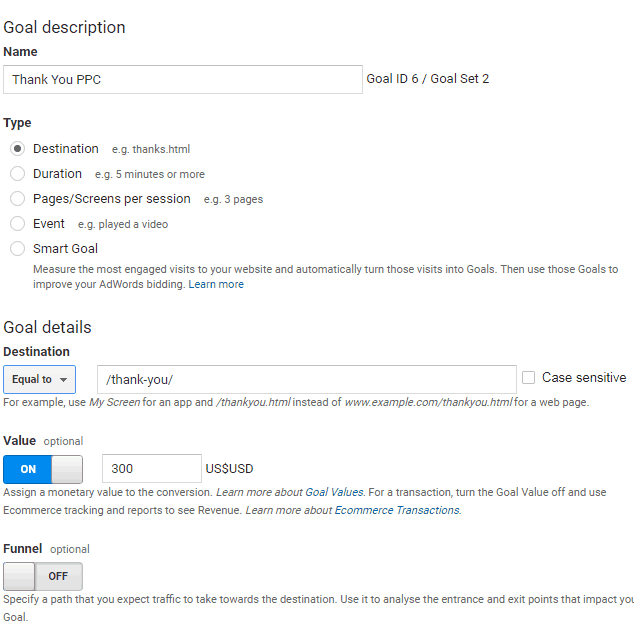
Above is the goal set up page. As you can see, the selected goal type is “URL destination”. You must enter the goal URL, which is the end page you want prospective students to get to, and whether it must be an exact match. An exact match means that only that specific URL will work. In cases where there may be a query string or varying IDs for a URL, you should ensure that exact match is not selected, so the page visit will still be counted.
The URL destination goal is ideal for thank you and confirmation pages that are displayed after a purchase, opt-in, sign-up, or anything of that sort. For example, if one of your school’s goals is to have students request more information by completing a lead generation form, you would set the goal to trigger when the thank you page is displayed after the student completed and submitted the form. In this case, the thank you page’s URL would be the goal URL.
One of the most powerful capabilities of the URL destination goal is the Goal Funnel tool. It allows you to track a sequence of pages, so you can see where potential applicants are dropping off. In most cases, the goal should be used to track pages that are meant to be in sequence. For schools, this could mean a series of pages a prospect visits during the application or sign-up process for a course. You can then use these insights to analyze where the most students drop off, and make changes to help reduce your abandonment rate.
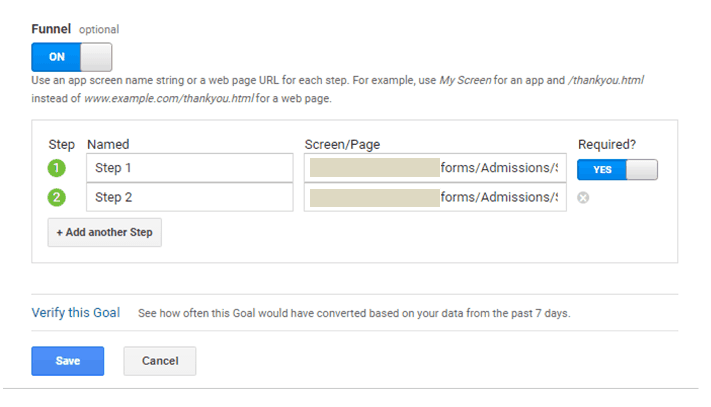
Below, you can see what the Goal Funnel report looks like in Google Analytics for a school that was collecting signups for an open day event. 265 users started at step one, ten made it to step two, and five to the final step.
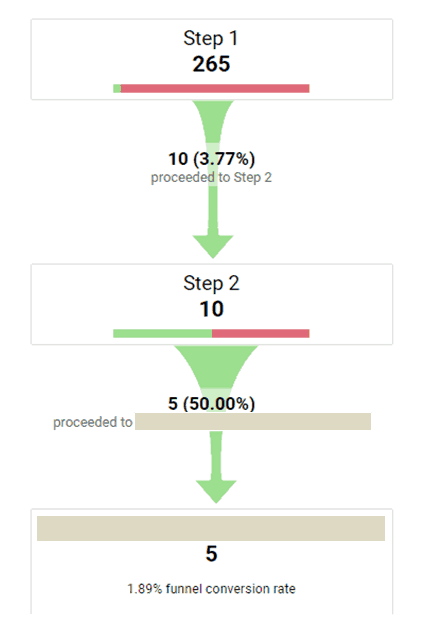
#2: Event Goals
Event goals are another useful way to use Google Analytics in higher education. Some examples of how you could use event goals include tracking clicks on key links, sign-ups and log-ins, downloads, and so on.
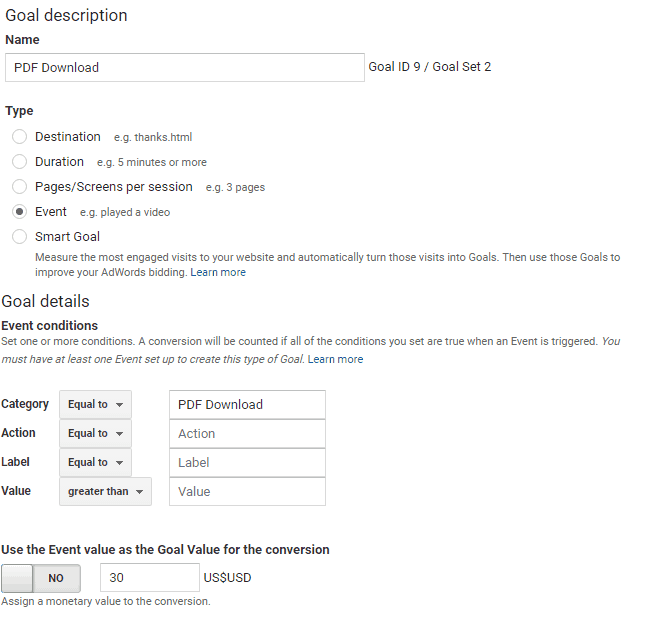
The setup page looks a little different when selecting “event” as the goal type. When setting up an event, you will need to complete at least one of the configuration options: category, action, label, or value. You can select more than one to create more specific parameters for your goal, but keep in mind that the event goal will only register as a conversion if every single one of the conditions is met. For example, for “category”, you might input video and for “action”, you might specify “play”. So, if the user plays the video, it will count as a conversion. It’s important to note that unlike the URL destination goal, you can’t input event goals into a Goal Funnel.
#3: Visit Duration Goals
While visit duration isn’t necessarily the most powerful type of goal, it can still provide you with a valuable look at how much time prospective students are spending on certain pages of your website. It’s a good tool for benchmarking certain pages against others, and discovering what content on your website is capturing prospects’ interest. You could then use that information to improve your web content, or to determine where you have the opportunity to input something like a lead generation form.

Source: Kissmetrics
The set up for duration goals is quite straightforward. Once you select “visit duration” as your goal type, simply define your conditions, which include the amount of time spent on the page and if you want the goal triggered for greater or less than the indicated amount of time.
#4: Page Visit Goals
Page visit goals allow you to look at how many pages a prospective student sees before departing from your website. This can be useful for determining a student’s level of interest.
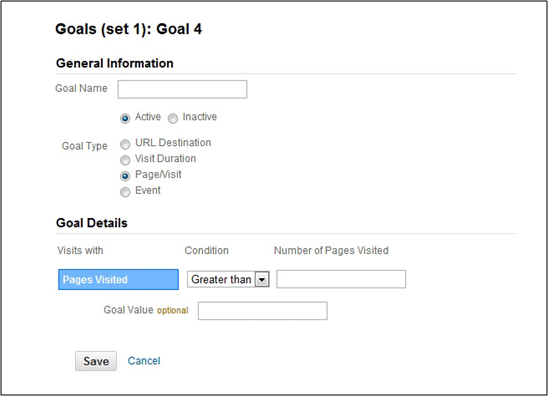
Source: Kissmetrics
Again, the setup process for this goal type is fairly simple. Select “page/visit” as your goal type and then set your condition. You can choose for either “greater than”, “less than”, or “equal to” and then the desired number of pages. Once a prospect meets those parameters, the goal will be triggered.
#5: Smart Goals
A relatively new goal type launched less than two years ago, Smart Goals use Google’s evolving machine learning technology to analyze the data of thousands of websites, and apply this knowledge to determine which website users are most likely to convert. GA will then automatically configure a Smart Goal which will be reached for any ‘high quality’ visits it detects on your website.
Smart goals were designed for AdWords users who don’t have conversion tracking set up on their accounts, but are not configurable or customizable, and may not be the best option for schools looking to obtain real, actionable results from GA.
Setting Values for Your Goals When Using Analytics in Higher Education
As you may have noticed, each type of goal we have discussed allows you to set a goal value, which is the numeric or monetary amount of how much goals are worth when met. While the application of this feature is fairly straightforward for ecommerce sites, where a conversion directly equals revenue, professionals looking to use analytics in education marketing have to take a more nuanced approach.
Nonetheless, you can calculate the approximate value of a goal by looking at your course fees and conversion rates. For example, if the fee for one of your programs is $10,000, and you know that 5% of the students who take a particular action on your website end up in enrolling in your program, then the value of that particular goal should be 5% of your total fee, or $500. You can then use these values to compare across your website. The higher value, the higher performing the page or conversion opportunity is.
Using Goal Tracking and Reports to Optimize Your School’s Google Analytics Efforts
When you get your goal set up and click “save”, Google Analytics will get to work tracking within the parameters you set. After setting up your goals, don’t let all that effort go to waste by forgetting about them! In order for any of the insights that Google Analytics provides to be useful, you have to monitor the data and use it to make improvements.
Luckily, Google Analytics is intuitive and user-friendly, and will consolidate your data in an easy-to-read dashboard. On the left-hand side, toggle to “conversions”, then “goals”, then “overview”. Here you can see a good overview of how all your goal conversions are doing. You can see key metrics such as the number of goal completions, the goal conversion rate, your total goal value, and more. For more granular information, you can also zero in on your individual goals to see their specific data.

Overall, setting up goal tracking in Google Analytics doesn’t have to be overwhelming. Even just getting started setting up a few key goals can help your school better understand what’s happening on your website and how it can be improved. Remember, though, that data is just numbers without action or application, and the key to using goals in Google Analytics is to put the data you’re given to use. Using the insights that goal tracking offers will help you improve the user experience on your website and understand where untapped opportunity lies.






