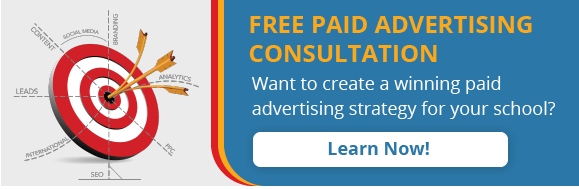Google Ads appear in practically every corner of the internet. Whether you’re browsing the web, scrolling through websites, sending a message on Gmail, or watching a YouTube video, you’re bound to see one.
Just as Google Ads are omnipresent, they are equally powerful. In fact, Google boasts that advertisers make $8 profit from every $1 they spend on the platform. If your school is looking for a surefire way to build its brand reputation, tap into new prospective student markets, or generate more inquiries, look no further.
Whether you’re well-versed in Google Ads or are looking to get started, this guide will show you how to craft the perfect strategy for your school’s recruitment goals.
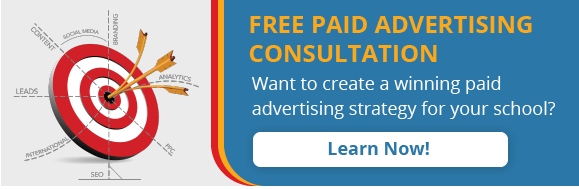
A Quick Overview of Google Ads for Schools
For starters, there are two types of Google Ads: search ads, which appear at the top of Google search results, and display ads that appear on websites and in YouTube videos.
Both types of ads have different formatting, targeting, and bidding options. Search engine ads, for example, are primarily based on keywords. Advertisers bid on the keywords they want to rank for, and each time someone clicks on their ad, the advertiser is charged their cost per click (CPC) bid.
Nevertheless, your CPC bid does not fully determine where your ad appears on Google. The platform multiplies your CPC bid by what’s called a ‘Quality Score’ to decide your ad rank. Your Quality Score is based on the relevance of your ad, keywords, and landing page, along with past advertising performance.
While these three components – keyword, CPC bid, and quality score – largely determine who sees your ad, Google also allows you to target certain demographics to more accurately reach your target market.
Example: When HEM Googled ‘business management diploma Toronto,’ this is what we got – but the results may be different if you search that keyword.
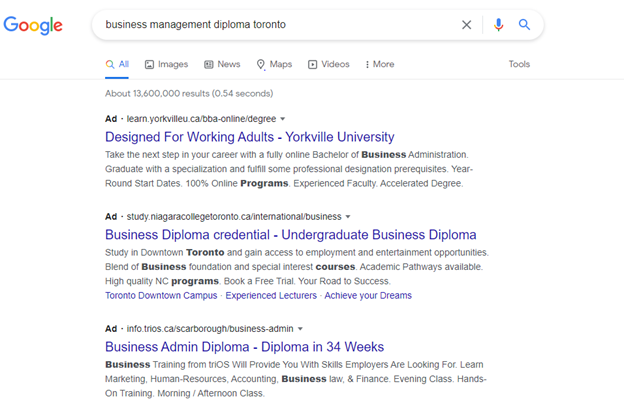
After you’ve made a search inquiry, you’ll probably click on a website. There, you will likely see the second type of Google Ads: display ads. These banner ads are interspersed on websites that are part of the Google Display Network – a network which includes thousands of websites worldwide.
Example: Display ads come in all shapes and sizes, from horizontal banners to large images. In the display ad below, note that The Guardian is a website likely to be popular among London Business School’s target audience.

An obvious difference between search ads and display ads is the latter’s visual component – but their audience targeting options differ too.
There are many different ways for advertisers to reach the right users with their display ads. You can choose which websites you want to appear on, for example, or you can allow Google to determine which sites best fit your ads based on a list of keywords.
Advertisers can also target their ads based on audience characteristics such as interests and demographics. You can even promote your display ads to users who have visited your website, submitted a form, or viewed a specific page of your site, among other actions. This targeting option, commonly known as remarketing or retargeting, is one of the most effective online advertising strategies.
Navigating Google Search Advertising for Schools
While SEO plays a part in determining your site’s Google visibility, search engine ads are a quicker, easier, and more guaranteed way of making sure that your school immediately appears to prospects making key search inquiries.
To reach these prospects, however, you’ll first need to master the art of ad copy, keyword research, and audience targeting – which are the essential ingredients of any successful search ad campaign.
Creating the Perfect Ad Content
While display ads allow you to add visuals and videos, there is relatively less room for customization when it comes to search engine advertising. However, you can still create a standout search ad by highlighting your school’s key selling points and making your text as concise, striking, and informative as possible.
Example: Languages Across Borders packs as much information into their ad description as possible by using short sentence fragments.

The above example also makes use of Google Ad Extensions, as demonstrated by the Get a quote! and Book an appointment offers. Extensions are extra links that advertisers can include to add additional information or promote different web pages.
Google Ad Extensions include:
- Sitelink extensions: display additional links
- Call extensions: incorporate your phone number
- Structured snippet extensions: use a selected pre-determined header to showcase information
- Callout extensions: add text to encourage conversions
- Location extensions: include your location
- Affiliate location extensions: show additional locations where your product is sold
- Lead form extensions: submit contact information
- Promotion extension: display special offers
- App extensions: click to download
- Price extensions: include prices for relevant products
- Message extensions: click to contact
Since extensions are free to use, they can be an enriching addition to your school’s search ads – but make sure that anything you include in your ad has an identifiable purpose, as too much text or too many links can deter users from clicking.
Additionally, keep in mind that including ad extensions does not guarantee that they will always show, as that will depend on your Ad Rank and where in the search results pages your ads are placed. When using Google ads for education, you should ensure that your school’s basic ads make sense and are still as clickable as possible without them.
Find Relevant Keywords for Your School
When determining which keywords to bid on, step inside the shoes of your prospective students and think about what words and phrases they would Google when researching schools.
To initiate the process, consider what your prospects are looking for in a school. Do they want to achieve certain credentials, like an esthetician certification or an MBA degree? Or are they more generally looking for a certain type of school in a specific area? Your prospective student personas can help you come up with accurate answers to these questions.
Once you have a list of general keyword ideas, use Google Keyword Planner to examine their search volume – hint: popular keywords are more expensive to rank for – as well as discover additional keyword ideas.
Example: The Keyword Planner results for the keyword ‘culinary school’, showing the exact phrase as well as ideas for similar keywords. You can see the average monthly searches for each term, average bids for top of page placements, and the level of competition (rated low, medium, or high) among advertisers for each one.
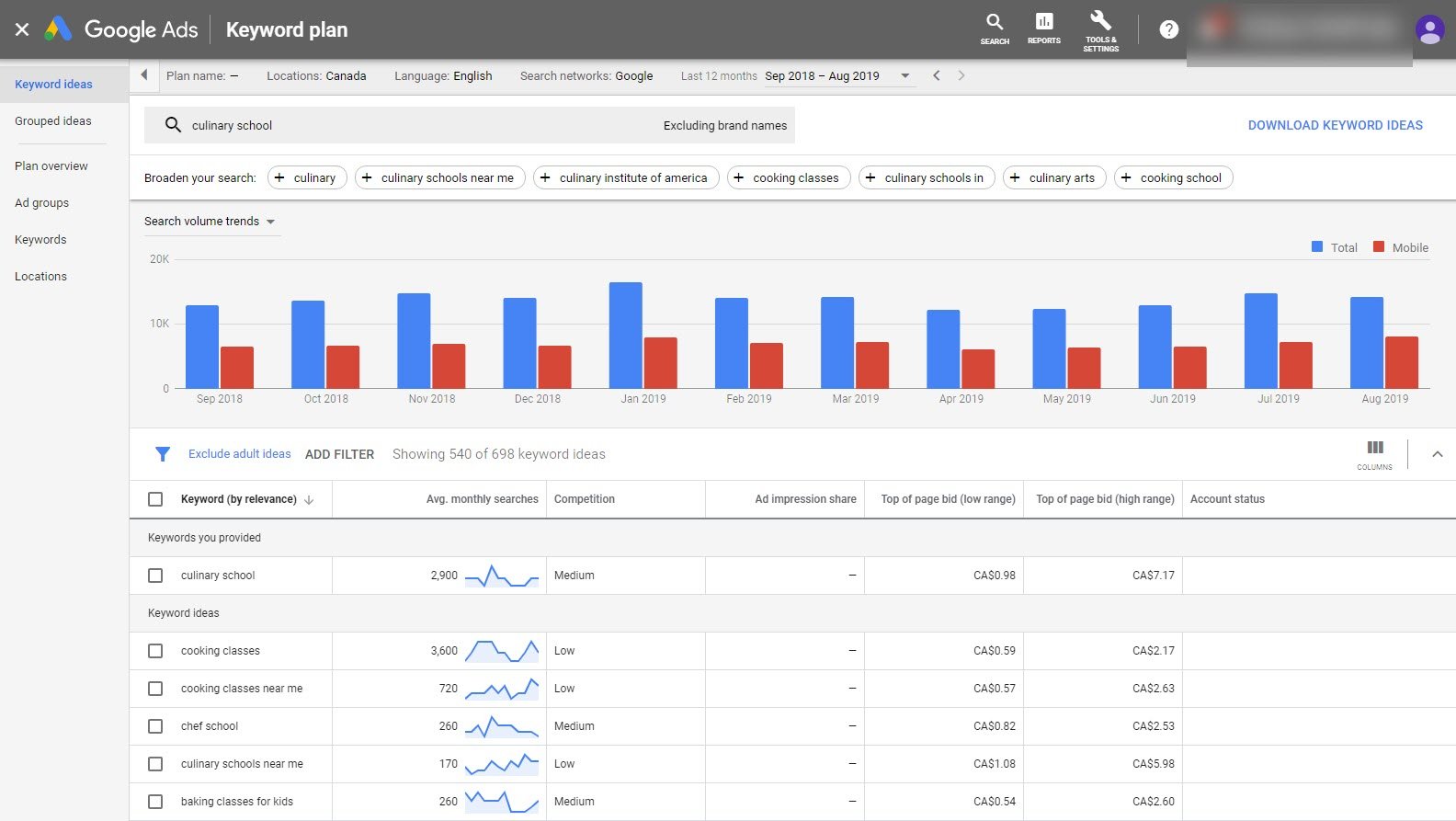
Using this tool, you can build a list of appropriate keywords to build your campaigns around.
Example: Here are some appropriate keywords for a language school looking to promote its English summer program on Google.

Once you’ve made your keyword selections, you can then set Match Types to determine whether you want your ad to show for exact keyword inquiries, or if you want to be flexible with which keywords you rank for. In other words, prospects don’t necessarily have to type in the exact words in the exact order to see your ad, if you so choose.
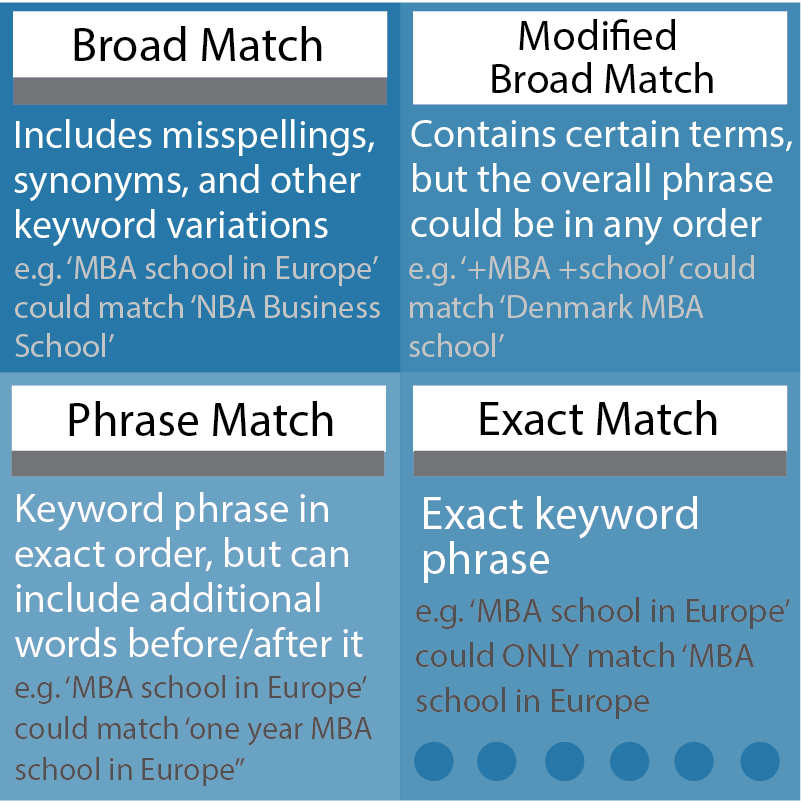
On the other hand, you can also determine which keywords you do not want your ads to appear for. These are called negative keywords, and can be used to further refine your ad reach. If your school only offers English, French, and Spanish classes, for example, you could use negative keywords to make sure your ad doesn’t appear for people who are looking to learn Mandarin.
Specify Your Prospective Student Audience with Demographic Targeting
While keywords broadly determine your ad audience, Google also offers various targeting options that can help schools more accurately reach likely student leads with higher ed Google ads.
Google allows you to target people of a certain gender, age, parental status, and household income with your search ads.

You can also target prospects in select locations. This is especially important if you bid on keywords such as ‘cosmetology school near me’ or other phrases that don’t include a specific city, country, or region.
Carefully consider who you want your ads to reach, and what characteristics tie those prospects together. The more accurate your audience targeting is, the greater likelihood you’ll have of reaching high quality prospects with your ads.
Maximize Your School’s Visibility with Display Ads
From their placement, to their targeting properties, to the actual ad content itself, display ads and search ads are markedly different.
Both options have their share of pros and cons, but one major advantage of display advertising is the ability to set highly specific, effective, and accurate audience targeting parameters.
What’s more, display ads are practically omnipresent on the web. These ads appear on over 2 million websites within the Google Display Network – which, according to Google, comprises over 90% of the entire internet population – and generate over 180 million impressions each month as a result.
With such an expansive reach, display can be a winning addition to your higher education paid advertising strategy.
Create the Perfect Display Ads
Display ads come in all shapes and sizes, meaning you can customize your ads to best represent your school and its message.
These are some of the different types of Google display ads you can choose from:
- Text ads: Include a headline and two lines of text
- Responsive ads: Google optimizes an ad based on your inputted text, logo and images
- Image ads: Include static images
- Rich media ads: Visual ads that include interactive or animated elements
- Video ads: Shown on YouTube and Google partner platforms
Example: To promote its MBA program, Warwick Business School uses a rich media display ad that includes the following banners. The image will automatically change based on who is looking at the ad and how they are interacting with it.

The sky’s the limit when it comes to creating an eye-catching display ad – but it’s important to remember that your ad’s primary purpose is to drive conversions. Make sure you include a CTA – like Find out more in the above example – so prospects have a reason to click on your ad.
Targeting Your Audience with Higher Ed Google Ads
Google offers a number of different targeting options for display ads which you can mix and match in order to most effectively reach your prospective student audience.
When getting started, you have the option to choose between two main targeting options offered for display ads. The first option, called audience targeting, is targeting based on the interests and demographic characteristics of your audience, such as age, gender and location. One of the most effective audience-based targeting methods is Remarketing, which targets prospective students who have previously interacted with school. Similar Audiences is another method, in which Google develops a list of prospects for your institution based on your remarketing audience. If Google can detect a pattern of users on your platform, Similar Audiences can be extremely effective.
Contextual targeting is the second option, and involves your display ads being shown on sites containing content relevant to your school. There are two main methods to choose from when it comes to contextual targeting. With placement targeting, your school can choose certain sites in the Google Display Network where you want your ad to appear. On the other hand, keyword targeting is a method in which Google finds the best sites for your ad based on a list of 5-20 keywords that you submit.
By choosing your targeting options wisely, your school can reach its ideal prospects with display ads, and bring those who are already interested in your school back to its site.
Creating an Effective Bidding Strategy in Google Ads for Schools
After you’ve written your ad content, selected your keywords, and set your targeting parameters, you’re now ready to bring your ads to life by bidding on keywords.
Many first time Google Ads users find the bidding process complicated, but once you’ve developed a solid bidding strategy, it’s just a matter of plugging in the numbers.
Before you begin bidding, decide which metrics you want to bid on. The bid types that Google offers fall into four categories:
- CPC- cost per click
- ROAS – return on ad spend
- CPM- cost per 1,000 impressions (for Display Network ads)
- CPA- cost per action
The best bid type for your school’s particular ads will largely be determined by your paid advertising goals. CPC is a popular option for advertisers looking to drive traffic to your web pages, while CPM is great for those who want to simply boost their brand visibility. CPA bidding can also be a good option if you are looking to increase conversions, provided you have conversion tracking enabled on your website.
Once you’ve set your budget and bid type, the next step is to decide which bidding method you want to use: automatic or manual.
With automatic bidding, Google bids for you based on your school’s budget. This option makes bidding easy for those that are new to Google Ads.
Manual bidding, as the name suggests, involves the advertiser bidding on keywords themselves. While this option requires extra work, most seasoned advertisers prefer this option because it allows you to make the most of your paid advertising budget.
Education Landing Page Best Practices
Whether through search or display, creating effective and targeted Google ads is only half the battle.
If your ad doesn’t direct prospects to an effective landing page, not only will you lose money on fruitless clicks, but you’ll have lost potentially valuable leads.
With landing pages, you can foreground lead generating elements like forms or downloadable assets in order to more directly encourage students to take the next step in the admissions journey. Since landing pages only include the most essential information, you also mitigate the risk of prospects being distracted by tangential content, as they likely would be on your main website.
Example: LSI New York’s search ad directs prospects to a simple, straightforward landing page. Here, prospects can either click ‘Book Now’ if they are ready to enroll, or select ‘contact us’ if they need more information first.

However, it’s not just about directing users to a landing page – your page should also be user-friendly in order to increase a prospect’s likelihood of filling out your form.
Keep in mind the following tips when creating your landing page:
- Limit your text
- Use bulleted lists
- Include visuals and images
- Ensure it loads quickly
- Make it mobile-friendly
One of the most important things to keep in mind – so much so that it deserves a paragraph rather than a bullet point – is to make sure that your landing page drives conversions. This means include a form, downloadable asset, or ample CTAs to encourage prospects to keep moving down the funnel.
Monitor Your School’s Google Ads for Maximum Success
Making effective Google Ads for schools is highly complex, and it can take a while to find what combination of keywords, ad format, and targeting options produce the recruitment results you want.
However, with close monitoring, you can test out different ad options in order to find out what works best for you. The more you analyze and evaluate your advertisements, the easier it will be for your school to create cost-effective ads for successful lead generation.
Monitoring Your Google Ads Campaigns as They Run
Once your campaigns go live, it’s crucial to closely monitor your ads as they run and make adjustments accordingly.
If you only analyze your ads after your campaign is finished, you’re missing out on a whole lot of optimization. Even small variations in ad copy, landing pages, keywords, bids, and ad placements can make a big impact on your ad performance.
But what, exactly, do you need to look for as you monitor your ads? How can you use data to improve your campaigns? For starters, there are six essential metrics that every advertiser should track:
- Impressions
- Cost
- Clicks
- Click through rate (CTR)
- Conversions
- Cost per conversion
Google Ads provides detailed reports that allow you to track these metrics, as well as several others, at campaign level, ad group level, and for keyword level.
Example: A snapshot of Google Ads results for a school at campaign level.

Each metric provides insight into a different aspect of your campaign. CTR, for example, is the overall ratio of how often people who see your ad actually click on it. As a result, your CTR directly reflects how eye-catching and actionable your ad is.
If you notice that a lot of people are clicking on your ad, clearly your current ad copy or design is highly effective. But if you haven’t received any conversion from those clicks, you may want to change your keywords, copy, or targeting options in order to better reach your target audience.
Alternatively, the issue in this scenario may be with your landing page. Perhaps you need to make your page more user-friendly in order to drive more conversions.
With trial and error, as well as close monitoring, you will eventually discover what makes successful Google ads. While Google Ads may take a while to master, the journey will most likely pay off considering the platform’s overwhelming power and influence.
Additional Tips for Optimum Monitoring
In addition to monitoring your results within the Google Ads platform itself, your school should also take additional steps to gather data about ad performance in other reporting platforms.
First and foremost, make sure to link your school’s ad campaign to Google Analytics. This will give you a deeper insight into your audience’s behavior on your website after clicking on your ads.
To do this effectively, it’s important to properly implement Urchin Tracking Module (UTM) codes. (Note: if you add your UTM codes when you set up your ad, you won’t have to add a code manually for each URL.) UTM codes track a user’s engagement with your school across different digital channels, which will allow you to see how many people who discovered your school through an ad and went on to convert.
Example: To create UTM codes, you can use a free tool like Google’s Campaign URL Builder. Here, you can see the kind of parameters a university may add if they wanted to create a UTM code for their ad campaign.

CRM and marketing automation platforms can also provide extra insight into any leads generated through your paid advertising campaigns, providing details about their further activities and interactions with your school after conversion, and helping you to gauge the quality of your Google Ads leads. Again, it’s important to ensure your conversion tracking is set up properly so that the source of your leads is attributed correctly.