In today’s omnichannel marketing landscape, various platforms and channels are being used to help schools grow and reach their business and marketing objectives. As more information becomes available, schools gain new insights that allow them to enhance their digital marketing strategy and more effectively reach their target audience.
These data insights can be applied to different aspects of your school’s marketing strategy, with recent survey data showing marketers using it most often for personalization—followed by email, content, and product or services development:
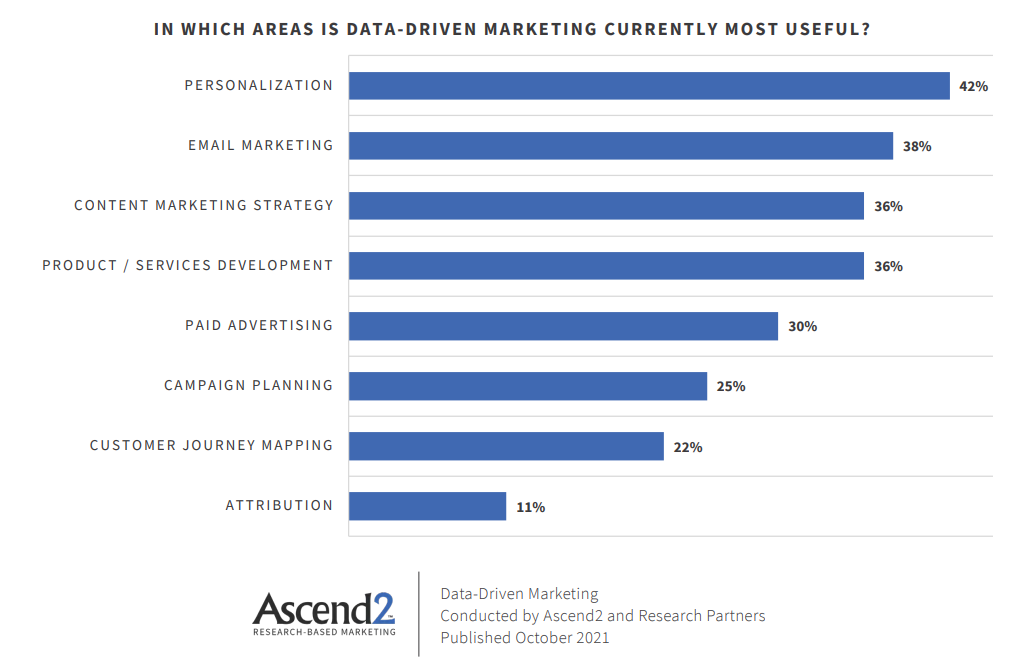
Source: Ascend2
By applying data analytics across various aspects of their digital marketing efforts, schools can develop a more accurate and comprehensive understanding of their impact on prospects. Industry-standard analytics tools like Google Analytics play an integral role in providing schools with a critical lens for tracking the performance of these efforts. With this tool configured correctly, your school can begin analyzing relevant metrics and key performance indicators (KPIs) to discover new opportunities for growth and engagement.
Read on to discover our top tips on how your school can make the most of its data analytics.

Setting Up Goals for Insightful Data Analytics in the Education Sector
Performance tracking is critical to a successful marketing campaign, providing insights that detail whether or not your efforts are effective in generating the right results. By setting up goals, you’re choosing to focus on specific areas that allow you to maximize the returns of your marketing efforts. Without them in place, you won’t have a clear way to measure your success—making data analytics less effective than it otherwise could be.
According to this research, the majority of organizations have a documented, data-driven strategy yet nearly three in ten do not include measurable goals in their documented strategies. By not establishing these goals in the first place, companies risk slowing down progress and growth. The abundance of data today can easily be overwhelming, but starting with measurable goals can help your school overcome this obstacle and tap into data’s vast potential and benefits.
Aligning Your Google Analytics Goals with Your School’s Business Objectives
Schools looking to make the most of their data analytics can begin by setting up goals that match business objectives, such as generating more leads or boosting brand awareness. Goals in Google Analytics come in five different types, giving schools a range of tracking opportunities. This includes:
- URL Goals (Destination Goals): allows schools to specify web pages that, when accessed, count as conversions
- Event Goals: counts completed actions (i.e. clicks, sign-ups, downloads, etc.) as conversions
- Visit Duration Goals: provides insights on how long prospects stay on certain web pages of your site
- Page Visit Goals: provides insights on how many pages users go to before leaving your site
- Smart Goals: automatically determines which website users are more likely to convert (designed for those using Adwords without conversion tracking)
According to Alexander Nachaj, HEM’s Manager of Search and Analytics, destination goals are the most recommended, especially ones that count “Thank You” page visits. “These are effective ways of tracking completions of high-intent actionable goals, such as filling out a request info form.”
“We also do some event goals for tracking clicks on telephone numbers and clicks to email addresses, as those also demonstrate intent on the user to take the next step,” he adds. However, other goals, like Time of sight or page views, are best left out as they “inflate the total goals and don’t give a meaningful snapshot.”
With the help of these goals, your school can decide on the most important actions prospects need to take to complete their enrolment journey and begin tracking those steps. Here, you may want to consider the conversion funnel (awareness, consideration, decision) and track relevant metrics and KPIs for each stage in that funnel. For instance:
- Awareness: tracking blog content views
- Consideration: tracking lead generation via CTAs (Open Day or newsletter sign-ups, Viewbook downloads, etc.)
- Decision: tracking completed actions and goals (i.e. thank you pages for landing page ads)
Making Better Data-Driven Marketing Decisions with Google Analytics Reports
Google Analytics Reports can help you zero in your focus, allowing you to more easily find the exact information you need. There are many reports to consider, but when it comes to marketing, you’ll likely want to hone in on these main sections: Audience, Acquisition, Behaviour, and Conversions.
According to the survey mentioned previously, 24% of all marketers use customer data as a driving factor behind marketing decisions, while 64% use it to drive some or most of those decisions. By reviewing these reports and collecting insights you gain from data analytics in higher education, you can develop a powerful overview of your marketing efforts and website performance—enabling you to make smarter decisions that bolster your school’s digital marketing strategy.
Audience Reports
In this section of Google Analytics, you’ll be able to better understand your visitors and prospects. That’s because the Audience section includes reports that cover key demographic information, including your audience’s gender, age, language, location, interests, behaviour, and even mobile device. With this data, you can develop a clearer picture of your student personas and analyze the impact of your marketing efforts on different user segments. This way, your school can refine its messaging to better resonate with your target audience.
The image below shows the Overview dashboard of the Audience Report, where you can quickly glance at key metrics — looking at new and returning visitors, sessions and bounce rates, as well as demographics:
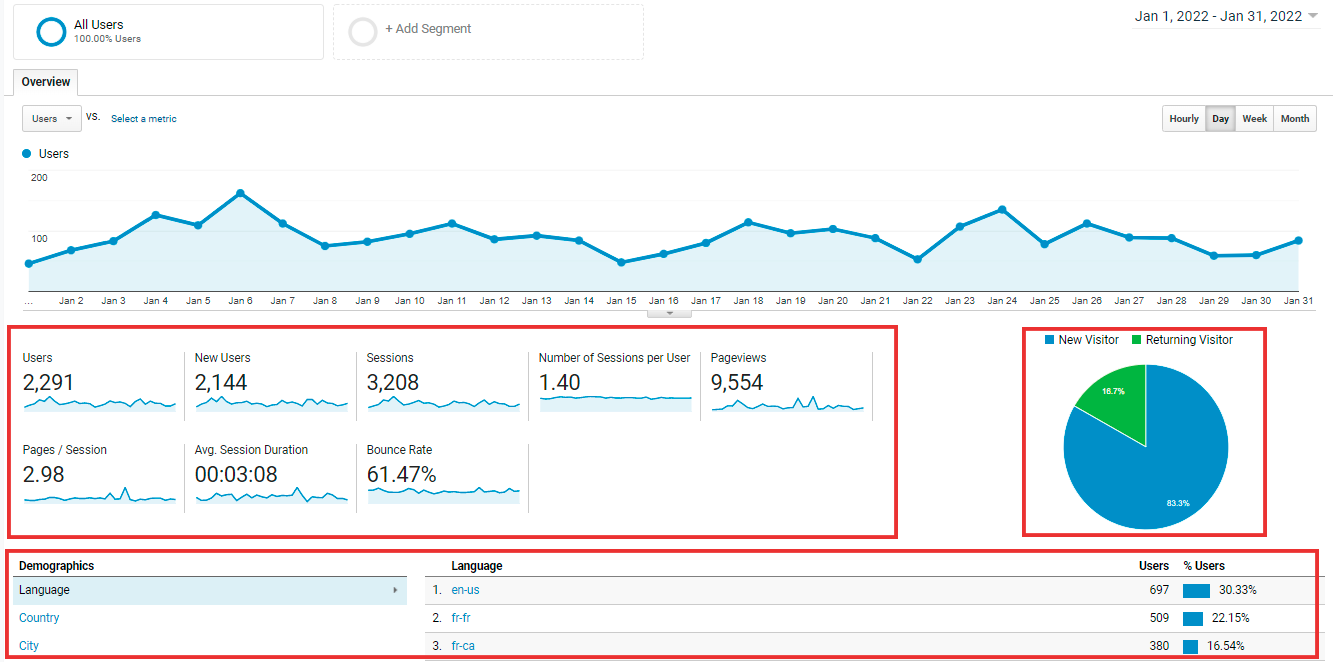
Acquisition Reports
The Acquisition section of Google Analytics is particularly valuable as it can show you your school’s overall traffic. This means you’ll be able to discover how people arrive on your website, determine which channels are the most successful at bringing visitors, and monitor how long these visitors stay on your school’s website.
Below is a snapshot of the Explorer tab in the Acquisition Report, where schools can track incoming users and monitor their behaviour:
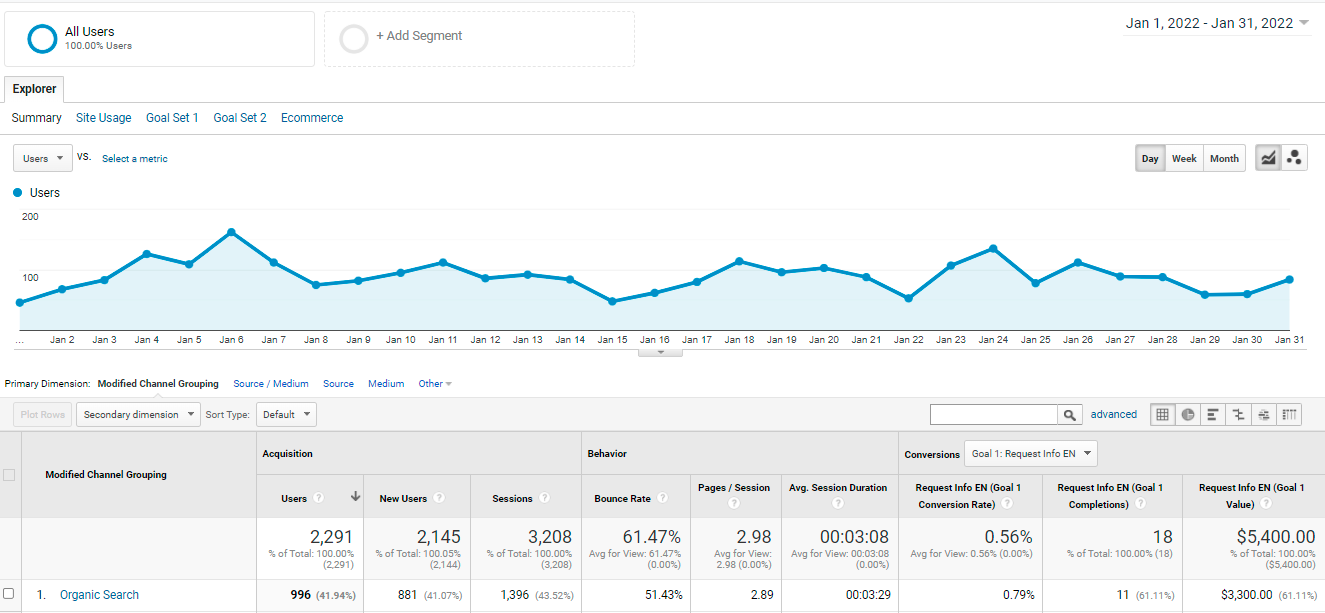
Through these reports, you can compare how well different channels are performing against each other — giving you the chance to analyze the impact of your email campaigns, SEO efforts, and social media posts with regards to generating traffic to your website. This way, you can see what is working and what is not, allowing you to make the necessary changes to further enhance your efforts.
The image below reveals how Google Analytics presents this information, allowing schools to easily view and compare the performance of different traffic sources:
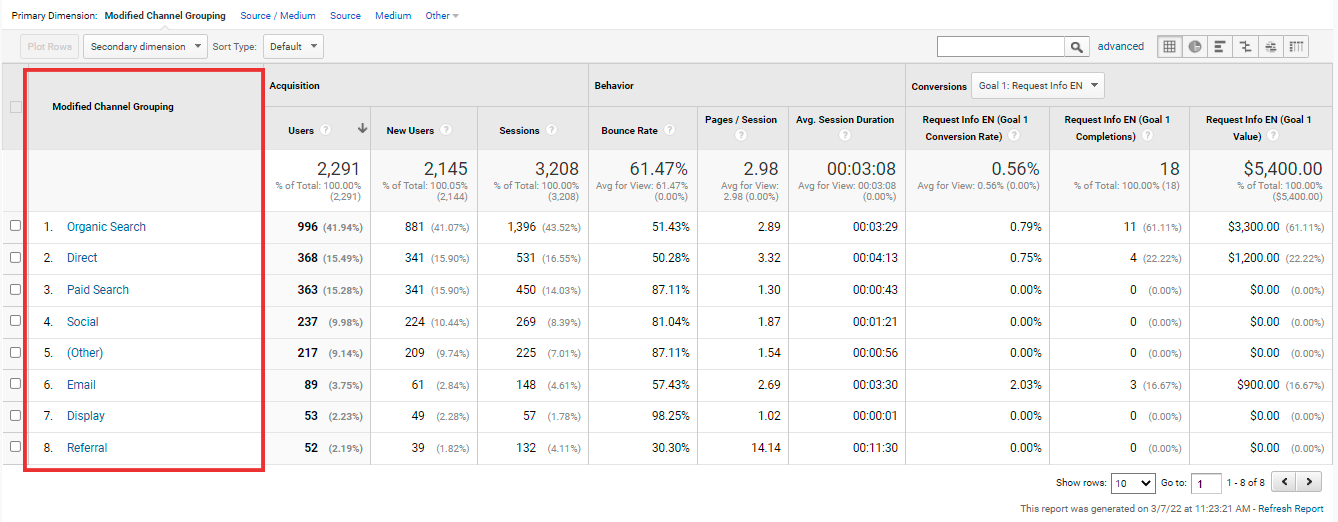
Behaviour Reports
Behaviour reports are particularly relevant to your school’s digital marketing strategy as they can break down how well your web content is performing. Through these reports, you can visually track how users navigate your website (user experience insights), which pages they visit and how long they stay, as well as which content they engage with most.
Here, you’ll want to look at your Site Content — where you’ll find the Content Drilldown, Landing Pages, and Exit Pages categories listed. This will help you discover the most viewed content and when visitors leave, allowing you to determine which efforts work and encouraging you to make more of it.
For example, Landing Pages offer a good way for you to check if your social media and promotional campaigns are working. If they are, these pages should appear at the top of the list. If they aren’t, then you know you’ll need to optimize your strategy or revise your content.
You can also monitor your school’s web pages by viewing the All Pages section in the Behaviour Reports. This will display engagement metrics for each page on your site (page views, average time on page, entrances, bounce rate, % exit, and page value), placing the pages with the most traffic at the top, as seen below:
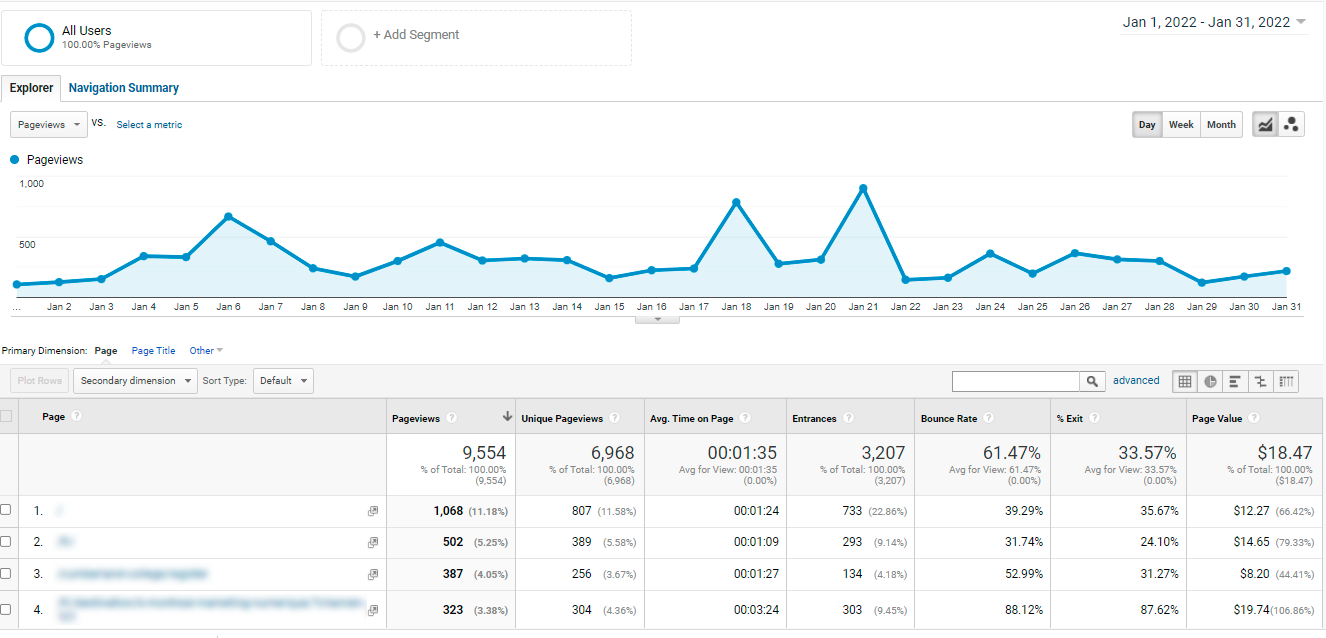
Conversions Reports
Conversions are basically user interactions on your site, desired actions you want prospects to take, such as CTA clicks or form submissions. Google Analytics Conversion Reports can help you track whether or not prospects complete actions that your school wants them to take. These actions are the ones you’ve outlined when setting up your Google Analytics goals and should reflect your school’s unique objectives.
Goal reports (under Conversions Reports) give you an insight into how your school is performing in relation to your set objectives. Here, you can discover the number of goal completions as well as the conversion rate of each goal—enabling you to determine whether or not your objectives are being met. It can also serve as a way to help you analyze and compare conversion rates of different traffic sources or audience segments.
Here is a snapshot of the Overview section in Google Analytics Conversions Reports to boost your understanding of data analytics for higher education. This shows goal completions over a one-month period along with how other goals are performing, including form submissions, Pay-Per-Click (PPC) Search Engine Marketing efforts, and application submissions.
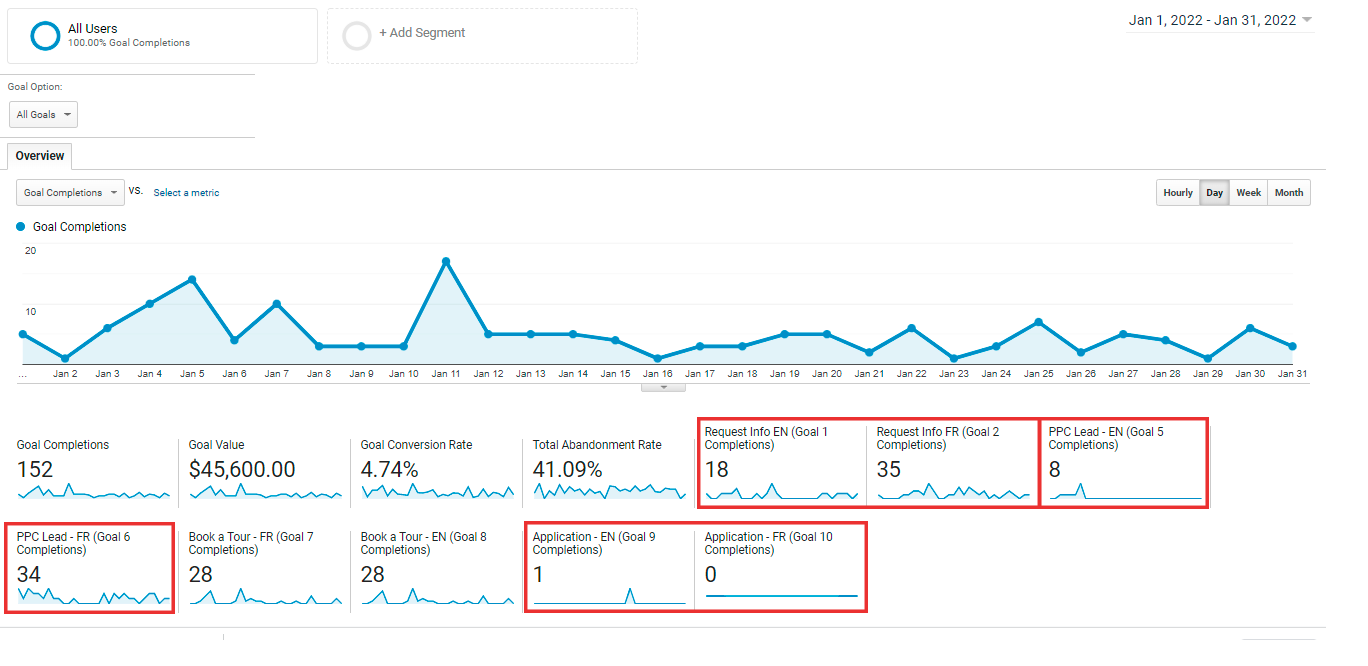
To make the most out of Conversions Reports, you’ll want to ensure that your school’s goals are correctly configured and attributed. Goal attribution may not be particularly intuitive, but it’s a great way to analyze your school’s multi-channel marketing strategy and student recruitment efforts. By attributing a specific price to each goal, your school can better evaluate its budget spending and optimize for more gain.
Using Data Analytics in Higher Education to Track Your School’s Performance
You can use these reports and insights to track your school’s performance and success, looking at how well your school achieves its goals and business objectives set up earlier. When doing so, you’ll want to review different metrics depending on what marketing strategy you’re focusing on.
For example, keeping track of New Users and the Number of Sessions per User is a good way to analyze the impact of your content marketing. This can help you determine how engaging your blog content is and whether it succeeds in bringing visitors back for more. Another KPI to consider is bounce rate, particularly for landing pages. The data you collect here will let you know whether or not you’re attracting the right audience, helping you assess how successful your content is at resonating with your target audience.
It may be difficult to know where to start when Google Analytics provides you with so much data to analyze. As a standard practice, Alexander shared that his team would typically start with conversions and check month-over-month (MoM) or year-over-year (YoY) to study performance. “If we see drops, we can go investigate,” he explains.
“We also check acquisition and behaviour if we notice sessions are down,” he says. This can help your school determine where it may be losing views since more sessions typically equate to more conversions.
When it comes to general tips for data analytics in the education sector, Alexander recommends “keep[ing] it clean and simple.” He adds, “Only track meaningful, high-intent goals, ensure tracking is on all pages. If there are a lot of subdomains, ensure it is on them as well, and if the site sends users to other domains for some actions, ensure cross-domain tracking is properly set up along with referral exclusions so the original source of traffic is not lost when they leave the main domain and come back.”
Optimizing Your Marketing Efforts with Data to Drive Future Success
By looking at the data critically, you may identify new ways to enhance your student recruitment strategy, discovering new potential markets for recruitment or ways to refine your social media efforts. That’s because the data you gather reflects your current audience, allowing you to tailor your efforts to continue providing them with the best experience and the most value possible.
Using data to advance and optimize your digital marketing efforts is an important step in ensuring your overall success at achieving your school’s business objectives. It can also provide you with actionable insights that can boost your return on investment, allowing you to allocate the right resources to support the right marketing efforts.







