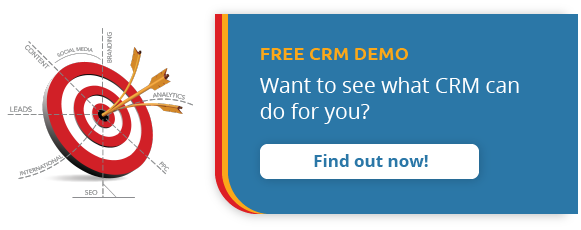Customer relationship management (CRM) is becoming a must-have for schools looking to modernize and streamline their student recruitment processes. Offering a variety of features that can help with everything from lead management and segmentation to marketing automation, modern CRM platforms provide many benefits that can help education professionals maximize their productivity and results.
However, many schools, as well organizations in other industries, often experience problems during the initial CRM adoption phase. They may find that staff are slow to start using the system, that they find it frustrating or difficult, or just face challenges transitioning from their previous operational methods to the new platform. Because a CRM is such an all-encompassing system, it can significantly change the way your student recruitment processes are managed at every level on a day-to-day basis, and this can be something that is hard to get used to for an experienced team.
Fortunately, with some careful planning and involved management, you can ensure that the transition goes relatively smoothly, and that CRM is not only adopted by your staff, but becomes an integral part of their work.
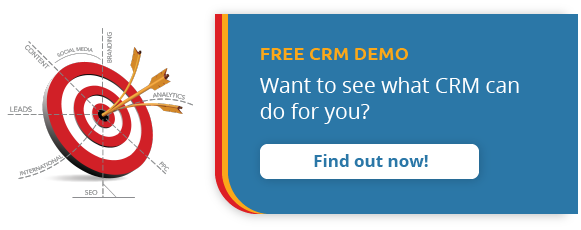
Consult Key Stakeholders Before Choosing an Education CRM
Before investing in a CRM, it is crucial that all of your key stakeholders are consulted, and this starts from the top down. For a CRM implementation to really be successful, your management must be fully invested in the idea, and committed to making it work. If one of your higher level staff members is skeptical about the project, this attitude will trickle down to those below them, which tends to lead to issues with getting staff to fully adopt the new system and properly use it.
A good way to remedy this is to consult management during the initial planning phase, particularly when selecting what platform you are going to use. There are lots of CRM systems available, including specially designed education CRM platforms, as well as more commonly used general-purpose CRMs like HubSpot, Microsoft Dynamics, and Salesforce.
Each come with their own particular strengths and weaknesses, and presenting the options to your managers will ensure that you select a system that best caters to their needs and working styles, and reassure them that the CRM will make their daily work easier rather than being a hindrance. You might find, for instance, that some have used a popular CRM platform like HubSpot before in other roles, and that its familiarity makes it the best option.
Example: The intuitive interfaces and versatile dashboards of general purpose CRM systems like HubSpot can be easily adapted to almost any industry, including education.

You should also consult managers on some of the implementation plans so that they can weigh in on how they would like the system to be introduced. For example, they should be involved in putting together the initial dashboards your CRM will have, as well as configuring the system’s reporting functions to ensure it is providing them with data that is relevant to their work. They should also be allowed to have their say in how the system will be rolled out, so that you can agree on a timeline that they will cause as little disruption as possible.
While managers should be your first port of call during the planning process, it can be important to consult other employees too, particularly if they are the ones who will be using it most. For example, the job of actually reaching out to prospective students might be carried out by more junior members of your admissions team, rather than the admissions manager themselves. In that case, it would be prudent to talk to the staff about their needs and challenges in order to get their perspective on what a CRM for your school should look like.
Training Your School’s Staff and Championing CRM is Crucial for Success
Maximizing the benefits of a CRM for education depends a lot on your staff using it regularly. Countless workplaces both in and outside of the education sector invest heavily in implementing sophisticated CRM platforms and software only to find out a few months down the line that their staff don’t understand how the system works, aren’t making proper use of its features, or are simply not using it at all. This usually comes about due to a failure to fully prepare them for adoption.
Thus, prior to introducing CRM into your workplace, it’s important to allow your staff plenty of time to train to use it properly. You could organize workshops, training seminars and group exercises that allow them to practice using it as they would in their normal workday. These sessions could be led either by someone in your team who understands the system well or by the support staff of your CRM providers.
Training will allow your staff to experience how the CRM works in real time, and address any problems or misunderstandings before they begin to use it, instead of having these issues crop up later. It can also give them a taste of the platform’s capabilities, and even get them excited about what it could do for their operations.
In addition to training, it may be an idea to do a bit of ‘internal marketing’ of the system in order to promote positivity about its adoption among your team. CRMs can be a big change, and many will naturally be a bit apprehensive about relearning processes for calls, lead capture, and lead classification. Communicating the transformative effect CRM can have and the improved opportunities for efficiency, automation, and transparency it offers will ensure that they are ready and willing to undertake the task.
Phased Implementation of CRM for Education
It is often best to implement CRM adoption in phases. While a CRM system will offer a myriad of exciting features and functions, you should prioritize the ones that matter most to your school and implement them first.
For instance, for many schools, the main goal will be improved lead management, and this can be largely achieved through implementing a CRM’s basic lead capture and workflow organization functionalities, without worrying about more sophisticated add-ons like lead scoring, marketing automation, or advanced reporting.
Example: HubSpot offers a simple task workflow system that can be easily implemented by teams regardless of their experience with CRM.

Starting with this basic implementation will give your team a chance to gradually incorporate CRM into their daily operations, and experience its benefits without becoming overwhelmed by a plethora of complex features. After that, you can gradually introduce the system to other teams, and expand the functions you’re using within your admissions team.
Gathering Data for CRM Migration
Most CRMs make it relatively easy for new users to import existing data into the system. HubSpot users, for example, can import lists of contacts, companies, deals or tasks quite simply by gathering them in a CSV file.

The major challenge for schools is gathering their existing data for migration. If your school is new to CRM, you may have been using a fairly rudimentary means of storing information from leads, such as excel spreadsheets. While these can be easily converted to CSV files, there can still be challenges. For instance, each of your team members might be in charge of their own spreadsheets, and have their own way of noting down a prospective student’s key characteristics such as their contact information, program of interest, education history, etc.
To enable a smooth transition, it’s important to ensure that the information is all organized the same way, using an agreed upon set of specified values so that it can be easily imported into the system without the data getting muddled or misclassified.
You may also have an awful lot of data that you want to import. For instance, your school might need to use CRM for current student or alumni outreach, and have to transfer information about a large number of past students into the system, much of which might only be available in physical files rather than in digital formats. Taking the time to conduct an internal audit and locate and identify all the data that you want to import will be a crucial step in the implementation process.
Creating Custom CRM Dashboards for Your School
A large part of CRM for schools is tracking and measuring your lead management efforts through reporting tools, meaning identifying the key performance indicators (KPIs) you want to keep on top of can be crucial to seeing the value of the system.
Most CRMs allow each user to create custom dashboards which give a basic overview of activity and KPIs across a number of areas, and you should take some time to speak with your team and create a blueprint for how these will be put together. The result will be a comprehensive, instructive view of your activities that will keep everyone on the same page in relation to their objectives and progress.
Example: A customized dashboard in Mautic CRM.
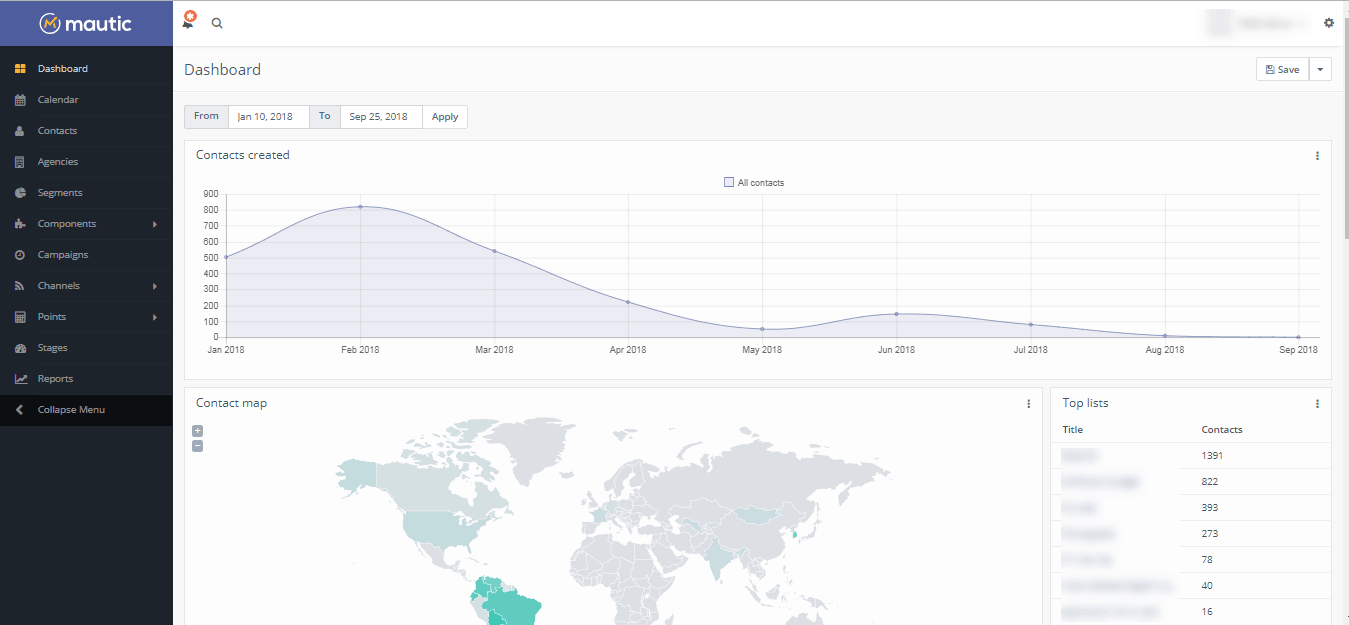
Integrating Your CRM with Your School’s Digital Channels
Once your CRM has been set up, it is important to ensure that it is properly integrated with your online channels. At a basic level, this means ensuring that any leads generated through your website, pay per click campaigns, and social media initiatives are captured directly in your CRM. Depending on the platform you are using, this will either mean linking your existing forms to the CRM or creating customized forms within the platform itself. This will mean that any new lead can be automatically created, and even placed into a specific workflow based on the information they provided in the form.
Example: A sample of form fields in a custom form for a language school, created in Mautic. When a new lead completes the form, each of these fields is ported directly into their contact information in the CRM.
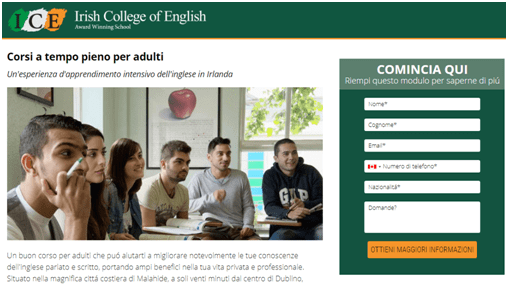
CRMs with marketing automation functionality may also offer additional features you will want to make use of as your team begins to become more adept at using your CRM. For instance, HubSpot offers a suite of social integration tools that allows you to schedule and publish posts across platforms, and to track comments, mentions and other activity. While not essential, it can be a great tool to centralize and manage your social media presence across different channels.
Example: HubSpot’s social monitoring tools notify schools when they attract new Twitter followers.
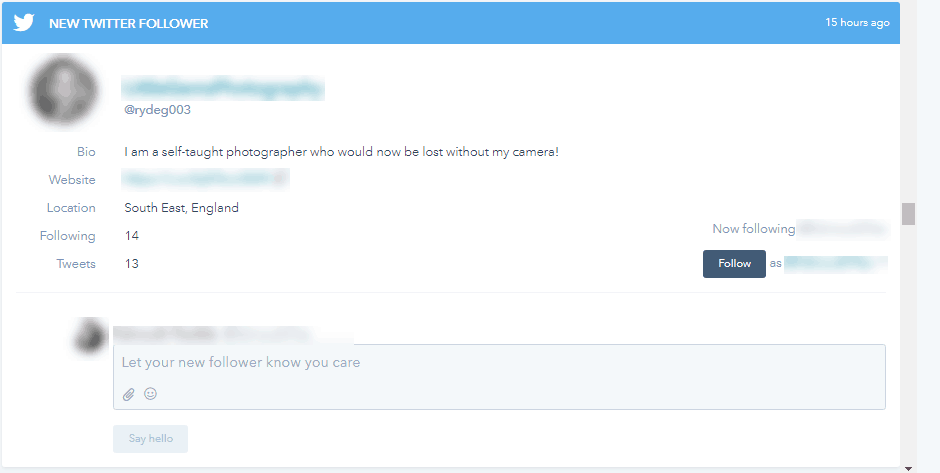
Remember GDPR and Other Data Compliance Laws During CRM Implementation
One crucial aspect your school should not take lightly when implementing CRM is ensuring compliance with privacy legislation. Since the establishment of the General Data Protection Regulation (GDPR) in Europe in early 2018, schools have been on the lookout to ensure they do not incur any censure for failing to adequately make it clear what data they are collecting, and why.
Other national and regional privacy legislation such as the Personal Information Protection and Electronic Documents Act (PIPEDA) in Canada or APEC’s Cross Border Privacy Rules (CBPR) may also need to be taken into account for schools that are either located in those countries or intending to recruit students from them.
Since CRM systems collect a lot of data, these legislations could have a drastic impact on how they are implemented. For example, GDPR explicitly states that pre-ticked boxes in online forms do not constitute consent to contact a person, and schools looking to create forms in their CRM will want to make sure that they comply with this direction.
Example: In the wake of GDPR, The University of Nottingham is careful to ensure that consent to contact on its web forms is clear and explicit. These kinds of options should be included on all the forms you create when using CRM.

If possible, it could be helpful for schools to seek legal advice on this aspect of the process, in order to ensure that their CRM data collection is clear, transparent and ethical.
Monitoring and Improving Your School’s CRM Adoption
While some of the benefits of using CRM may become apparent immediately once it is adopted, it can be a mistake to expect it to completely change your school’s operations overnight. It will take time for staff to become fully comfortable with the system and start to really use it to its full potential.
There may also be some teething problems in relation to how you set up your workflow processes and reporting, and schools should continuously reassess these areas during the early stages of implementation to identify elements that can be refined or improved. Remember, one of the best things about CRM is how versatile and customizable many of the platforms available are. By not being afraid to experiment, continuously learn, and analyze their operations, schools can easily find a setup that is tailor-made for their needs.