YouTube is one of the best education lead generation platforms. YouTube videos are low-cost advertising assets for colleges and universities. They will be efficient if they can be found easily and bring traffic to your site. YouTube ranks videos according to the title, description, number of views, and ratings (likes and dislikes).
How do you increase those numbers and become more visible on YouTube and, therefore, on Google? Here are 4 Quick Ways to Improve Your College YouTube Marketing.
1. Optimize your YouTube college video content for mobile
Before shooting the video, be aware that about 20% of all your viewers are browsing on their mobile devices, and the number is growing. Check your channel Analytics section to see how many mobile viewers your channel has.
- If your video includes text, avoid using small fonts to ensure it is easily readable.
- Use apparent audio.
- Provide close-up shots for enhanced visibility.
- Test your video on your mobile before making it live.
- Keep your videos short, less than 2 minutes is ideal.
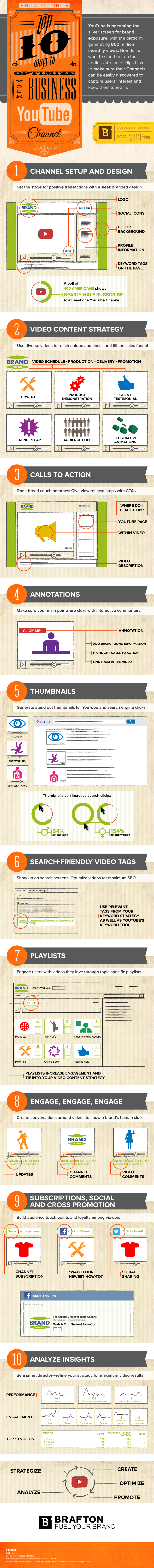
2. End all your videos with a clear call to action
Do not be afraid to ask for what you want prospects to do. The Annotations feature allows you to layer text or links over your video. It is often overlooked, but it is a great way to ask viewers to
- Like a video
- Subscribe to your channel
- Visit your website
- You can also use it to add a link to the video you want your viewers to watch next.
3. Keep your YouTube channel and videos optimized
Remember to align your YouTube channel branding with other platforms. The left-hand sidebar of the profile will be shrunk on a mobile device, so make sure you only include secondary information, such as a list of programs.
How do I increase traffic to my YouTube video? Focus on your college’s keywords:
Start by looking for your college’s keywords. Keyword research is similar to the one you do for website search engine optimization. YouTube Keyword Tool reveals keywords’ search volume and suggests other relevant and related keywords.
Be sure that all the videos on your YouTube channel include your target keywords in the following text-rich fields:
- File name: Make sure you change the file name to include your keywords instead of the usual number nomenclature.
- Video title: Include at least one relevant keyword within the 70-character space.
- Video tags: YouTube will use these tags to determine whether certain content is relevant, so use applicable keywords as primary tags.
- Channel tags: Under “Channel Settings,” you can insert more general tags, like “business university” or “Toronto career college,” and properly tag your channel using your keywords.
YouTube has recently made it possible to search through tags, and keywords are more important than ever. See what Kansas State University does.
- Video descriptions are another way to help YouTube understand what is going on. Put links in the video description so viewers can access the other video by tapping on it.
Read other excellent tips on YouTube channel optimization here.
4. Create a clear video-sharing path
Once your channel is updated, then promote it on all your profiles. For best results, have a clear sharing pattern after posting them on YouTube:
- Start by posting them on YouTube.
- Embed them on FB to view videos without visiting your YT channel.
- After about a week, embed videos on your website to boost views and engagement.
- Add a YouTube widget to your blog to ask readers who have access to videos on your blog to subscribe.
- Share videos through the Twitter account(s) and across any other social media feeds that you feel would be relevant.
- Submit to crowdsourcing sites such as Tumblr, StumbleUpon, or Reddit.
Please share tips on how to promote your videos on YouTube!
FAQ To Consider
How do I increase traffic to my YouTube video?
Focus on your college’s keywords: Start by looking for your college’s keywords. Keyword research is similar to the one you do for website search engine optimization. YouTube Keyword Tool reveals keywords’ search volume and suggests other relevant and related keywords.





