
At this point in the pandemic, your school has likely ironed out any kinks in its online course delivery, and settled into a new virtual recruitment rhythm. Along the way, you’ve probably adopted new digital marketing tactics and altered certain strategies to fit the new learning environment. Now’s the perfect time to see how these activities are working for you.
It’s always good practice for schools to keep an eye on their digital marketing efforts. That way, you can regularly discover what’s working, what’s not, and what you need to change. But this process is especially important when you’re testing out new tactics and, for many schools, trying to reach a new audience.
That’s why we’ve put together this guide to help your school assess how effectively it is promoting its online courses. By measuring the right KPIs, you can pinpoint exactly what your school needs to do to ensure it’s making the most out of every dollar spent.
SEO Higher Education Analytics for Online Learning Keywords
When it comes to online course promotion, every school’s strategy is bound to look different – but no matter which channels and tactics your school uses, your website will play the central role. After all, prospects that don’t know about your school’s online courses will likely discover them through Google, and those that do will rely on your website for information.
If you want to assess how visible your site is to online learners, analyzing traffic analytics is a great place to start.
Google Analytics (GA) will be your go-to platform for these metrics. You can examine which online learning-related keywords are generating the most traffic to your site, as well as the quantity and quality of visitors that check out your online course pages.
Example: A channel report for organic search in GA, which ranks website traffic by the search queries that visitors use to discover your school’s site. You’ll want to pay closest attention to keywords containing “online” and “remote” as those that use these queries are most likely to apply to your school in the current context.
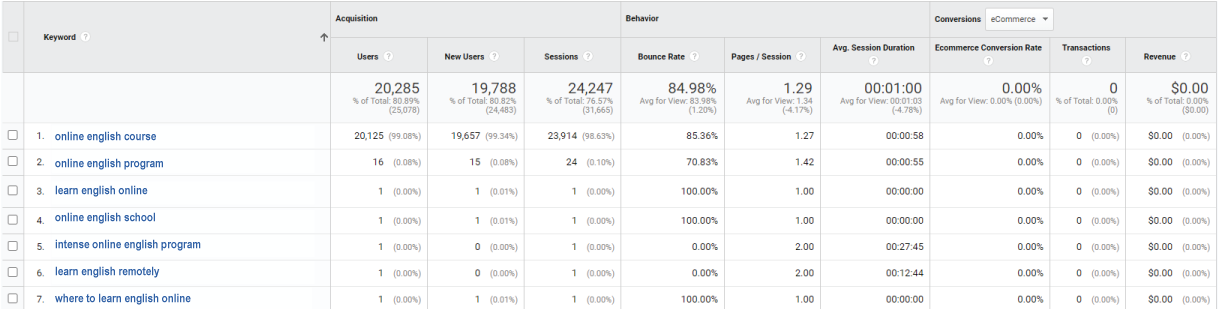
From there, you can see where your website ranks for these keywords by visiting the Queries report in GA.
Example: The Queries report in GA. You can organize this chart by your top ranking keywords by clicking the ‘average position’ heading. Schools can also view their ranking for a certain query using the search bar. Keep in mind, however, that ranking for new keywords takes time, so don’t be discouraged if you’re not at the top tier right away. But with careful monitoring and optimization, you can make sure to improve your rankings over time.
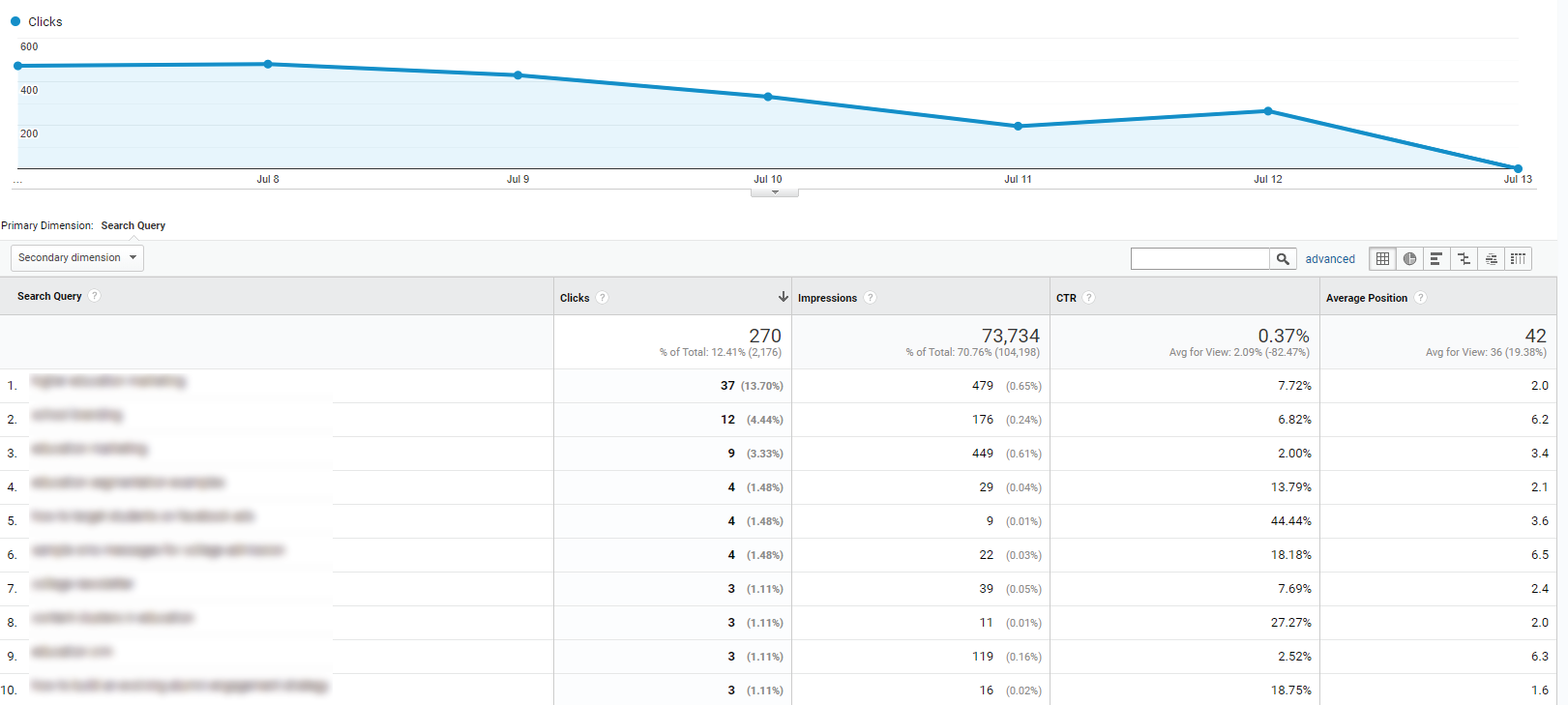
If you want an even more robust understanding of how your website fares for online learning keywords, consider performing a competitive ranking analysis. This exercise allows you to compare your search rankings in various countries with your competitors’ rankings.
This process can be especially useful for schools that offer online courses because of the broad and diverse sites that appear when prospects make online learning queries. For example, if someone was to search ‘online English course’, they would discover a wide range of sources, including established schools, apps, and blog posts:
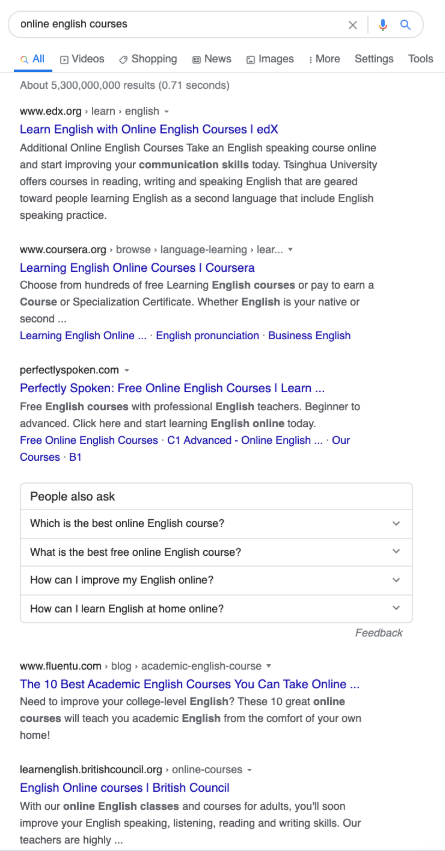
Prospective students looking for an accredited English program may not be interested in some of these options, however, which is why it can be super helpful for schools to compare their search rankings with other institutions that their target audience may be interested in.
Example: An excerpt from a Competitive Ranking Analysis that Higher Education Marketing completed for an online course provider.
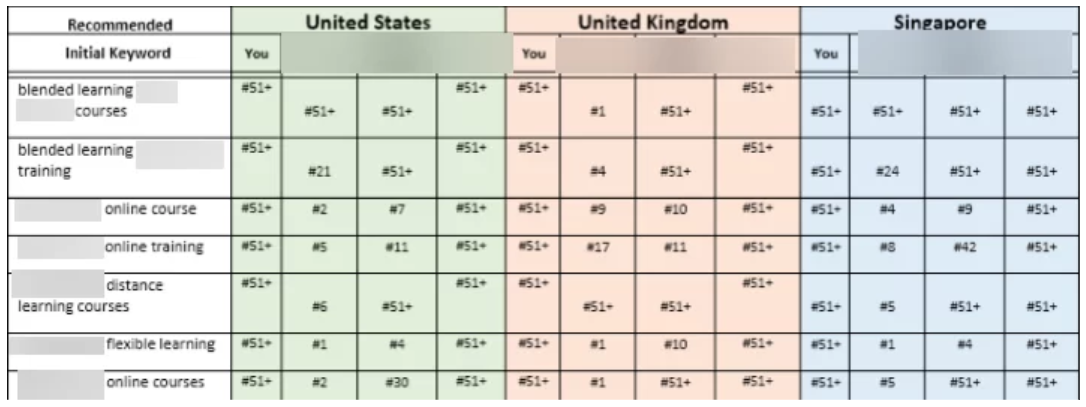
Once you have an in-depth understanding of your website’s overall visibility for online learning queries, you can then take a more granular look at the performance of key pages, such as online course directories and online program pages.
The GA All Pages report allows you to analyze how many visitors these pages generate, as well as what these visitors do when they arrive.
Example: The GA All Pages report for an online program page. The pageviews graph at the top of the report shows how traffic for this page has fared over time, and metrics such as Av. Time on Page and Bounce Rate reflect the page’s ability to retain these visitors.
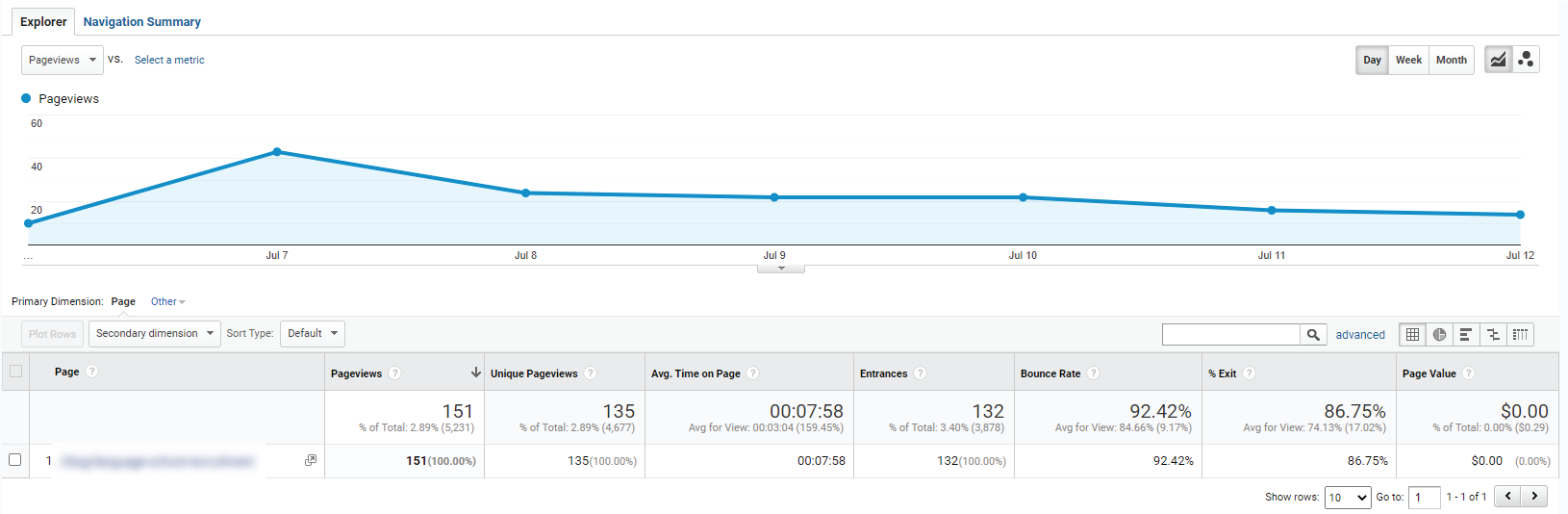
If your school is happy with what you see in these reports – that’s great. Clearly you’re on to something, so keep doing what you’re doing, while regularly checking on these reports to make sure you stay on the right track.
But given how tricky organic traffic is to generate, and how quickly search algorithms can change, there will likely be metrics your school wants to improve – especially considering that an online course-focused SEO strategy is either new or nonexistent for many schools.
If you want to boost your ranking for online course queries and drive more traffic to key pages, make sure you’re following these SEO best practices:
- Create a keyword strategy for online courses
- Build robust, optimized, and separate pages for each online course
- Review technical and on-page SEO
- Create online learning-specific content to boost SEO
If you continuously optimize your website using online learning-related keywords, and regularly monitor the results, you will no doubt notice an upward trend.
Monitoring the Performance of Online Course-Related Content
Not only can SEO-optimized content greatly impact your search engine ranking – it is also great for encouraging prospects to learn more about your school, get in touch with an advisor, and even submit an application.
However, creating entirely new content tailored to the current higher ed context has no doubt required a great deal of time and effort. As a result, it’s important to understand how these online course resources contribute to your overall recruitment efforts. This will also allow you to continuously improve your content marketing strategy to generate more traffic, as well as more inquiries and applications for your online courses.
Whether you’re looking at blog posts, videos, or infographics, there are two central types of metrics: view metrics and engagement metrics. View metrics assess how many people visit your blog, for example, or click to watch a video. These analytics for higher education also measure how long these visitors spend reading a blog, scanning an infographic, or watching a video.
Engagement metrics, in contrast, offer insight into the different ways that prospects interact with your post such as commenting, clicking on calls to action (CTAs), or sharing links on social media.
Example: KPIs for a blog post from Automotive Training Centres.

These metrics can help your school discern what types of content reach the most people, as well as what kinds of topics your prospective students want to learn more about. But while generating engagement and traffic through your content is undoubtedly important, it’s important for schools to keep in mind the main goal of content marketing: driving conversions.
As a result, CTA clicks are arguably the most important of these metrics. These magical buttons take prospects to the next stage of the admissions process – whether it’s looking at an online course page or booking a virtual tour – so it’s essential that prospects are clicking them when browsing your school’s content.
Example: HubSpot’s CTA analytics dashboard. Here, you can look at CTA views, click rate (which measures the percentage of people who click the CTA out of those who view it), clicks, as well as how many pages the CTA is located on.

After viewing these metrics, do you find that your school’s CTAs are effectively driving prospects through the online learning funnel? If your answer is anything but ‘yes,’ you may want to consider testing out different designs, copy, and formats. (You can check out our higher ed CTA guide for inspiration.) Then, keep a close eye on the results, and you’ll discover what calls to action most effectively promote your online courses.
Online Learning Analytics for Social Media
Without being able to visit your campus in person, many prospects are relying on your school’s social media presence to get a sense of your school and what it offers. Social media has always been a great way to put human faces to your school’s name, and creating this online community is especially important now since many prospects are concerned about the support they’ll receive during their online studies.
Online learning analytics will allow your school to see whether or not its social presence is accomplishing this goal.
When monitoring your social media efforts, it’s important for schools to keep in mind that there are a lot of different KPIs you can look at – and each channel may have slightly different metrics you can measure.
As a result, it can be helpful for schools to think of social media analytics in terms of the enrollment journey. This way, you can assess how many prospects you’re attracting, engaging, and converting with your social posts, and can optimize your various channels based on the segments of the pipeline you want to target.
Example: A chart that outlines social media KPIs for each stage of the admissions pipeline. If your school has recently introduced online learning options, you may want to focus on driving awareness for your new programs on social media. But if you want to generate new leads fast, pay close attention to the conversion KPIs and create content accordingly.

As for where you can find these metrics, each social channel has its own analytics platform (such as Facebook Insights or Twitter Analytics) where you can measure these KPIs.
Example: The ‘Overview’ section of Facebook Insights. You can adjust the date range to view data from the date you introduced your online courses on social media.

You can also look at the performance of individual posts to see what kinds of social content your online community prefers.
Example: The ‘Posts’ section of Facebook Insights. You can easily compare the reach and engagement of your various posts.

Just like with content marketing analytics, impressions and comments are great – but conversions are even better. Your school should be regularly assessing how effective its social posts are at driving traffic to your site, as well as looking at how many of these visitors went on to apply.
While each social channel will show you how many clicks your posts generate, you will not be able to see how many of these clicks resulted in an inquiry or application. For that, you’ll need to use Google Analytics.
Example: The Social dashboard in GA. Not only can you assess the number of conversions your social channels have generated – you can also compare the performance across different social platforms.

If you’re curious to see how effective your social media is at driving website traffic – compared to email marketing or paid search, for instance – you can look at the GA Channel report:

If you want to optimize your social channels for online course promotion, quality is key. Creating striking visual content with enticing captions that target the right prospects, and drive them to the right web pages, will be your best bet.
You can also look at your competitors and see what kinds of content they create. While you don’t have access to their analytics, you can see what posts generate the most engagement, and adjust your own strategy accordingly. Facebook Insights even indicates your competitors, and ranks them according to likes and engagement, so you can see where your school stands on the social media spectrum.
Assessing the Impact of Online Education Events
The more robust your online course promotional strategy is, the more channels you’ll include, and the more energy you’ll devote to each. However, as with any marketing strategy, it’s important to prioritize the tactics that are most likely to reap the best results.
During the sudden shift to online course delivery, many schools have found virtual events to be an increasingly important part of their digital marketing strategy. And for good reason: online events are perhaps the most direct way to connect with students from afar.
Remote events are also highly convenient and accessible for prospects, as well as for your admissions team. You can reach a large number of leads and answer their questions in one go – which is much more efficient than having dozens of one-on-one phone calls.
There are also a wide variety of event types your school can host – from webinars to virtual campus tours to trial courses – and a bunch of different tools you can use to make these events interactive and glitch-free.
Because of this variety, as well as the overall effectiveness of online recruitment events, it’s important to periodically check your higher education analytics to see what’s working and what may benefit from some updates or experimentation.
On the most basic level, you could look at how many prospects attended your various events, and how engaged they were during them. If you use a platform like GotoWebinar to host your events, these metrics will be tracked automatically, as well as more granular KPIs like how many people answered the polls, and how they watched the webinar before switching to a new tab.
Example: An engagement report from GotoWebinar.

If you want to measure the buzz your school’s events generate, you can also track the use of your event hashtags on social media. By circulating the hashtag before the event, live tweeting during the event, and encouraging audience feedback on social media afterwards, you can cultivate a reputation for your online events. Measuring the traction your hashtag gets will indicate whether or not your school is accomplishing this goal.
Example: HubSpot’s hashtag monitoring tool, which monitors the use of a particular hashtag across popular social channels. While you can, of course, look at the hashtag on each individual channel, a CRM will consolidate this data on one platform.
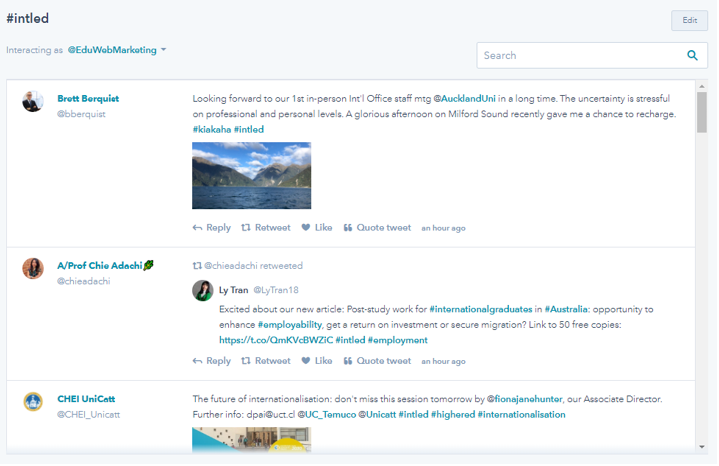
Lastly, as with the previous promotional tactics, you can measure the overall impact of your online events on conversions by syncing your online event platform to Google Analytics or a CRM. These programs will track how many event attendees eventually went on to apply to your school.
Paid Advertising Analytics for Higher Education
With CPC at a low, and schools searching for ways to stand out in an increasingly competitive higher ed landscape, paid advertising has become a cost-effective way for schools to drive extra traffic to their online course pages.
If your school has opted for search engine or social media ads to help promote its digital programs, make sure you’re regularly looking at the results. Knowing what KPIs to look for, and analyzing them consistently, is important for any digital marketing tactic – but it’s especially critical when you’re being charged every time someone interacts with your ad.
Most digital advertising platforms –whether it be Facebook or Google – offer reports that compile data from your ad campaigns. These can help you adjust your budgets, targeting, and even your creative strategies to improve your results.
Example: A Facebook Ads report measuring metrics like amount spent and the amount of leads and impressions generated. Each channel has their own version of this report, except for Instagram Ads, which are monitored and measured on Facebook.
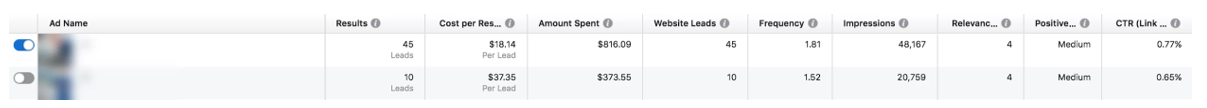
Each advertising channel offers its own variation of the above report. If you create a Google Ad campaign, you’ll be able to see your ad ranking, how well it is driving conversions, and how effective your online course keywords are through various Google Ads reports such as this:
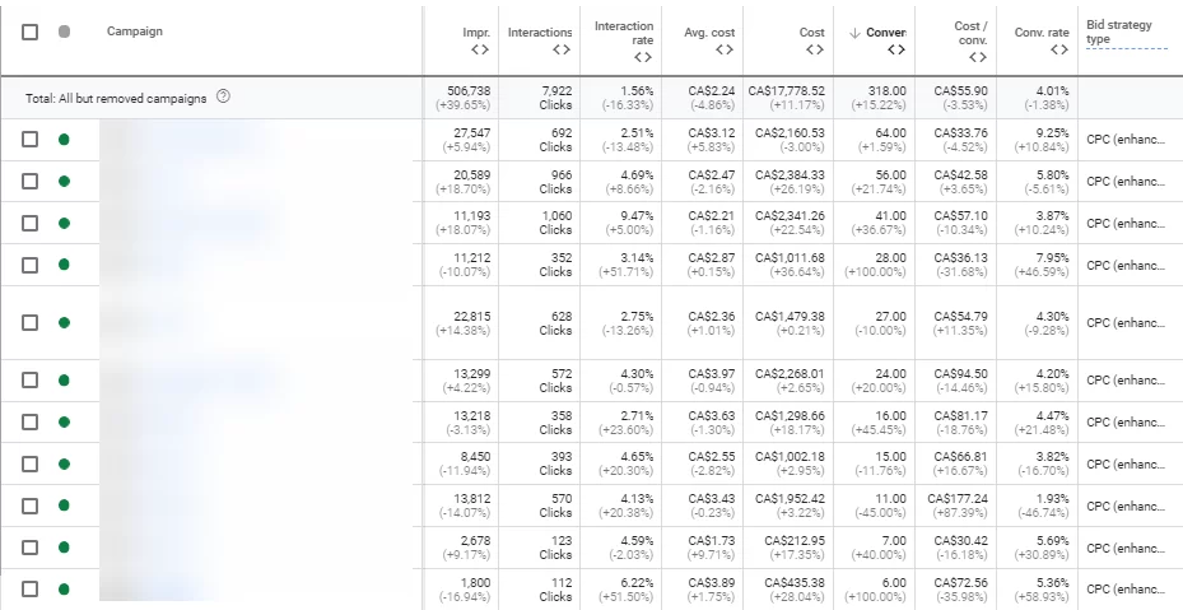
The more insight you have into your paid advertising campaigns, the easier it will be to maximize your budget. With that in mind, tracking conversions correctly is essential for those who want the most accurate understanding of their paid advertising performance.
Placing tracking codes – also known as ‘UTM codes’ – on your landing pages and other web pages will allow you to see exactly how many conversions you are getting from each ad.
From more surface level metrics like impressions, to engagement-based KPIs, to the statistics that indicate how each digital marketing effort impacted your overall conversion rate, there are endless measurements available to paint the most accurate picture of your marketing efforts. During tough times in the education sector, every dollar counts, and you want to make sure each one is well spent. That doesn’t just mean reaching the most people, but making sure those you reach are the kind of prospects that eventually submit an application.





