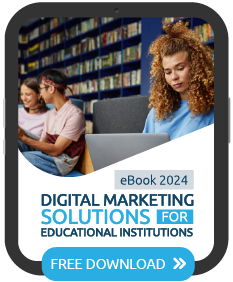At HEM, we often hear schools asking “Can I create a school page on LinkedIn?” The answer is a resounding yes! Creating a LinkedIn page for your school is not only possible but essential for building a professional online presence. If your school is committed to helping its students find work upon graduation (which is the case for most schools) or providing them with a professional network, then you’ll need to develop a presence on LinkedIn. This platform allows you to connect with prospective students, alumni, and educational partners, making it a crucial tool in your digital marketing strategy. In this way, you can use LinkedIn to improve your student recruitment efforts.
Understanding how to create a page on LinkedIn can significantly improve your school’s social media marketing strategy. In this guide, we’ll walk you through the steps to create and optimize your LinkedIn school page, ensuring it effectively supports your branding and recruitment efforts.
Step 1: Create a Company Page on LinkedIn for Your School
Creating a LinkedIn page for your school is more than just a checkbox in your marketing plan—it’s a strategic move to enhance your institution’s online presence and connect with prospective students, alumni, and partners. To create a page on LinkedIn you’ll have to follow these steps:
- Personal LinkedIn Account: If you don’t have a personal LinkedIn account, create one and ensure it’s fully completed.
- Access the Work Icon: Click the Work icon in the upper-right corner of your LinkedIn homepage.

- Create a Company Page: Select “Create a Company Page” and choose “Educational Institution” as your Page type.
- Enter School Details: Fill in your school’s identity, details, and profile information accurately.
- Verify Authority: Check the verification box to confirm your authority to create the page.
- Finalize Creation: Click “Create page.” If any errors occur, consult LinkedIn’s troubleshooting tips.
- Start Building: Click “Start building your page!” to begin adding content and optimizing your page.
Important: Ensure you become a Designated Administrator of the page. Navigate to Companies, select your school’s page, and go to Edit. If needed, you can assign additional admins by adding their names. Not designating an admin allows anyone with a school email address to update the page.
If you are wondering, what is the difference between LinkedIn school and company page, it primarily lies in the focus and features. A school page is designed specifically for educational institutions and includes options to highlight academic programs, connect with alumni, and showcase campus life. On the other hand, a company page is geared towards businesses and focuses on promoting products, services, and career opportunities. Choosing the right type ensures your page effectively represents your institution’s goals and audience.
Step 2: Optimize Your Profile when Considering How to Create a School Page on LinkedIn
Optimizing your LinkedIn for education page is crucial for maximizing visibility and engagement. Here are key tips for effective optimization:
- Use Relevant Keywords: For maximum SEO benefits, include your school’s targeted keywords early in the page descriptions. This helps your page appear in relevant searches.
- Leverage the Featured Section: Use the Featured section on your LinkedIn page to showcase important content like program brochures, videos, or other media that highlight your school’s strengths.
- Utilize LinkedIn Showcase Pages: Create Showcase Pages to spotlight specific programs, departments, or initiatives within your school. This allows you to target and engage different segments of your audience more effectively.
- Embed Multimedia Content: Add YouTube videos or other media to your Overview or individual Showcase Pages to personalize and enrich your page.
Applying the latest LinkedIn optimization techniques can also help your school improve its presence on the platform. Interested in applying these techniques to develop your social media marketing strategy? Reach out to our team!
Step 3: Continuously Build Your LinkedIn Community
A LinkedIn page is not a one-time effort—it requires continuous engagement. Here’s how to keep your community active:
- Include your company page link in all your school’s corporate communications: newsletters, emails, etc.
- Ask for every employee at your school to follow your school page.
- Create a LinkedIn follow button directly on your website for people to follow the page directly.
- Consistently update your page with relevant content. This includes blog posts, news, and status updates that encourage interaction through likes, comments, and shares.
- Stay informed by following relevant companies and organizations in your industry. This helps you keep track of important news and trends.
- Engage with your LinkedIn page at least once a week to ensure continuous growth.
Step 4: Track Your Progress with LinkedIn Insights
LinkedIn is continuously updating its Insights section. The Analytics tab is only visible to administrators of your Company Page. LinkedIn Analytics is one of many social media analytics tools available to help you track the effects of your LinkedIn efforts, making it valuable if you plan to explore LinkedIn advertising. With this tool, you can discover new followers, page views, and sections visited. It will also help you tweak your content on LinkedIn by tracking which posts or content received the most clicks.
One of the most interesting features is the Follower Insights: you can find out exactly who follows you and get an estimate of people’s backgrounds. It will also tell you how many Likes, Comments and Clicks your profile got. Make sure you keep in touch with your followers to see what groups they follow and what they are interested in to get to know them better. Doing so will help you develop accurate student personas that can be used to refine your messaging.
Creating and optimizing a page in LinkedIn for universities or schools is just the beginning. As the platform evolves, so should your strategy. Regularly update your page, engage with your community, and use data-driven insights to refine your approach. By doing so, your school will not only enhance its online presence but also strengthen connections with prospective students, alumni, and educational partners.
What tricks have you tried with LinkedIn for schools?
FAQs:
Can I create a school page on LinkedIn?
The answer is a resounding yes! Creating a LinkedIn page for your school is not only possible but essential for building a professional online presence.
What is the difference between LinkedIn school and company page?
A school page is designed specifically for educational institutions and includes options to highlight academic programs, connect with alumni, and showcase campus life. On the other hand, a company page is geared towards businesses and focuses on promoting products, services, and career opportunities.