
However, quantity doesn’t correlate to quality when it comes to the traffic that these blog posts generate. In fact, what we see as quality blog posts—content that is interesting, engaging, and relevant—doesn’t necessarily correlate to what search engines see as ‘quality’ when their algorithms are deciding what webpages to prioritize.
Of course, it’s important to create blog content that your prospective students will want to read. But there are also certain technical elements you should incorporate into every blog in order to increase the page’s search rankings.
Whether your school has just started blogging, or this is something you have ample experience in, read on to learn about the SEO best practices you should be following in order to get the most bang for your blogging buck.

What is Blog SEO for Schools and Why Should You Care?
Simply put, blog SEO is the process of optimizing blogs in order to improve their search engine rankings for certain queries.
Just as keywords are the bedrock of search engine optimization (if you didn’t know that, you may want to check out our SEO Guide for Schools here), they also form the foundation of blog SEO. The practice of optimizing a blog for search involves strategically integrating keywords into the blog content itself—this is called on-page SEO—as well as into other elements like URLs, meta descriptions, and image alt text in order to increase organic visibility.
As you can imagine, the better you adhere to these practices, the more people will read your blogs. Considering the fact that search engines drive a significant amount of traffic—a recent study found that SEO is the 2nd most important traffic source behind social media—this is an especially important practice if you want to get more prospective students reading your blogs.
Although this is the most obvious benefit of blog SEO for schools, it’s not the only one. Did you know that optimizing your blog’s keyword use has a drastic impact on your overall website visibility, too?
A blog likely takes up a small fraction of a school’s website architecture, but it often drives a large portion of overall traffic. With that being said, the better your blogs perform organically, the more your site will appear in your prospects’ Google searches.
Example: A study by Neil Patel which indicates the percentage of website traffic that blogs are responsible for. As you can see, the number appears to grow higher and higher over time, which provides even more reason to pay close attention to your blog’s SEO.

Source: Neil Patel
With all these factors considered, the relatively small amount of time required to optimize your school’s blog for search will pay off in a major way.
Selecting Keywords to Optimize SEO for Schools
Contrary to popular belief, more keywords is not necessarily better when it comes to blog optimization. In fact, following this methodology will actually hurt your organic search rankings. Search engines now penalize this action as ‘keyword stuffing’ since it can disrupt a user’s reading experience.
That’s why it’s important for schools to only select, and incorporate, a few keywords into each blog. These keywords should also reflect the blog’s content as accurately as possible in order to reduce the bounce rate when someone clicks on it from a search engine.
It’s also beneficial for these to be long-tail keywords, specifically. Why, you may ask?
Firstly, you are more likely to attract those that are actually interested in your school if you use long-tail keywords. Think about it: if someone makes a highly specific search, and then stumbles across a blog that addresses that very topic, they’re more likely to read the entire post.
Another reason to opt for long tail keywords is that they are less competitive. While there are millions of search results for “English school,” there are far fewer for “English course for TOEFL exam,” which means that it will be much easier to rank for this query.
Example: Short- vs. medium- vs. long-tail keywords.

While long-tail keywords should definitely play a role in your overall SEO for education strategy, they prove especially helpful for blog SEO. This is because education blogs tend to be on more specific subjects than, say, your school’s course pages. As a result, you can often integrate specific keywords more naturally into blog content than other pages on your website.
If your school already has a robust keyword strategy, but wants to add some detailed queries to the mix, there is a free tool you can use called Answer the Public. This site generates question-based keywords which you can use for your blog SEO updates.
You can also manually create long-tail keywords by combining different elements from your school (such as program and course names, delivery formats, and faculties) into a single keyword.
Now, this doesn’t mean that you need to abandon all your short and medium-length keywords. Most schools already do a good job at adding these to their blogs, whether they’ve intentionally done so or not. However, by adding more long-tail keywords, you create a varied SEO strategy that will help your school increase visibility for competitive keywords as well as reach prospects with highly specific ones.
Example: Mix of different keyword lengths in Google search results.
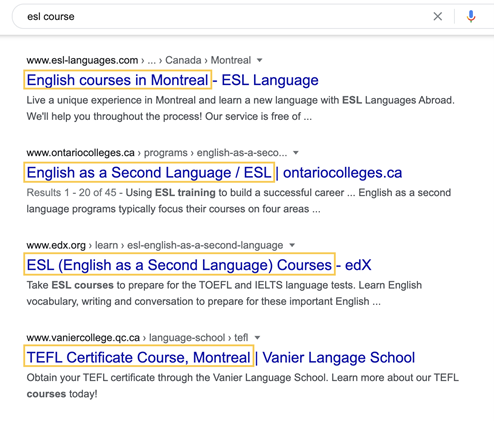
On-Page Blog SEO for Schools
Once you have a diverse list of keywords in your school’s SEO for higher education toolkit, it’s time to start adding them to your blogs.
This process involves two components. The first is updating past blogs with on-page SEO best practices, and the second is to ensure that any future blogs follow these guidelines as well. It may be helpful to create an SEO checklist using the various recommendations in this blog so that you never miss out on an opportunity to boost your blog traffic.
Let’s get started. There are five places where you should always include keywords: headings, body text, URL, meta description, and title tag. Read on to learn about each of them in more detail.
Title Tag
“Title tag” is a fancy word for title—which is what all of us know as the name of a book, blog, movie, you name it.
What you may not know is that this is also the first and most prominent part of a Google search engine result. What you also may not know is that Google only shows roughly the first 60 characters of your title in this result.
This doesn’t mean that you should steer away from long titles—if you use long-tail keywords, it is quite difficult to not have a lengthy title. Rather, you should aim to always include your keyword within the first 60 characters of your blog’s title tag.
Example: Although the full title tag is cut off in this blog search engine result, the keyword, “Master of Business Administration,” is visible.

Heading tags
Adding structure to your blog in the form of heading tags—aka H2s, H3s, etc.—doesn’t only make it easier for prospects to scan your blog—it’s also a way to signal to Google that your blog is optimally organized around a key subject.
The length of your blog will of course influence how many heading tags you use. But as a rule of thumb, it’s good to include at least 2 or 3 H2s in your blog, as well as ensure that at least one of those headings includes a full keyword.
Example: Blog by Oxford College, with a full keyword in an H2.

Body Text
It is also important to include two or three keywords in the actual blog post itself. While this task seems easy on the surface, it’s important to make sure they are included naturally—in other words, ensure the keywords feel like they’re part of the sentence, not an add-in.
You should also hyperlink these keywords to a page on your school’s site that best correlates to the keyword.
Example: A blog from John Cabot University with a hyperlinked keyword that directs readers to the school’s study abroad page.
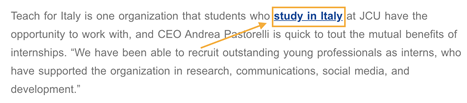
Meta Description
A meta description is an HTML attribute that offers a short summary of a particular web page. In other words, it’s the short paragraph you see when searching for something online.
It is imperative for schools to add a meta description to any blog they create as it allows you to highlight why a reader should check out your blog. If you leave this attribute empty, Google will pull a random quote from your blog out of context, which may confuse those scrolling through search results.
To ensure this doesn’t happen, create a meta description for each blog that is around 155-160 words (or around 300 characters) that convinces readers to click. Ensure that it includes a full keyword as well.
Example: Meta description for a blog by Digital School which also includes the keyword BIM technician career.
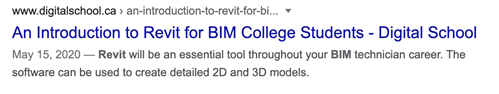
URL
Usually the URL attribute will automatically be populated with the title of your blog if you don’t customize it.
One good thing about this is that the keyword will automatically be included in the URL. However, from there, your school is going to want to eliminate any ‘filler words’ in your URL such as “the,” “a”, and “or”. The goal is to have as succinct a URL as possible, while leaving the keyword intact.
Example: Compare the title and URL of this blog by Automotive Training Centres: what do you notice? The URL includes the keyword, auto careers, as well as a few words which describe the blog topic (“engine-sound-enhancement”) but discards the rest.
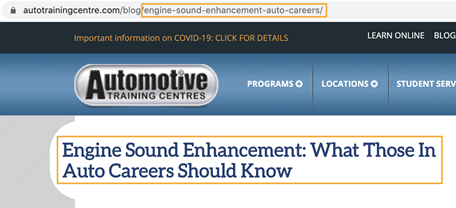
Optimize Image Use for SEO for Schools
Most schools are doing a great job of incorporating images into their blog that it seems a moot point to mention. However, not every school adds alt text to these images.
Alt text is a description of your image that appears if, for some reason, your photo doesn’t show up. It’s also what those with vision impairment rely on in order to understand the images in your blog.
If you don’t add image alt text, not only do you risk having your photos show up as “screenshot_2020_10_02” or “image2138210,” you also make it difficult for some readers to get the full sense of what your blog offers.
As a result, it’s important to always include alt text for each image to boost SEO for schools. Make sure that the text you use describes the image in a meaningful yet succinct way.
Example: WordPress’s image uploader. Adding alt text is simple as adding a short phrase to the corresponding field.
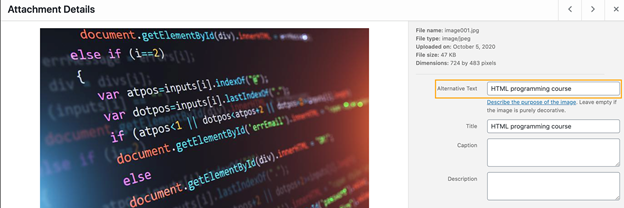
You may also want to consider adding keywords to your image alt text if one of the keywords you plan to integrate relates to the content in the photo.
The Role of Links in SEO for Schools
We mentioned earlier that hyperlinking body text keywords to a relevant page is an important element of SEO keywords for education. But that’s not the only type of link that has a beneficial impact on your blog’s search visibility.
Including internal and external links is a great way to demonstrate your school’s blogging expertise to search engines.
The first type, internal links, refers to a hyperlink that directs users to another page on your school’s site. Say you’re writing a blog about a study abroad trip and there’s a page on your school’s website that includes photos from that particular trip. You should take advantage of that SEO opportunity by linking to it within your blog.
External links are when you link to a page not on your school’s site. These are often used to provide the source you used for research or statistics. If your blog includes either of these components, it’s good practice to include links to your source as it boosts your school’s credibility. Readers—and search engines—will see that you’re not making up numbers, and instead are drawing them from credible sources.
Example: A blog by the Academy of Applied Pharmaceutical Sciences that includes two external links.
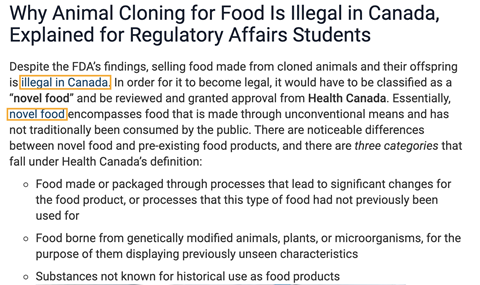
However, your school should stay away from including too many external links in your blog. Although these links demonstrate authority, they also direct readers to other websites, so schools have to navigate the fine line of following SEO best practices and retaining blog readers.
The Topic Cluster Model for SEO for Schools
Blog SEO doesn’t only involve integrating keywords, or paying close attention to technical blog elements. You can also boost your blog readership by strategically choosing blog topics themselves based on the increasingly popular ‘topic cluster’ model.
Search engines reward websites that demonstrate authority on a given subject—so what better way to do that than by creating a bunch of blogs that tackle different facets of a particular topic?
This approach is called the ‘topic cluster model.’ Its goal is to thoroughly explore a particular topic through a ‘pillar page” (a relatively long blog that provides an overview of the subject) and ‘cluster content’ (specialized blogs that address a certain area in more depth).
In order to show search engines that your school has deliberately structured its blogs in this way, make sure that each cluster blog links back to the pillar page, and the pillar page includes links to each cluster blog.
This way, those that are reading your pillar page can explore any topic in detail. Conversely, those reading your cluster blogs are invited to explore different areas of the topic by visiting the pillar page.
Example: Topic cluster diagram.
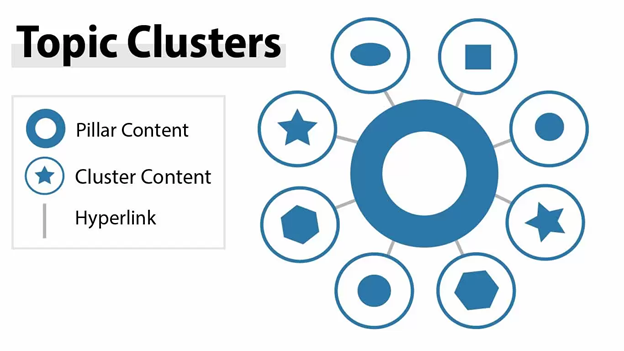
The difference between pillar content and cluster content isn’t only the level of specialization. Pillar pages tend to be longer than your school’s regular blogs. That is because you need to touch on all the different areas addressed in your cluster content.
Example: Sample content clusters for schools.
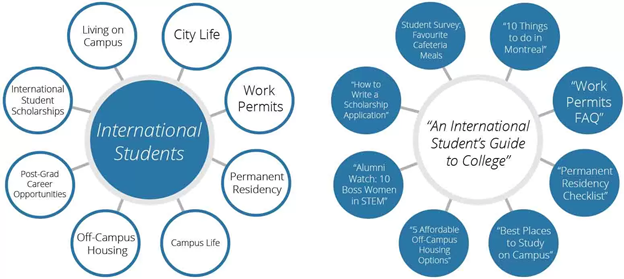
Schools are already putting in the time and effort to come up with new blog topics and write the blogs, so why not do so with some extra direction in order to gain even more readers? Although creating pillar pages will admittedly require extra time, the overall process of creating content clusters doesn’t require a great deal more time or effort than you’re already putting into your blog strategy.
However, the payoff is significant—especially in the long run. This is true for all the SEO best practices mentioned: adding links, customizing URLs, and integrating keywords are relatively simple and painless tasks, especially when compared to the time it takes to actually write a blog. As a result, blog SEO for schools is something that can easily be added to your school’s digital marketing strategy, no matter its bandwidth.






