From nurturing leads to streamlining communication with current and prospective students, student portals are one of the main tools used today to enhance educational institutions’ overall efficiency and effectiveness. Over the years, these digital platforms have become essential in the modern educational landscape, serving as multifaceted solutions that benefit administrators and students alike.
They provide a centralized hub of information and tools, and student portals empower schools to respond to changing needs, allocate resources effectively, and comply with educational standards and regulations. But what makes a good student portal? Although there is no easy answer, student portals that enhance engagement with students and prospects are characterized by their user-friendly design, mobile compatibility, and easy navigation, among other factors. If your school is trying to improve its student portal experience, keep reading to discover what student portal best practices you need to start following.
What Is a Student Portal and Why Is It Important?
So, what is a student portal? A student portal is a website designed for educational institutions to offer their students access to various resources and services such as registration and enrollment, course-related information, library resources, or financial aid and payments. Typically, schools adopt these systems to streamline their recruitment process, enhance administrative processes, and offer convenient access to academic information and services.
The primary purpose of a portal is to help schools improve the overall educational experience of their students, making it easier for them to manage their academic journey while providing administrators and faculty with tools and data that enable them to facilitate administrative processes. For instance, HEM’s student portal provides an all-in-one admissions management and student information system, allowing your admissions team, academic faculty, and other support staff to manage operations like applications, student profiles, and classroom information, among others, in one centralized system.
Example: HEM’s student portal also lets you control roles and permissions, as seen in the screenshot below.
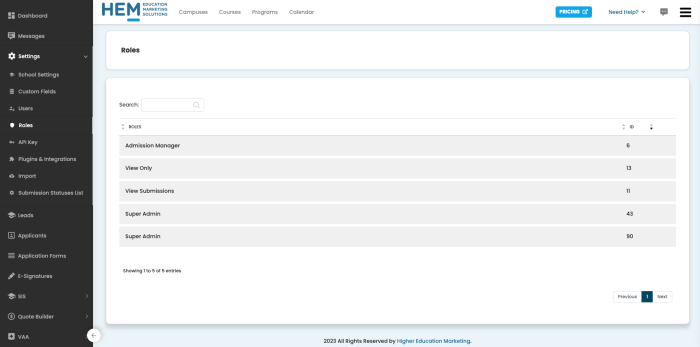
Our portal was designed using our years of experience serving the education sector! Request a free demo today.
For school administrators, student portals represent a vital mechanism for managing the various aspects of an educational institution. They not only help handle academic records, course registration, and financial management but also contribute significantly to the strategic decision-making processes. Given that student portals contribute to the efficient operation and continuous improvement of educational institutions, all schools that want to be leaders in their field should consider implementing one.
For those wondering, “What are the benefits of student portals?” The answer is straightforward: Student portals are effective tools to streamline administrative processes while offering students access to essential information such as course registration, admissions, grades, schedules, and progress tracking. Student portals like HEM’s portal also offer tools that can help schools nurture their leads towards application, supporting recruitment efforts and facilitating the process for both prospects and recruitment teams.
Why Are Student Portal Best Practices Important
Following student portal best practices can help schools provide an outstanding experience for both students and prospects. By adhering to the following practices, your school can enhance engagement, streamline administrative processes, improve communication, and foster transparency.
1. Your Portal Should Be Easy to Navigate
Did you know that it is estimated that 94% of people don’t trust outdated websites? Ensuring your student portal looks professional and fresh is an excellent way to ensure prospects keep going down the enrollment funnel. When a website is easy to navigate, users are more likely to explore its features and engage with schools. The same applies to education portals.
Designing a user-friendly portal is not just important; it’s essential, as the accessibility of your portal can significantly influence your student recruitment efforts. Prospective students who encounter an inaccessible portal may be deterred from considering your school as their choice. Still, if your portal naturally leads them to explore programs, resources, and essential information easily, it can profoundly impact their perception of your institution.
If you are deciding what to include in your student portal when considering navigation, you can go back to a simple question: What are the purpose and features of a student portal? The features of a portal should ensure that prospects, students, faculty, and administrators can access the information and services they need without unnecessary frustration. Designing a portal with the users in mind can help you create a positive experience for everyone, which will reflect well on the institution. In addition, an intuitive portal design can make it more accessible for a diverse user base, including those with disabilities or varying technological expertise.
For example, as seen below, the London School of Economics graduate application portal is user-friendly and easy to use. From creating their accounts, applicants can already tell what they are expected to submit and what steps they need to take to submit their applications.
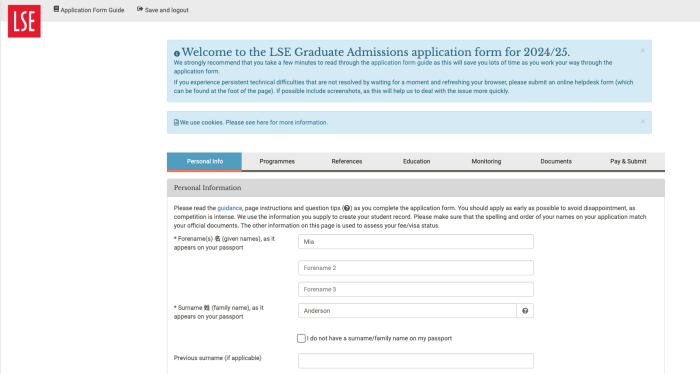
Source: London School of Economics website.
Easy navigation can also help your team save time and effort. When members can quickly find what they’re looking for, they can focus on their academic or administrative tasks, increasing productivity. At HEM, we considered this when we set out to make a student portal that gives administrators quick access to lead nurturing tools, application forms, a student information system (SIS), and a quote builder, among other options.
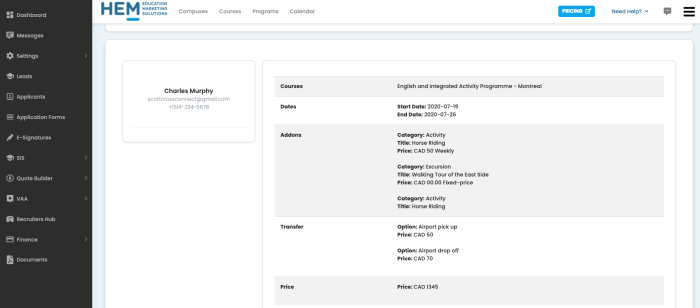
2. Mobile Friendliness Is a Must
Did you know that 52% of users said they’re less likely to engage with companies that don’t offer mobile-friendly websites? In addition, over 55% of website traffic is estimated to come from mobile devices. This means that mobile-friendliness is no longer an option for your school’s student portal.
A mobile-friendly student portal provides all users with an inclusive and efficient experience for all users. They allow students to check their schedules, access course materials, communicate with instructors and peers, and perform various administrative tasks from their mobile devices. In addition, mobile friendliness can improve engagement with your student portal, as students are more likely to check for updates, participate in discussions, and access resources when they can do so from their mobile devices.
When you create a student portal that is mobile-friendly, you demonstrate that your institution values the convenience and preferences of its students. This can lead to higher student satisfaction and a positive perception of the institution, resulting in more student referrals. To build a fast, responsive, and mobile-friendly portal, you must begin by working on intuitive navigation, speed, and image optimization.
Example: Some institutions like Concordia University use a mobile application to ensure students get the most out of their portal. Following student portal best practices such as this can guarantee the success of the institution and the satisfaction of their students.
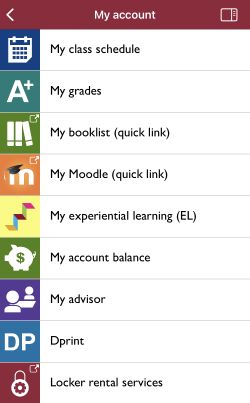
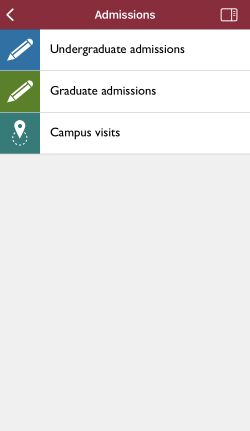
If you’re still curious about the key elements that make a portal mobile-friendly, here are some essential mobile-friendly elements to keep in mind:
- Responsive Design: A mobile-friendly portal features a responsive web design, which dynamically adapts its layout and content to fit mobile devices’ screen size and orientation.
- Touch-Friendly Navigation: Navigation menus and links are designed with touch interactions in mind, ensuring they are easy to tap with a finger.
- Legible Text: Text is designed to be readable on smaller screens, featuring appropriately sized fonts and responsive typography for optimal readability.
- Optimized Images: Images are optimized for mobile viewing, ensuring they load quickly and display well on various screen sizes.
- User-Friendly Forms: Mobile-friendly forms are easy to complete, even on a phone, offering a seamless experience for users when entering information.
3. Offer a Virtual Admissions Assistant
In an increasingly digital and virtually oriented-world, it has become essential for every student portal system to incorporate a virtual admissions assistant (VAA). A virtual assistant is a user-friendly feature that guides portal users through the virtual admissions process, enabling them to explore course offerings, campus details, and financial options.
Since VAA can help schools optimize their recruitment process in many ways, this is one of the most critical student portal best practices at HEM. They can play a crucial role in the educational landscape by reducing the workload of your admissions staff by handling routine and common inquiries. Moreover, VAAs efficiently manage a high volume of inquiries concurrently, making them a valuable solution for institutions experiencing growth and increasing student numbers.
For prospects, virtual assistants are available round the clock, meaning they can get assistance and access information anytime, even outside regular business hours, simplifying their experience and helping them go down the enrollment funnel. Additionally, VAAs can provide immediate responses to common queries, meaning students can get answers to questions about courses, schedules, deadlines, and more without human support.
Your school must ensure the VAA is adequately set up using programs like HEM’s Student Portal. Start by determining the specific objectives and tasks the virtual assistant will handle, such as admissions guidance, course selection, or financial aid inquiries, and then set up your VAA using the tools provided by the portal.
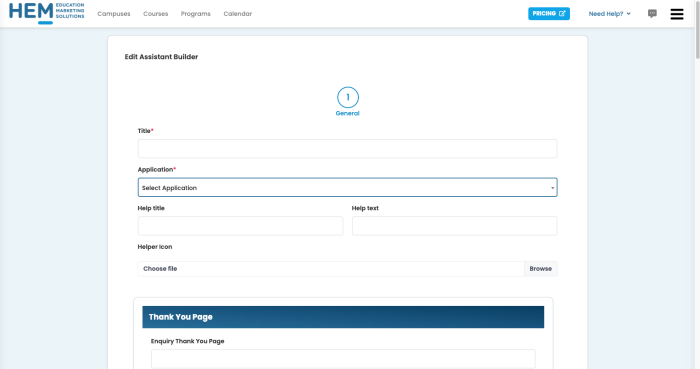
4. Enable Notifications and Ensure Information Is Easily Accessible
Ensuring your student portal enables notifications is a pivotal student portal best practice to ensure users remain engaged. In today’s fast-paced digital environment, where users are inundated with information and distractions, the ability to provide timely and relevant notifications can make your school stand out.
If notifications are not allowed, they will likely only consult the portal whenever they have to check something specific. Notifications can be an excellent tool to keep your prospects motivated and your students up to date.
In addition, you want students to be able to locate information easily once they respond to the notification, so it is vital to design an organized and intuitive layout for your portal. This will guarantee that prospects manage their enrollment journey effectively and that students have access to the information they need to thrive.
When working on your portal, think about providing quick access to academic calendars, course registration tools, and degree progress tracking to facilitate effective planning. Additionally, when selecting a student portal system to collaborate with, seek one that includes progress tracking and ensures that your recruitment team can easily access information. This provides a seamless experience in monitoring student progress and enhances the efficiency of your recruitment efforts.
Example: HEM’s Student Portal lets you see the application and progress status of each of your applicants.
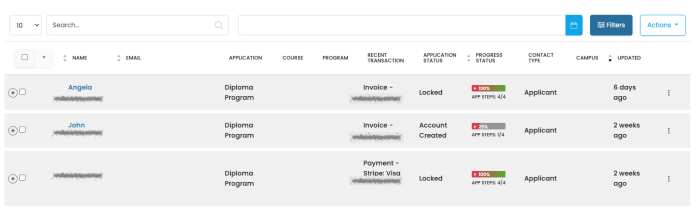
5. Make Sure Forms Are Easy to Use and Submit
The key to getting students and prospects to use your student portal for student applications is ensuring the forms are simple and easy to submit! If you place yourself in the shoes of a prospective student grappling with a complex form, you may discover that the sheer complexity of it could lead to frustration and even abandonment of the process. User-friendly forms simplify providing information, help reduce frustration, and enhance the overall user experience.
In addition, easy-to-use forms save time for both users and the institution. When forms are straightforward and intuitive, users can complete them more efficiently, and administrative staff can process the submitted data without unnecessary delays. They also reduce the likelihood of errors in the data presented, which can be crucial for maintaining accurate academic and administrative records and preventing issues with course registration, financial aid, and other essential processes.
To create user-friendly forms, you should keep a few things in mind:
- The simplest, the better: Only include essential fields and questions. Remember that the shorter the form, the more likely users will complete it.
- Clarity is key: Use clear and concise labels for each field. Users should easily understand what is expected in each input field.
- Make it seamless: Organize the form logically and sequentially. Group related fields together and use a logical order for information collection.
- Enable autofill and autocomplete features: This helps users save time when entering standard information like names, addresses, and email addresses.
- Keep accessibility in mind: Make the form accessible to users with disabilities. This includes providing alternative text for images, ensuring keyboard navigation, and testing with screen readers.
FAQs:
Q: What makes a good student portal?
A: Although there is no easy answer, student portals that enhance engagement with students and prospects are characterized by their user-friendly design, mobile compatibility, and easy navigation, among other factors.
Q: What are the benefits of student portals?
A: Student portals are effective tools to streamline administrative processes while offering students access to essential information such as course registration, admissions, grades, schedules, and progress tracking.
Q: What are the purpose and features of a student portal?
A: The features of a portal should ensure that prospects, students, faculty, and administrators can access the information and services they need without unnecessary frustration.







