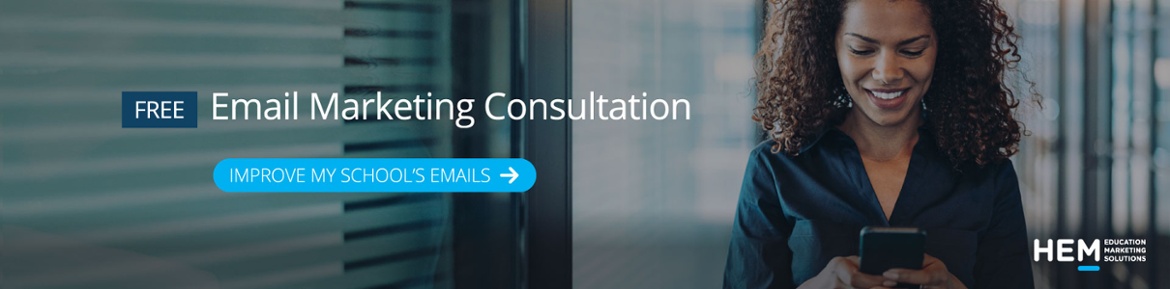Email marketing is a tried-and-true recruitment tactic. However, education institutions don’t always make the most of its potential, often overlooking or underusing the practice. When strategically implemented with consistency, email can yield an incredible return on investment for schools. It is likely a part of your school’s recruitment strategy already—but how much do you know about avoiding your recipients spam filter?
You may be sending a weekly email off to a substantial list of students, staff and alumni. Or you may be sending targeted emails to prospective learners in the hopes you’ll see them apply. When you look at your open rates and delivery stats, there’s a good chance you’ve asked yourself, “Are my unopened emails lost to the spam folder?” Or maybe you’ve wondered, “Why are my emails being labeled as spam?”
Across the globe, email has an inbox placement rate of about 83%, which is considered fair. Roughly one in six emails get sent to spam or blocked from your subscribers’ inbox altogether. Eighty-three percent might sound okay, but in reality that is only a “B” when it comes to grades.
Luckily there are some steps you can take to mitigate having emails blocked—some extracurricular email tricks which will absolutely ensure you’re getting a “grade A” when it comes to landing in your receiver’s main inbox.
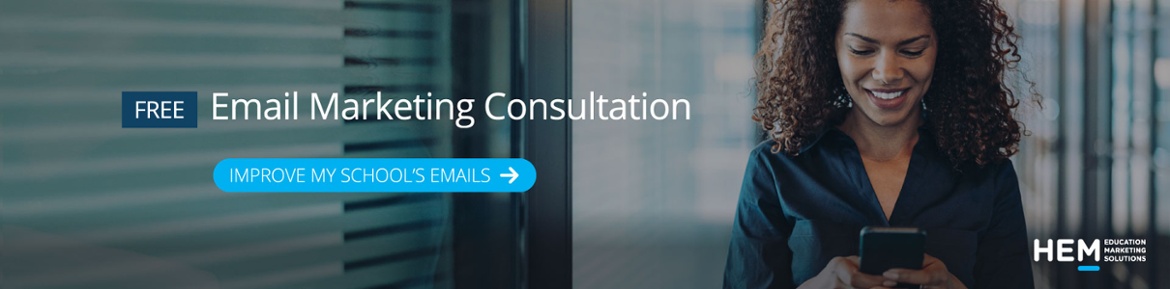
Before we dive into the spam-proofing methods we’d like you to consider, let’s cover a quick refresher on the main types of mails that your school can send.
The Two Main Types of Marketing Emails
First up, are newsletters. These are typically created on a regular basis, every two weeks or once a month, maybe even once per week depending on the audience. They typically cover the same types of topics and provide the same content to your readers. They can be a dependable fixture in your subscribers inbox, and their content can also get a little predictable. When managed correctly, they create a great space to share news, feature new programs, faculty, alum, research, highlight events and more.
Traditionally, when building out a newsletter marketing strategy, a school’s newsletter is a first priority. Once that has been established, or several are established for different departments and faculties, marketing teams look to expand their email marketing portfolio.
This is where the often flashier and more agile drip campaign enters the picture. Drip campaigns are most often created to respond to an action that a prospective student has completed. This action or “trigger” sets off “the drip.” Which is marketing jargon for a series of emails dripping into the person’s inbox over a period of time. These will speak directly to the action the prospect tripped upon.
For example if they submitted their contact information via an online form on a landing page for a new program, they will receive several emails highlighting the unique selling points of this new program. The drip email topics may include: the new faculty, the co-op placements, the scholarships available, and so on. Each topic can have its own email and main call-to-action in the drip series.
Example: The image below shows the lower part of a drip email from Cumberland College, where the main call-to-action is a learn more button that directs prospective students to book a virtual meeting.
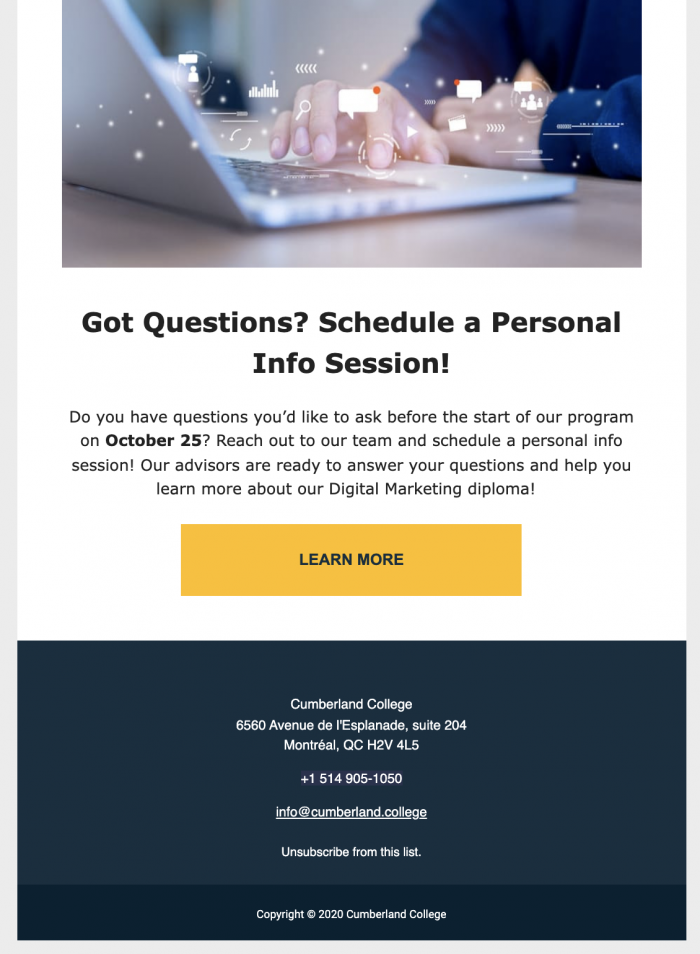
This drip could consist of three emails over a three day period, or as many as ten emails over a period of two months. It all depends on the receiver, the content you can produce, and the goal of the drip. In our example, we’re aiming for them to complete their application to the new program, enrol and start classes. The drip can coincide with this path. And multiple drips can be set up for the students’ journey.
Now that we’ve covered the two main types of emails, let’s get back to how we sculpt the content to ensure we’re dodging spam flags.
Important note: For either type of email, it’s paramount that the email receiver has properly opted-in to your subscriber list or email audience (more on this later on). And whether they’re signing up for a newsletter or filling out a form opting in to receive further info on a course or program, your email recipients should also always have the option to unsubscribe to any email marketing you send to them.
Method #1 – Quality Over Quantity When Building Your School’s Audience Lists
Bigger is not always better here. Large lists don’t always equal greater lists. Targeting the right content, to the right audience, is the goal.
It will always be better to send 300 emails to a specific group who will open and engage, versus an email sent to 1000 potential students—50 of whom may mark the email as spam (if they don’t feel the content relates to them).
Having emails marked as spam will hurt your sender reputation. Regardless of the email software or applications you use to send out campaigns, just about all platforms will keep close tabs on how well received your emails are. This is known as your “Sender Score.” If you receive too much negative feedback in terms of non-opens, spam flags and unsubscribes, the platform will send you warnings and may even suspend your account. Notable email providers that do keep tabs include: HubSpot, Mailchimp, Constant Contact, Klaviyo, Omnisend, even Google Postmaster for Gmail and Microsoft Outlook.
This is why it is so crucial to have the receivers’ permission to email them. As a worst case scenario, if a high percentage of receivers report your email as spam, you could be on the receiving end of an investigation and fine.
Each country has its own governing body or legislation when it comes to anti-spam law and so it’s a good idea to be familiar with these rules. In addition, keep your lists “clean” (only those who have opted-in) and remove recipients who have not opened your emails in more than a year or two. If you’re in Canada, the legislation is CASL. In the U.S.A. check in with CAN-SPAM and it’s PECR for the UK.
Example: An opt-in-for-info form from Cumberland College is shown below with a message that must be acknowledged before the form can be submitted. It’s important to always include an opt-in message in your submission forms and allow unsubscribes at the footer of every email.

Pro tip: We recommend never purchasing an email “lead list” for all the reasons stated above, it’s a very bad idea. Leads, or prospective students will have to be earned by other means: ads, landing pages, events and more.
Method #2 – Watch Out for Spam Trigger Words in Your School Emails
Writing and designing thoughtful marketing emails takes a lot of time, the absolute last thing you want to do is see emails being blocked by your recipients’ spam filters because of one or two little words.
Remarkably, there are certain words that will trigger spam filters. And these words should be avoided, especially in the email subject lines, but also in the headers of your email.
A good rule of thumb to remember is to avoid over-promising language or using strange formatting to “get noticed” in your recipient’s inbox.
Here are a few words to avoid, specifically related to education:

Sometimes it will be nearly impossible to avoid a spam-trigger word. But as long as you use email marketing best practices and use the trigger words within context, you can bypass the filters. Because spam filters have become much more sophisticated in recent years, using one or two phrases won’t hurt you, but keep in mind that if your email sounds too sensational, you should refer back to this list of words from HubSpot.
Method #3 – When Sending Marketing Emails, Keep the Image to Text Ratio Low
Branding your email with your school’s logo and including a few supporting images is an excellent best practice. Spam filters siphon out emails that rely on one large image for the entire email, or too many images in general.
A good criterion is to always aim for more than 500 characters as a minimum when it comes to your text. This equals about five sentences. After that you should be fine to sprinkle in images between your paragraphs. Images should be 600-800 pixels wide as a maximum width, and they should be saved for web and under 100kb so that they load quickly when the email is opened.
If you’re a HubSpot user, the email tool automatically compresses images so they load quickly. For non-HubSpot users, some good image compression tools include compressor.io, compressjpeg.com and jpegmini.com.
Example: Here is an email from Toronto Film School that includes about a 50/50 ratio of text to images but does in fact include more than 500 characters (a paragraph and a couple of extra sentences). This keeps the email short and catchy without raising any flags.

Method #4 – The Sender’s Name and School’s Location Matter
Mailbox providers evaluate more than just your domain and content. In particular, Gmail, Yahoo and Outlook pay close attention to your “From” field address. Variations in deliverability results have been found from using the address info@yourdomain.com versus students@yourdomain.com.
It is important to choose one From field name and stick with it for your particular audience list, especially when considering college newsletter lists. Avoid obscure From field names, such as: “1338sdsd8@domain.com”, “noreply@domain.com.” And always use clear, trustworthy From field names, such as: “contact@”, “newsletter@”, “students@.”
Example: The Toronto Film School From field name is clearly labelled “admissions” and includes one of the university’s official domains.

Legally, and to steer clear of those filters, you must include your physical address at the bottom of your email. That can be your street address, a post office box that has been registered with your country’s postal service, or a private mailbox registered with a commercial mail receiving agency.
This is usually just above your unsubscribe button at the bottom of your email campaign:
Example: This Toronto Film School email contains their physical address in the email footer. This cannot be overlooked and you will alert filters if you skip this step.
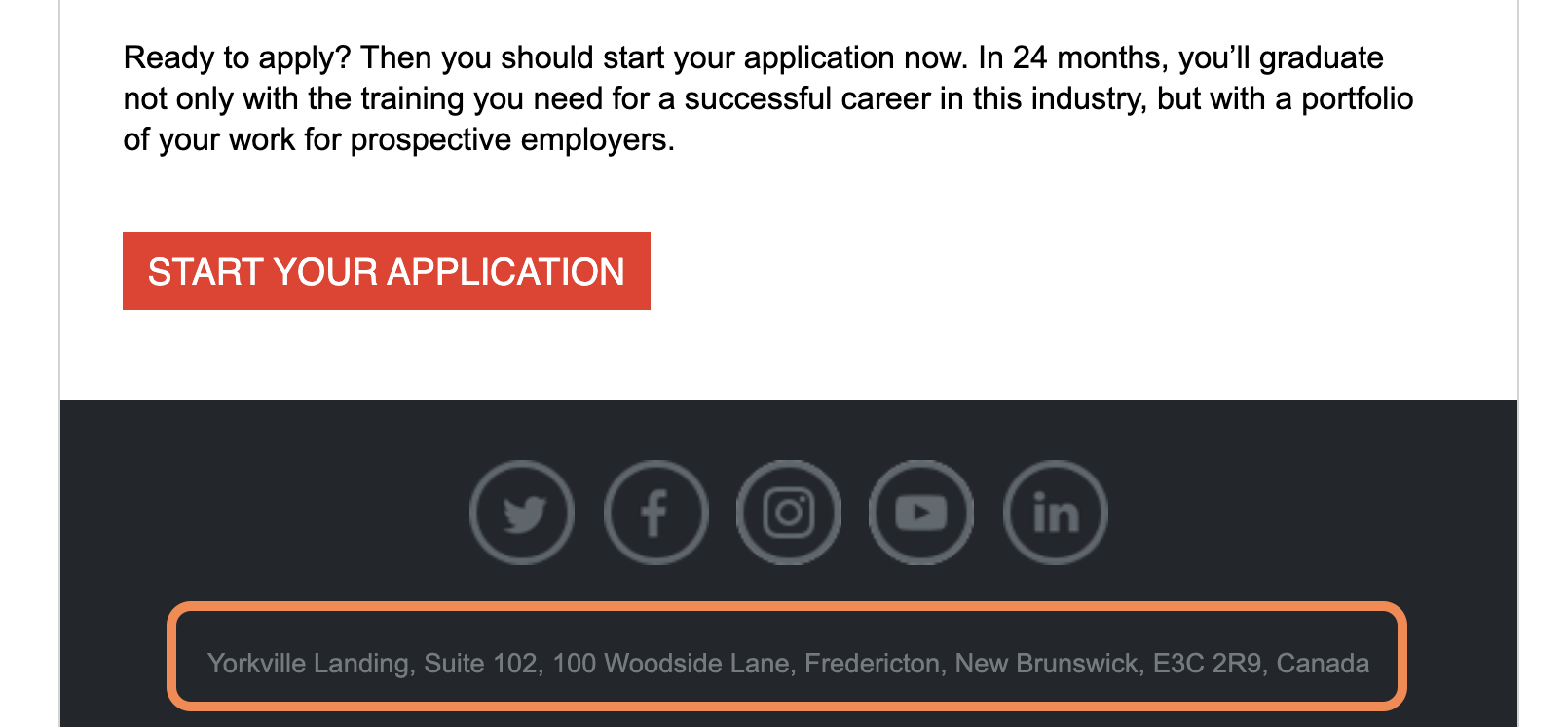
Method #5 – Ask for Your School to be Whitelisted and Stay in Touch
Ask your subscribers to “whitelist” you. When confirming your new subscribers—perhaps through a welcome email—ask them to add your “From address” to their address book. This is an infallible way to release your future emails from the spam filter obstruction. An easy ask, yet practiced very rarely!
If you’ve done all of the above correctly and you’re still being marked as spam, the reason is likely time. The prospective student may not remember you or the program they signed up for, if a lot of time has passed between emails. If you haven’t emailed someone in six months, they simply may not have remembered that they gave you permission to email them, so they think you are sending them spam.
To prevent this, ensure the branding in your emails is meaningful, matching the branding on your website. Also, make sure the From line is from a name they will recognize. Keep the email personalized so that they can see these small cues to remind them of why they have this email relationship with you.
Example: This email from Griffith College contains memorable branding—logo, imagery—and personalized first name for the recipient.

In Summary
These methods can make all the difference in your email marketing deliverability. When in doubt a great tactic is to check your email with spam checker options like Mail Tester. And if all of these considerations are a lot to keep tabs on, HEM has customizable email marketing services that can be tailored to your needs, from business school lead nurturing to increasing school newsletter open rates.