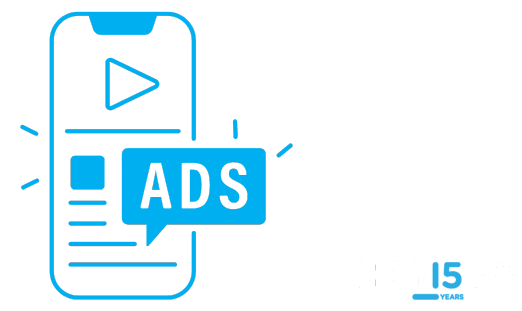You may already be aware of the power and potential of Google Ads for your school’s recruitment efforts. If your school isn’t already running ads on the platform, it may have been on your “to do” list for some time, especially knowing there’s a whopping 3.5 billion searches happening on the platform every day.
There’s also the major advantage that a person using Google to search about a school’s programs and courses is already clearly looking for something specific. You have the power to match those searches to your school’s own unique offerings.
Of course, you may have your doubts if your school has used Google ads before and found yourself disappointed with the results. In this scenario, there’s a good bet your underperforming campaign was rooted in a flawed targeting strategy. Luckily, this is something that you can improve upon with a little knowledge.
You might say that targeting in Google ads is king. It’s how your school gets to control where your ads will appear online, fashioned precisely according to the prospects you want to get your ads in front of the most. It makes the difference between a zeroed-in campaign set up for success versus one targeting random, irrelevant audiences – and it’s crucial for making sure you don’t waste your school’s precious advertising budget.
So how do you get targeting right with Google Ads? It starts by knowing about some key details of the targeting options available to you on the platform. We provide some of them here for you to give your school its best shot at getting your ads seen by the right people.
Types of Google Ads Your School Needs to Know About
Before delving into the finer details of Google Ads targeting, your school will need to have a basic grasp of the types of ads you might be working with in your campaigns. These can be divided into two basic categories: search network ads and display ads.
Search network ads are the text ads that appear on a results page whenever you do a Google search, and are based around specific keywords provided by your school. They typically have a headline and URL together with a little accompanying copy. Your prospective students will appreciate this type of ad, as they’re placed alongside information they’re already searching for on Google.
Example: You can see the value these schools are offering to the user searching for business programs in Boston. After typing in the keyword, the ads from these schools pop up based on the bid they put in for the “business programs Boston” keyword, combined with a “Quality score” assigned by Google based on relevancy and landing page quality.

Display ads are the second type you’ll have the option of using on Google Ads. Display ads can be text or image-based, but are much more commonly image-focused. While search ads will only appear to users searching for your school and its program offerings, display ads can show up on more than 2 million websites served by the Google Display Network (GDN). You’ll no doubt be well-accustomed to Google’s omnipresent banner display ads, which commonly make an appearance on the right-hand side of websites, or sometimes appear at the top or bottom of the page.
Example: See the below ad from McGill University advertising a Full Stack Java Script Development certificate course on this website. Depending on how the campaign was set up, the university would either have requested to place their ad here, or Google may have selected to place the ad on this website based on content relevant to keywords or topics selected by the school.
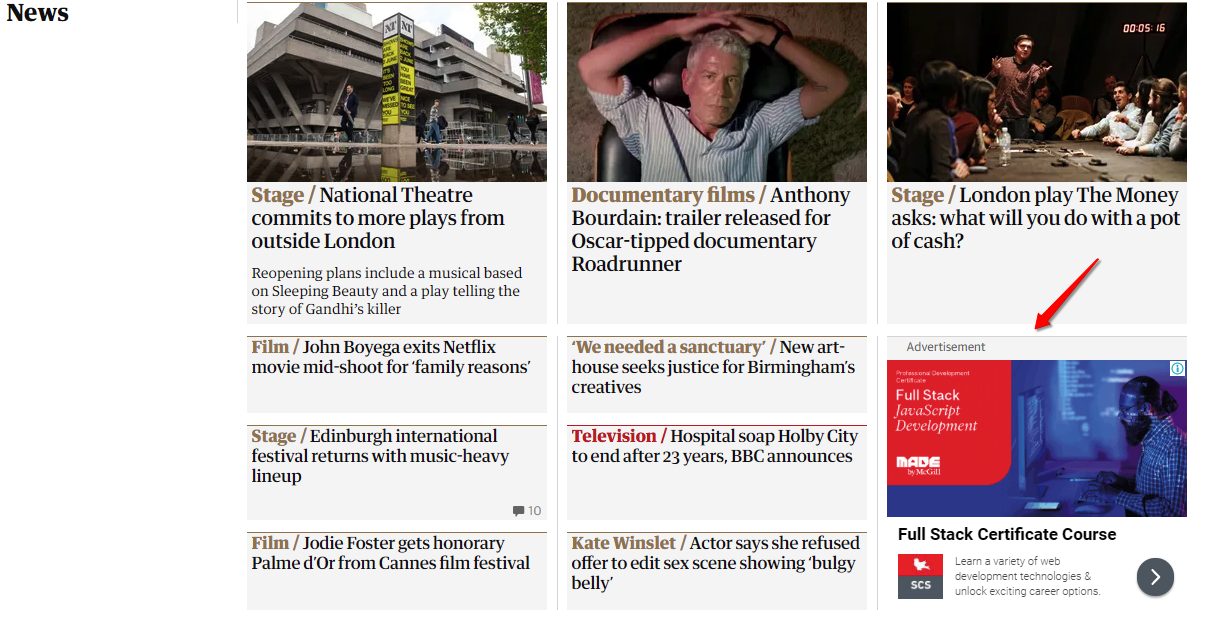
Both search and display campaigns have different targeting options on Google Ads, and you’ll discover a variety of segmentation options on the platform for reaching your ideal prospects on each of them. We’ll be looking more closely at some of those options, and how they vary between these two ad types.
Demographics: The First Tool for Honing in on Your School’s Prospects
The first thing your should be thinking about when tackling Google ads for schools is who exactly your audience is. That’s where demographics come in. In both Google’s search and display ads, demographic targeting lets you narrow your efforts by segmenting your prospective audience according to shared traits. This ensures you get the right eyes on your ads. In Google Ads targeting, those traits are generally based on:
- Age
- Gender
- Household income
- Parental status
Example: When creating a campaign, you’ll have options to make demographic selections. These selections will be based on the goal of your ad campaign, and which specific audience that offering is most aligned with according to the traits below.

In September of 2020, Google extended its demographic targeting options, adding in more detailed selections to include marital status, education, and homeowner status, as well as including options for submitting more detailed information on parental status. In considering Google advertising for schools, your own institution might quickly discover the benefit of some of these more detailed demographic targeting selections.
Parental Status Option
While Google doesn’t allow its ads to be targeted to minors, of more benefit and appeal to K-12 schools will be the detailed parental status targeting option. Google can help you to hyper-target parent audiences with your ads according to the age groups of the students your school is looking to recruit. Google divides its parental status targeting option as below:
- Parents of Infants (0-1)
- Parents of Toddlers (1-3)
- Parents of Preschoolers (4-5)
- Parents of Grade schoolers (6 -12)
- Parents of Teens (13 – 17 )
Education
Of additional interest to colleges and universities is the detailed education demographics targeting option, based on a person’s current level of educational achievement. These options are detailed on Google’s ad platform as:
- High School Graduates
- Current College Students
- Obtained Bachelor’s Degree
- Obtained Advanced Degree
One can quickly see the value this option will have to higher educational institutions intent on attracting recent high school grads for a college tour, or for promoting specific programs and degree opportunities to current college students. You can see what the detailed demographics options look like here:

Exclusions
In addition to keeping your ads demographic-specific, another Google Ads best practice is to use demographic “exclusions” to keep your ads from being shown to irrelevant audiences. Your school can select specified demographics to exclude from your campaigns in the same way that you’d make desired demographic selections based on who you want your ad to be shown to.
Example: The option to use demographic exclusions can be further optimized by providing additional information in your campaign, as seen below.
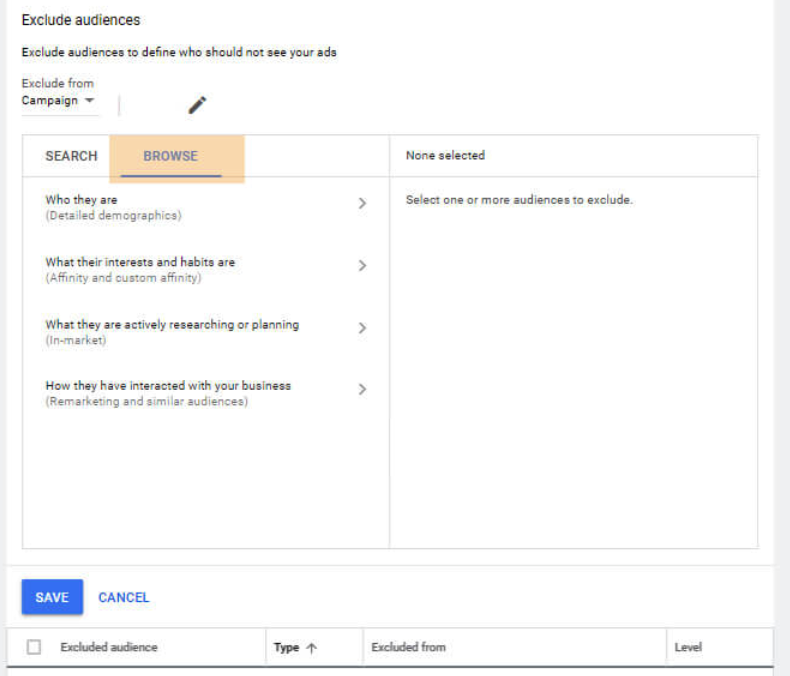
Source: Titan Growth
Demographic targeting represents just one element of Google Ads targeting your school can opt to use. It’s most effective when combined with other targeting strategies to ensure your ads are as relevant as possible to your audience.
Targeting on Google Search Network Ads for Schools
As described earlier, search network ads on Google appear on results pages following a search. These ads can be highly effective, because you know your ad is going to be shown alongside queries directly related to whatever your school wants to promote—whether that’s a course, program, open day, or something else. These ads are primarily based on keywords that you can bid on based on the searches you’d like your school to rank for. Google will display your ads by targeting the keywords selected by your school, typically no more than a few keywords per campaign.
Example: The Berklee College of Music has chosen to bid on the keyword “music degree online,” achieving a top of the page position for a search result of this particular keyword.

In a search campaign, Google will charge your school the cost per click (CPC) bid you placed. Your school’s choice of keyword combined with its CPC bid and a “Quality Score” from Google based on certain relevancy features of your ad will ultimately determine your ad ranking and where it gets placed. Your school can further determine that placement by selecting the demographics you’d like to target with your search ad.
Selecting Keywords
To determine which keywords to bid on to ensure you’re targeting the most relevant audiences, your school might start out by using a keyword tool that creates a list of relevant search terms for you to bid on. The tools for you to choose from will vary, but are based on the simplicity of entering a keyword your school has in mind to produce several highly relevant keywords you can use in your Google Ads campaigns.
Example: On the keyword research tool in Moz, a list of “Keyword Suggestions” comes up associated with the keyword “business program” selected by a school looking to promote its courses. Note the option at top right to select by region.

In choosing your keywords for a Google Ads campaign, the Match Types feature on the platform allows for some flexibility on how Google targets your school’s selected keywords. This feature lets you indicate in your campaign if you want Google to target only to searches of the exact keyword, or also to search queries that are semi-related. There are three types that Google lets you select from:
- Broad match: Your ads might show on searches that are related to your keyword
- Phrase match: Your ads might show on queries that include the meaning of your selected keyword
- Exact match: Your ads might show on searches having the same specified meaning as your selected keyword
By choosing one of these types, Google is able to help you narrow your school’s targeting by following your direction on how closely the keyword needs to match with a prospective student’s search query.
Targeting in Dynamic Search Ads
To enhance your school’s Google ads and cover all the bases, your school should consider using dynamic search ads. Increasing your reach without the use of keywords, this type of ad helps patch up the inevitable holes that can appear in campaigns relying on lots of relevant keywords, but where relevant searches can nonetheless still be missed.
Dynamic search ads
To keep searches in better sync with the content that’s currently on your school’s website, dynamic search ads work by targeting the most frequently used phrases and titles on that site. When a prospect types in a search that resembles those phrases and titles, Google will hone in on your most closely associated landing page to create an ad. The ad that’s displayed will match your prospects’ Google searches with specific landing pages on your site.
While your dynamic search ad headlines will be generated using your site content, you can have further control over which landing pages Google decides to create your ads for. You can help to steer this by making selections from a variety of targeting options available within this feature. These include “Categories,” “URL targeting,” and “Page” targeting, letting you target your ads based on categories or URLs reflecting your site content, or based on specified pages of your website you’d like to target.
Example: Note what the dynamic search ads option will look like, as seen below from a cosmetics business looking to use this type of ad. The business has the option to select which landing pages it would like to direct its ads to.

Honing in on Your School’s Audience with Targeted Display Ads
While search ads are great for targeting Google users with search intent that align with the programs and courses you’re trying to promote, Google’s display ads are a better option for passively reaching a new, larger audience.
There are two principle targeting options offered by Google on display ads for your school to consider: contextual and audiences. Ads which use contextual targeting appear on sites with content that’s relevant to your school. Audience targeting, on the other hand, is based on targeting the sites visited by people with behaviours and interests most aligned with your school’s target personas.
A Closer Look at Contextual Targeting – Aligning Your School’s Ads with Website Content
There are a few ways of getting your display ads on websites with content that’s relevant to your school. Placement targeting allows your school to choose specific sites in the GDN that you’d like to have your ad appear on. This can be useful if you know of websites that attract your prospects.
As schools may not always have the most accurate intel for websites most visited by their prospects, a better way of getting your display ads seen by the right people is using keyword targeting in your display ads. This involves placing your ads alongside websites with content that’s relevant to specified keywords—usually between 5-20 selected by your school. From that list, Google will identify which websites to show your ads on based on content that matches up to those keywords.
You can also choose to create contextual display ad campaigns based on topics to match up with websites showing content related to a chosen category. These can be selected from a wide ranging list of categories generated by Google.
Example: Note in this screenshot of the Google topics list below, the Fitness category is sub-divided further into “Bodybuilding”, “Fitness Accessories & Equipment,” etc. This could be a good option for schools offering courses for aspiring fitness and nutrition professionals. Your school can also look for the topics most suited to your offerings under the “Education” category, where several subcategorized topics will help you further narrow in on websites with content most relevant to your ads.

Audiences Targeting in Google Ads for Schools
You can also reach a new relevant audience on the GDN thought targeting that aligns with your audience’s demographics and interests. This is where the audience targeting feature of the Google Ads platform comes in.
Also available for use in search network ads, audiences used for targeting can be pre-defined by Google based on online behaviours and interests of the platform’s billions of users. They may also be based upon existing audiences your school has previously designed. Some of the audience-based targeting options available on both display and search ads include:
- Affinity: Target prospects based on their passions, interests, and habits
- Detailed Demographics: Reach prospective students based on long-term life facts
- In-Market: Find prospects who are “in the market” for your offering, based on recent purchasing intent
- Customer Match: Target existing prospects based on your school’s CRM data
- Remarketing: Tap into prospective students who’ve already interacted with your school
- Similar audiences: Discover new users with similar interests to your school’s existing students or website visitors
Of the above options, some of the most useful to your school are Remarketing and Similar Audiences.
Remarketing Campaigns
Based on prospective students who’ve already visited a web page, submitted a form, or taken some other type of action on your school’s website, an added advantage of remarketing on Google is that it lets you more accurately reach people who have shown interest in a particular program or course. Your school can base campaigns on visitors to those particular pages, rather than general visitors to your website who displayed less focused interest.
Example: When selecting audiences in your campaigns, Google gives you the option to indicate “How they have interacted with your business” – leading to a remarketing or similar audiences campaign.
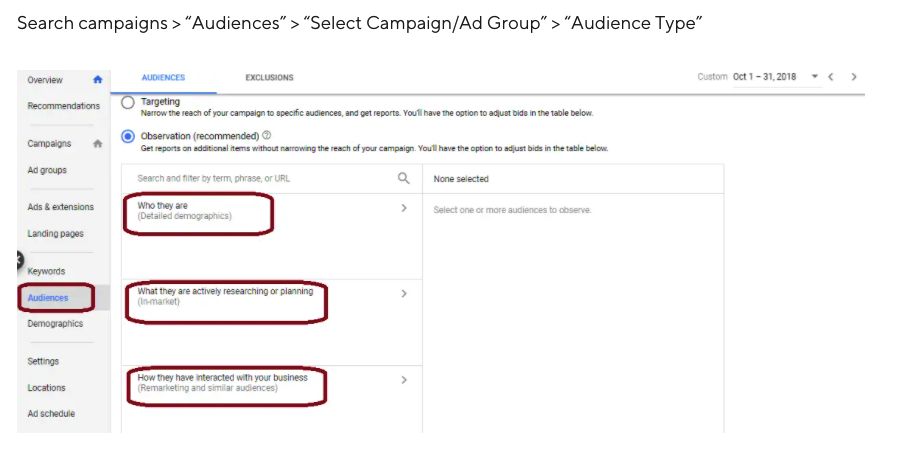
Similar Audiences
Similar audiences can be thought of as an off-shoot of remarketing, where Google generates a list of new prospects for your school that are similar to the ones you’ve been retargeting. This list is based on patterns of other users on the platform displaying similar behaviours to ones that Google has detected from analyzing your own remarketing lists.
There’s great potential here to reach a valuable new market. Say, for instance, your school has a list of 17–25-year-old prospective students who’ve been researching your undergraduate programs. From that list, Google can create a list of other users with a similar profile. Suddenly, you have fresh eyes with relevant interests in your school’s programs!
It’s worth noting that Similar Audiences will only be generated by Google if a pattern can be detected. If your remarketing lists are overly expansive or too small and lacking in demographic and interest segmentation, Google won’t be able to identify such a pattern – meaning no Similar Audience list. So be sure to put an effort into segmentation on each of your remarketing lists to ensure you’ll have the opportunity to try out this potentially valuable avenue.
Display ads let you take advantage of a couple of additional targeting options that are unavailable on search ad campaigns. The first of these options is custom audiences, which helps you match a campaign goal to prospective students based on their interests, habits, and recent purchasing intent. You can do this by entering relevant keywords, URLs, and apps in your campaign that are related to the program, course, or event you wish to promote. From there, Google will show your ads on videos, apps, and web pages where people have been identified as having the interests and purchasing intent you’ve selected.
Example: Here we can see one of the options your school can use to build custom audiences to use in your campaigns. You’re given the option to select “people who browse websites similar to” the website URLs you enter.
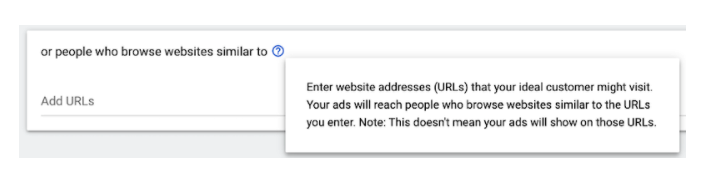
Life events is another targeting selection to consider using on Google’s display ads, letting you reach prospects when they’re in the midst of important life milestones.
Example: A school looking to promote master’s or other types of postgraduate degrees will quickly note the option here to identify prospects who are going through “college graduation.” The life event above it, “Business Creation,” would also be useful to schools promoting professional development courses.
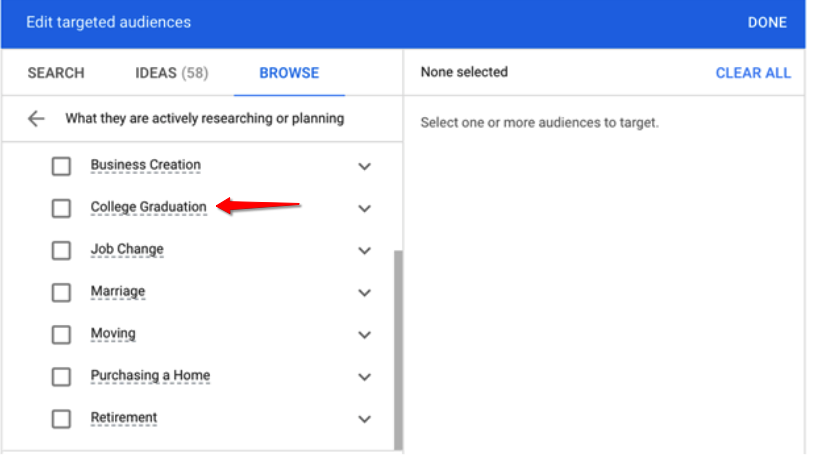
So Which Google Ad Type Should School Go for?
After reading all of the details about the targeting options available on both Google’s search and display ads, you might still wonder which of the two options is best for your school. There are a few things to bear in mind about each of these ad types that might help you make up your mind.
As a rule, we can generally say that search ads are best for trying to capture a local audience of your prospects. If you’re a smaller language school looking to attract local students in Michigan, as an example, it won’t serve you well to put out a display ad to audiences around the world. You can also typically get more qualified leads by bidding on highly relevant keywords, helping to raise your conversion opportunities and ROI. Search ads might also generally be better for schools with a smaller budget, as it’s typically easier to measure the results of your PPC efforts as you feel out the platform.
On the other hand, display ads have a decided advantage for creating brand awareness to Google users with passive intent, posted on sites where Google has identified your ideal prospects are spending their time. With brand building in mind, you can use display ads to indirectly cultivate interest in your programs and courses. If your school is looking to promote a new type of program to a niche audience, you might find it helpful to spark interest in your prospects with interest-targeted display ads campaign before creating more focussed search network ads.
Regardless of which type you decide to begin with, it’s best to start out with a small budget until you’re feeling more confident using the platform. Google also advises running either a search campaign or a display campaign separately at any given time—never both types at once. This helps you maintain more flexibility over your targeting, while allowing you to better streamline your budgeting and bidding efforts. Finally, remember to be consistent in monitoring and tracking your Google Ads campaigns and refining your budgets, placements, targeting, and creative to improve results.