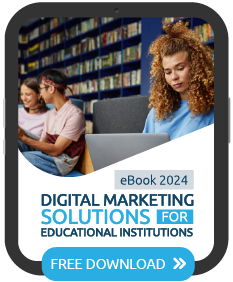What are the goals of your college or university website? This is a pretty simple question that elicits very complicated answers. Higher ed websites are complex marketing and communications organisms, driven by competition from your school’s business objectives, the needs of your wide ranging audiences and the practicalities of managing web real estate and functionality.
 Source: Smashing Magazine
Source: Smashing Magazine
So given this scale of complexity, how does a website manager tackle the integration of these competing interests and translating them into actionable Google Analytics Goals that can be monitored, managed and continuously improved upon.
Tip 1) Identify the business objectives of the website
Regardless of how complicated your particular situation is, I’ll bet money there is someone that you talk to at least once a week, (usually a VP, Dean or Director) who has five or so very clear and specific business objectives for your website (or part of the website). They may be captured in your operational marketing plans, in your strategic plans, in your IT plan or in manager’s specific performance objectives. I am pretty sure about this because when Higher Education Marketing enters into projects with schools, this is one of the first thing we ask for to help us understand where an institution is and where it’s going. These web objectives are often dispersed across different manager’s or different department’s objectives. Sometimes they don’t even know that the others exist.
My point here is that if you can bring these things together into one place, and integrate them, then you will be in much better position to manage the complex interdepartmental politics and priorities of your institution and more importantly to reach your website’s business objectives. And if, per chance, they do not exist, create them. If they need to be updated, get to it. These are the blueprints for your website’s overall success. The table above provides a simple, but effective example of one way to examine your user constituencies and their needs, identify the business objectives that apply to each constituency, and then to begin to prioritize those interests. (I do appreciate that this is easier said than done but trust me if you get this piece nailed down it will make things much simpler and much more productive down the road.)
Tip 2) Translate your website’s business objectives into Google Analytics Goals
The next step in creating Google Analytics Goals is to identify the Key Performance Indicators (KPIs) that truly drive your business objectives. This step is not as easy as it seems. It takes time to study your traffic, visitor preferences and conversion paths for deep insights into your customer behavior and intent. You may not believe this but you are the best qualified source to do this, (but a digital marketing consultant can help here if needed). As a way to begin, you might start by defining fairly simple metrics, like page views of your “Thank you for Registering in this Course “page. These kinds of simple metrics work but the real power of Google Analytics Goals is to identify and work with metrics that have a deeper impact on the performance of your business.
This is an example of the Google Analytics interface used to set up a Goal.
 Let me demonstrate with a simple example for the most common of higher ed website objectives, which is of course, “To Generate Registrations”. Let’s say, through careful tracking and analysis of the recruitment funnel at your institution, you know that inquiries from engaged, prospective students for detailed information about financial assistance is an extremely good indicator of student’s interest and their propensity to register. So your Google Analytics goal might become tracking and increasing the number of requests from prospective students for information on financial assistance. You can quantify this action by tracking the number of visitor page views on the financial assistance page on your site.
Let me demonstrate with a simple example for the most common of higher ed website objectives, which is of course, “To Generate Registrations”. Let’s say, through careful tracking and analysis of the recruitment funnel at your institution, you know that inquiries from engaged, prospective students for detailed information about financial assistance is an extremely good indicator of student’s interest and their propensity to register. So your Google Analytics goal might become tracking and increasing the number of requests from prospective students for information on financial assistance. You can quantify this action by tracking the number of visitor page views on the financial assistance page on your site.
As a final step in this process, set an expectation for what your baseline activity should be. So to summarize:
Business objective = increase total registrations
Google Analytics Goal = page views of financial assistance page
Monthly goal = 50 page views of financial assistance page
So now you have a goal set up. Repeat the process and apply it to your other main business objectives to produce 5-10 Google Analytics Goals. You have now created a very powerful focus on 5-10 KPIs that if improved on, should give you’re the improved results you’re after.
Tip 3) Monitor performance of your Goals, continue to refine them and set new ones as needed.
Your goal is now defined and it’s up to you to begin the challenging work of improving your performance. As traffic flows through your site and your goal is tracked, your analytics reports begin to reveal the insights you need into your visitor traffic and behavior to better serve the searcher’s intent (and reach the institution’s business objectives). Maybe you begin by adjusting your architecture to get visitors to that page more efficiently. Maybe you update the page copy to be clearer. Maybe you optimize your “Request Information” button to attract more clicks.
This is an example of a typical Google Analytics Goal Completion Report. 
As you dig deeper you may realize that the KPI you thought was so important turns out to be a dud and not so useful after all. That’s ok. It is a normal part of the learning curve. Careful consideration and learning about what’s driving conversions is one of the most important stages in this cyclical revision process.
The goal here is continuous improvement. Replace it with a improved goal, learn from the experience and move forward. As new programs are introduced, new priorities are set by executives and market conditions change, new goals will be required to focus your site performance on these new priorities. But be cautious here. Just because, you might be redesigning your site, does not mean all you goals will change. Focus on continuous improvement over time; embracing the new priorities while sustaining the tried and true KPIs that you know produce results.
Final Thoughts
Implementing Google Analytics Goals provides you with an amazingly effective opportunity to use marketing analytics as a tool to focus and drive your higher ed business. If you tie your GA Goals tightly to your business objectives and visitor needs, and focus on a few really important ones, the task of managing your very complex website gets distilled down into a more manageable state with clearer objectives and daily tasks. Try it, we think you will like it!
We would love to hear about your experiences around the implementation of Goals on your higher ed website. What are your best key performance indicators? What Goals have been most effective in improving your overall site performance?