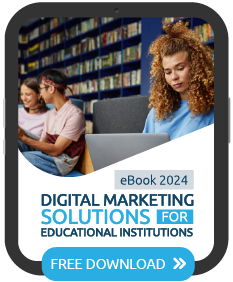I have encountered an increasing number of tantalizing posts about Universal Analytics (UA) in the last couple of months. As experience with this new version of Google Analytics (GA) grows in the marketplace, these posts are increasingly more technical and applied, including more discussion on the implication of its use to a regular business user. This post collects some of this information, providing a definition of what UA is, a intro to how it works, its main features and to suggest some of the benefits and implications it will have on how we track and analyze web data in higher education.
FYI , this “research- based” post is a summary of info gathered from a number of blog posts of others and conversations I have had with our web analysts. ( See a list of these very helpful blog posts at the bottom of this page). We don’t have a lot of experience with UA yet but hope to have a site up and running with it in the near future. We’ll be back later with more comments based on our experience with UA, at a later date.
What is Universal Analytics?
Announced in Oct 2012, and then made available to the public in beta at the end of March 2012, Universal Analytics is the next major iteration of Google Analytics. It is a big change in how it tracks web traffic, moving from what has been a per visit approach, to a more visitor centric point of view. By assigning a unique client id to visitors, who register on your site, it tracks visitors across devices and touch points, including multiple visits, multiple browsers, multiple devices and off line behavior ( ie in your CRM system).
How Does it Work?
UA uses a new measurement protocol (a protocol is a set of rules) which let you send data from any device/system/environment (including smartphones, tablets, call center data, digital appliances, point of purchase systems or any online or offline customer contact point) to your GA account provided you have formatted your data according to the protocol. Through this protocol you can import offline conversion data into GA.
For now, experts suggest adding Universal Analytics tracking code in parallel to the existing Google Analytics tracking code on your current website. This is necessary to retain all of your past GA data. If you simply replace your “classic” GA with Universal Analytics you will lose all of your history. A migration path is promised soon from Google that will merge your GA history with Universal Analytics. New sites only require the Universal Analytics tracking code to track all activity going forward but you should also carefully consider UA’s limitations before you make a final decision to use it alone.
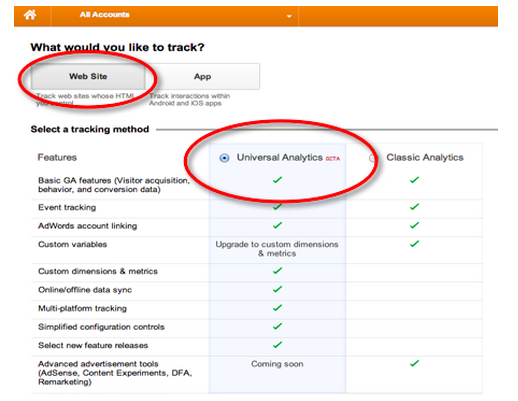 What are the Main Features of UA?
What are the Main Features of UA?
• Understand visitor interaction across devices and touch points by tracking multiple visits, multiple browsers, multiple devices.
• Track offline behavior – i.e measure call centre or CRM activity. UA will provide a better understanding of the relationship between online and offline marketing channels that drive sales and conversions than GA
For example, you might track a unique, prospective student across multiple visits to your site using each of their mobile, tablet and desktop devices, and then cross reference related call centre or CRM events, from deep in the recruitment cycle, back to the original lead source of the prospective student.
• integration of your college’s or university’s mobile application tracking and additional insights into performance
• More effectively track multi-channel marketing campaigns.
• Create your own custom dimensions and metrics to better understand your visitor behavior. (Dimensions are a characteristic of your visitor and typically appear as a row in your analytics report )
Issues?
• A migration path to integrate GA and UA data is not yet available.
• Currently a fair bit of technical knowledge is required to use custom dimensions, custom metrics and integrating data across multiple devices/ platforms. You should have some serious expertise on hand to guide you in the adoption and use of UA. Also keep in mind that it is still in beta so the product will change and continue to improve with time.
• Privacy is an issue. You will need to give your end users proper notice and get consent about what data you will collect via UA.
Implications in Higher Ed?
Universal Analytics provides visitor centric tracking that could prove extremely valuable to higher ed marketers as competition for paying students continues to increase. The ability to track visitor activity across multiple devices will help bring the expanding device universe back into some sense of focus. The ability to track and integrate off line activity, like call centre or CRM system activity could be the most important piece. The capability to calculate ROI across devices, across marketing campaigns and deep into the bottom end of the recruitment funnel will create a powerful tool that could change how higher ed marketers do their business. Privacy and complexity issues complicate and may limit the adoption of UA in higher ed but its potential is strong to be a game changer.
It is still very early in the introduction of Universal Analytics and to date I have not heard of any colleges or universities moving to it yet. We would love to hear your perspective on its capabilities and get your reaction on how important it will be in your web analytics future.
References:
Expanding Universal Analytics into Public Beta
Beginners Guide to Universal Analytics – Creating Custom Dimensions & Metrics
Resources for Learning About Universal Analytics
Universal Analytics: Switching to the Next Version of Google Analytics
The Power of Universal Analytics in the Palm of Your Hand