
Though voice search has been a feature of smartphone operating systems for years now, the explosion in popularity of voice-controlled speakers, screens, and other devices more recently has seen a greater importance placed on voice as a method of search.
Virtual assistants like Amazon Alexa, Google Assistant, and Siri are quickly becoming more capable, and web content creators around the world are making efforts to ensure their offerings can be more easily consumed by the ear instead of the eye.
Given the relative youth of the global student population, many will use voice search tools, meaning there’s good reason for educational institutions to engage in this new effort at search optimization. Here’s a guide to help your team get started.
To Optimize for Voice, Optimize for Mobile
Though voice search is available through web browsers, desktop computers, and smart home devices, it is primarily a feature employed on mobile devices. A 2017 report from Think With Google entitled “4 things you need to know about the future of marketing” claimed that 20 percent of mobile searches are now completed by voice. Furthermore, Statcounter data puts mobile’s share of total search volume at over 51 percent today. Both of these numbers should increase over time, meaning voice could soon represent a seriously important part of search before long.
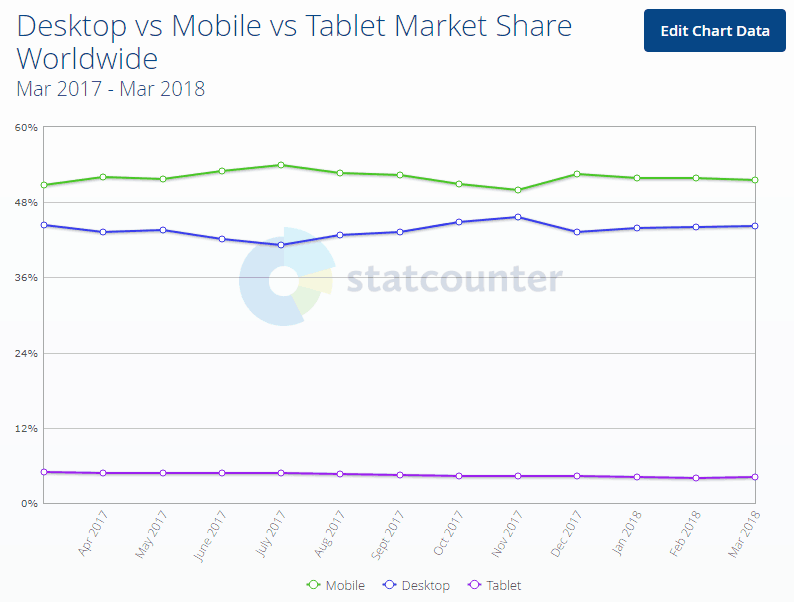
Because of the close relationship between voice and mobile, it’s important to put some time into the mobile optimization of your school’s website when trying to improve accessibility via voice. Even if, for whatever reason, you are not particularly concerned with optimizing for voice search, optimizing for mobile devices is incredibly important. In March 2018, Google’s Webmaster Central Blog announced that the company has begun to migrate to its “mobile-first” indexing, with search results soon to heavily favour websites that offer a good browsing experience for mobile devices.
There are a number of points to consider for mobile web optimization, but a few key elements stand out in the context of education SEO. For one thing, web pages must load quickly. Page speed has been a search ranking factor since 2010, and is particularly important when dealing with the relatively weak (compared to desktops) performance of mobile devices. This is important to Google because it is important to users. If a prospective student clicks through to your website and has a lengthy wait before they have access to the information they’re after, they’ll be more likely to leave your site quickly.
Research by the team at Backlinko reported in a piece entitled “Voice Search SEO: How to Optimize in 2018” also found that “The average voice search result page loads in 4.6 seconds (52% faster than the average page),” suggesting particular benefit for those that develop high-speed sites. You can verify page speed using Google’s PageSpeed Insights tool.
Example: Université de Montréal’s website is speedy on both mobile and desktop, putting it in a good position to rank highly in voice search results.
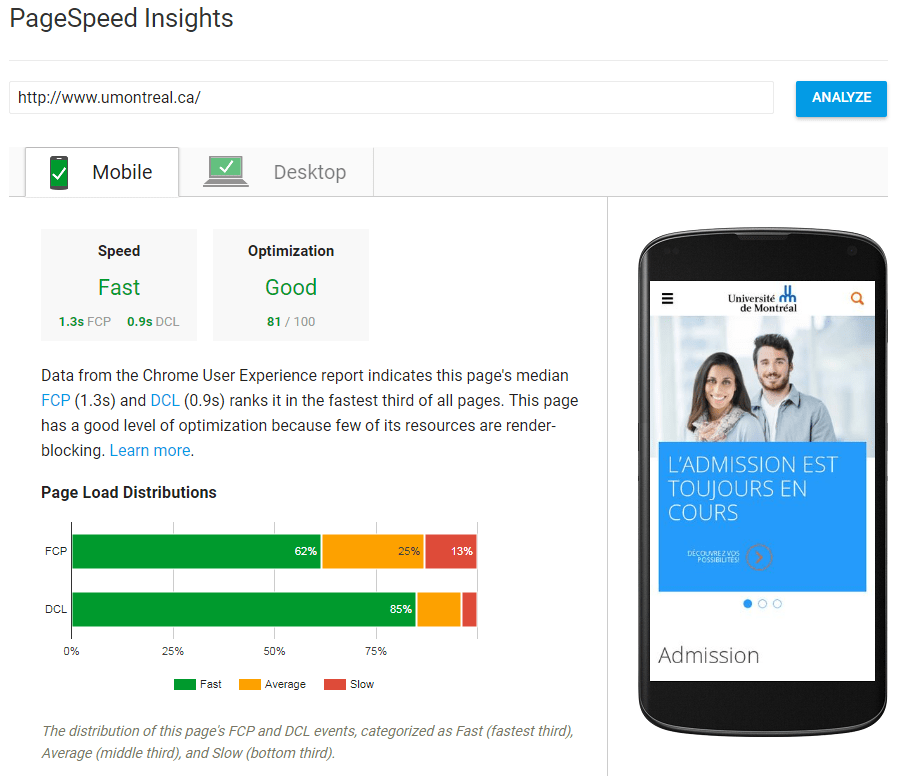
Another important element to implement is responsive web design. This is a style of design that allows your website to lay out its content differently depending on the type of device that is viewing it, helping to ensure a pleasant browsing experience for all. A responsive design will be key to proving to Google that your website is optimized for mobile users, likely leading to improved ranking in voice search overall.
Example: The University of Montana’s responsive web design will help it rank for search under Google’s mobile-first indexing.
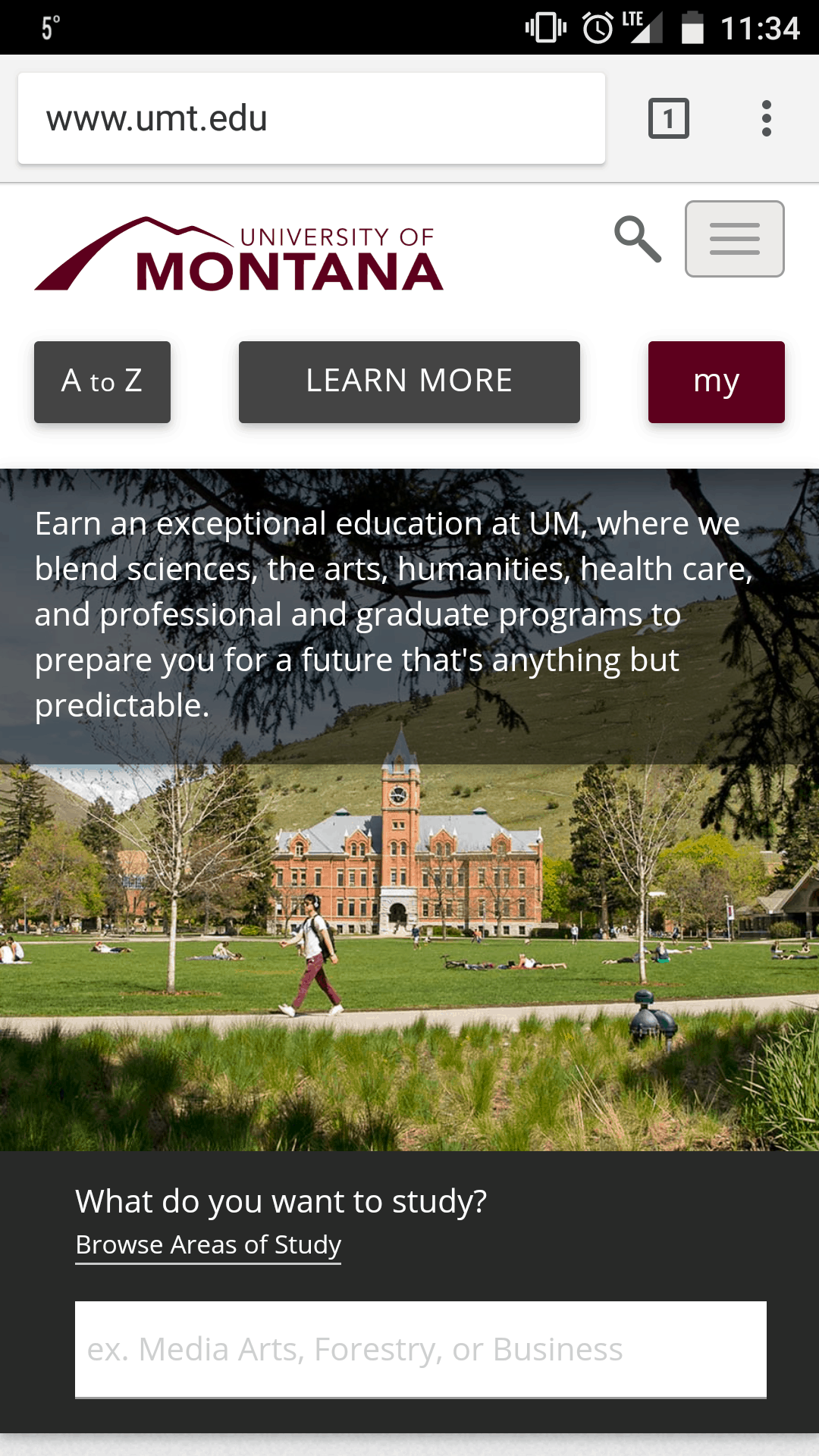
One final note: Websites offering secure browsing experiences enjoy an advantage in search of all kinds, so it is important that your school acquire TLS certificates for its websites. This isn’t strictly a mobile or voice consideration, but something that has become hugely important in parallel with the rise of those kinds of search.
Example: Vanderbilt University offers secure browsing, as evidenced by both the “Secure” designation and the presence of the letters “https” in the address bar. A website only listed as “http” is not considered secure.
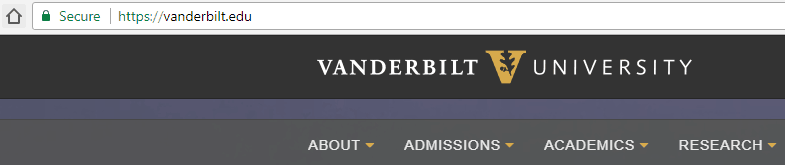
Put Some Effort Into Local SEO to Improve Voice Results
Because voice search is commonly used on mobile phones, localized results tend to get preferential treatment, so it’s worth putting some effort into optimizing your school’s website for local search. Many students have a desire to study in a specific city or country, so there’s an opportunity here to provide some genuine utility too.
As a first, basic step, ensuring that your institution’s name, address, and phone number appear in all web pages’ footers can help search engines better understand where the school is located, so it’s worth taking the time to do this.
Example: Johns Hopkins University includes location and contact data in its footer, assisting both users and search engines in understanding where it is located.
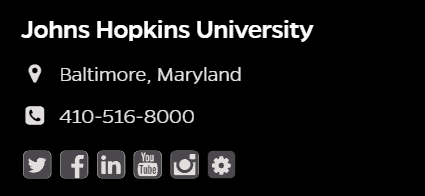
You should also look to create listings in local business directories. Google My Business, Bing Places for Business, Yellow Pages, and many more entities have directories that people and search engines alike refer to for information about schools and businesses. By setting up a listing with as many of these as possible, you can add plenty of information for search engines to use to locate your institution and include it in relevant localized searches.
Finally, think visual! It seems like a safe bet that users who engage in voice search are interested in a more sensory experience than is possible with text alone. Adding images of your campus or facilities to the listings you create can provide a richer experience for them and, as you may have guessed, is also associated with higher ranking in voice and local search.
Example: Brigham Young University’s team has uploaded a number of photos taken on the campus to make its Google listing more appealing to users (and search algorithms).
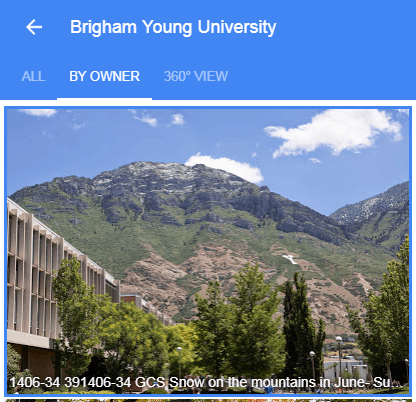
Conduct Some Natural Language Education Keyword Research
Keyword research has long been hugely important for educational institutions hoping to build up their organic ranking or advertising reach, but the advent of voice search adds additional considerations to the process.
Essentially, this boils down to the manner in which individuals are likely to conduct a search with a keyboard vs. with their voice. Many users are accustomed to clipped, unnatural search when using a keyboard, aware that the search engine will only be paying attention to the most important parts of the search term.
Example: Search for “English university” in Google’s Keyword Planner reveals a number of suggested keywords for targeting. None seem like especially good examples of natural language.

With voice search, however, users are likely to use different, more natural language. Instead of a generic search like the one in the above example, they might ask a question like “Where can I study English?” It’s not an immense shift, but it does change the nature of the keywords that might be involved in a search and the kinds of content that might be favoured by Google’s algorithm.
The best option, then, is to pick out some new keywords to target specifically to reach users engaging in voice search. Note that you don’t want to replace all of your keywords with voice-specific ones. Even though voice is set to become an important subsection of overall search, it is still only going to be a subsection. Regular text search isn’t going anywhere for the time being.
Standard keyword research tips apply, but it’s also worth delving into tools directed at natural language queries. Answer the Public for example, allows users to input a keyword and discover common questions associated with it. It’s a great way to get an idea of some of the ways a user might use voice search to learn more about your school or its courses.
Example: A search for the keyword “university” in Answer the Public reveals a wheel of related questions. Here’s a sample of the questions beginning with the word “which.”

Use Your Higher Education Content to Address “Want to Know” Micro Moments
Google likes to describe mobile and voice interactions as involving “micro moments” that align with particular desires the user might have. The company defines these moments as “An intent-rich moment when a person turns to a device to act on a need—to know, go, do, or buy.”

In the context of SEO for education, chances are that the majority of micro moments your institution need to pay attention to are “Want to Know” moments. To address these, your institution will need to craft content geared toward providing the information that users are seeking when they voice a question to their devices.
To start, consider some of the long-tail questions gathered in the voice keyword research process. Are there any that might best be answered with a dedicated web page or blog post? In creating resources that speak to these questions and concerns, you can better take advantage of the specific queries students are asking of their voice-enabled devices and provide greater value to the user all at once.
You can further optimize your content for voice by writing in a style that would sound natural when read aloud. A more conversational tone and straightforward vocabulary choices will produce a more pleasant experience in the event that a voice assistant reads back any significant amount of the text, and may also assist with SEO. There are many readability tools, like Readable.io or the popular Yoast SEO plugin for Wordpress, that can give you an idea of how complicated your texts are to read and understand, but don’t rely on those exclusively. Take the time to read through the content and note any parts of the text where your reading slows or stumbles. These are likely points in need of editing.
Example: This breakdown from ReadabilityFormulas.com can help users understand the readability level of their text. It’s a good, free tool for schools looking to ensure their content will work well for voice search.
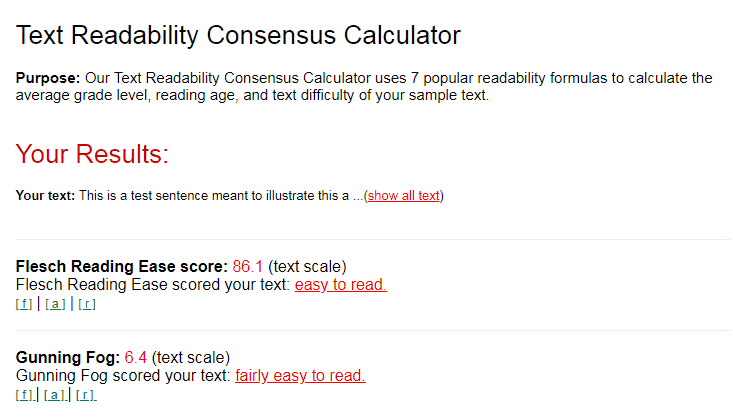
Finally, try to have some meat to the content. The aforementioned BackLinko research found that typical voice search result pages are over 2,000 words long. You don’t necessarily need your content to be that long, but ensuring that there is substantial information present can help with ranking. Avoiding the use of tables and lengthy lists of URLS can also help keep the text brief, focused, and more easily translated to speech.
With voice search expected to represent a huge number of total searches within the next few years, the time to act to improve your ranking for this type of search is now. Fortunately, much of what is necessary for ranking highly for voice search overlaps with other SEO activities your institution should be undertaking anyway. Mobile and local optimization, special keyword research, and content generation geared toward the kinds of queries users make with voice can all make a big impact in improving your institution’s results with voice search, and should benefit the rest of your higher education SEO efforts as well.







