
I’m sure your school has been reminded time and time again that it needs to be monitoring its recruitment efforts.
We certainly don’t need to tell you how important data is to digital marketing. But with so many different reports out there, and so many different reporting programs available, it can be difficult to know which ones you should be paying attention to on a regular basis.
After all, digital marketing data exists over an extremely wide spectrum. You can measure metrics as broad as overall enrollments, or as specific as the number of LinkedIn comments your school has received.
With that being said, there are certain reports your school should be keeping a frequent eye on, and others that you can review when you’re reviewing a specific channel. Our blog focuses on the former, showing your school what reports should be a regular part of your digital marketing strategy.

1. Review Your School’s Demographics Through Higher Ed Analytics
Understanding your school’s audience demographics is vital for ensuring that your digital marketing efforts are reaching the right people.
If you’re pumping a bunch of money into your marketing efforts but only people far too young to even be eligible for your programs are visiting your school’s site, you likely have some tweaking to do.
The same goes for location. Each school has certain regions that are more lucrative when it comes to recruitment, so you want to make sure that your website visitors fall in the target areas.
This report is also important if your school wants to start targeting different regions as you can see if your efforts are truly paying off in terms of your demographic markup.
Google Analytics also offers reports related to age and language if such factors impact your school’s recruitment.
To access these reports, navigate to the Audience section of GA:

In the ‘Demographics’ drop-down menu, you’ll find 3 reports: overview, age, and gender. If you click ‘Geo,’ you have access to the ‘language’ and ‘location’ reports. All 5 of these reports analyze your school’s website traffic by these different metrics.
Example: The ‘location report’ in GA. Schools can click a specific report to gain more detailed information about a region, which, in this particular example, is the United States.

General location report

United States location report
2. Use Higher Ed Analytics to Understand Your School’s Enrollment Funnel
For many schools, the ultimate goal of their digital marketing strategy is to advance more prospective students through the enrollment funnel.
If this is also the case for your school, it is absolutely essential that your school pays close attention to your school’s admissions journey through higher ed analytics.
There are a number of different reports your school could look at to get these insights, and each will differ slightly, but most are broken down by lead stage. These reports are also commonly found on CRM and marketing automation platforms, as it is easy for these platforms to track lead engagement and activity to determine where they fall on the enrollment spectrum.
For instance, HubSpot, a popular inbound marketing platform allows schools to monitor their admissions funnel through ‘lifecycle stage’ which is broken down to lead, opportunity, and customer. Schools can conceptualize these stages as ‘lead,’ ‘prospective student,’ and ‘student’.
Example: A lifecycle stage report in HubSpot. Not only can you see how many contacts are in each stage, you can also evaluate which percentage get to the next step.

This type of report is especially useful if your school wants to make its admissions process more efficient and effective, as you can pinpoint which area of the funnel you want to target. For instance, if your school generates plenty of leads, but few express interest after that, you may want to reevaluate your lead generation tactics to ensure you’re targeting the right audience. Your school may then want to look at different content offers or events it could create to sustain lead interest better.
Depending on the report, you may be able to cross-reference your enrollment funnel with the productivity of your admissions team. Our custom-built CRM, Mautic by HEM, offers a ‘lead status report’ which allocates leads both by lead stage as well as lead owner:
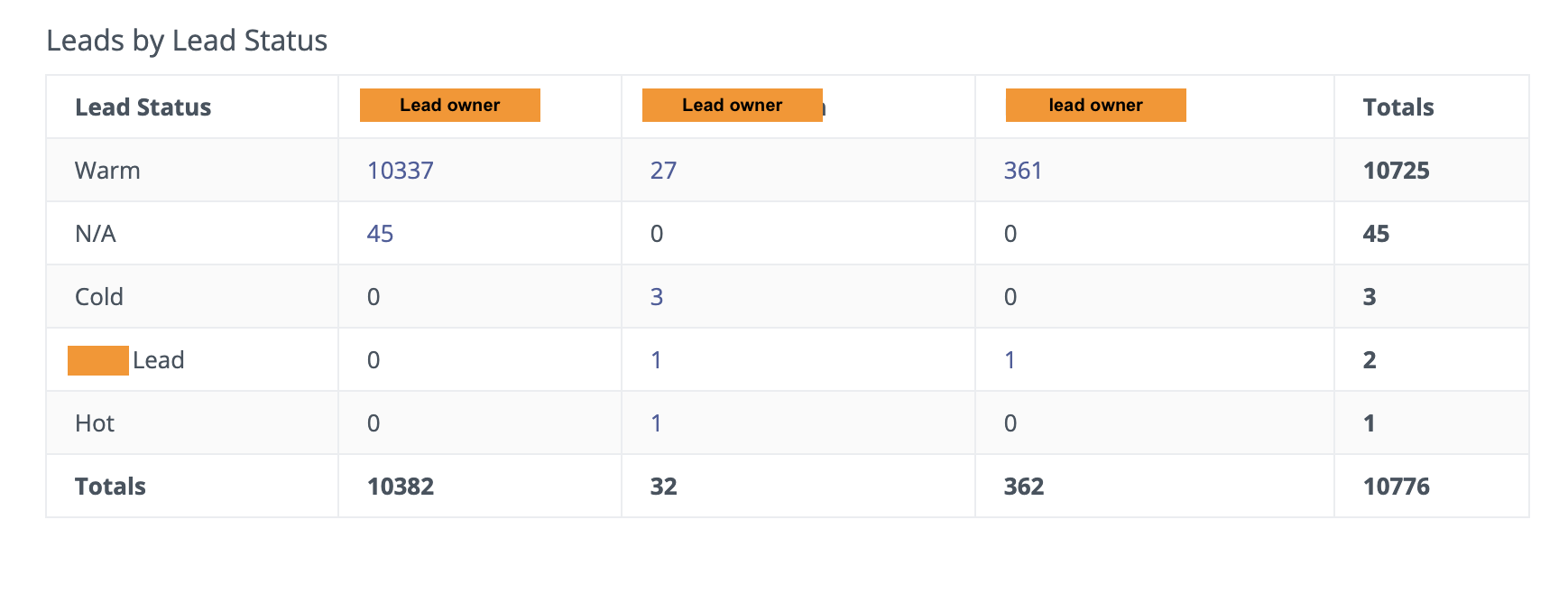
Other platforms may allow your school to customize other elements of the report, such as breaking down the lead stage even further or customizing the different steps of the funnel. Regardless of the particularities of the report, this is definitely one that your school should be keeping a close eye on.
3. Follow Up On Your School’s Follow-up Efforts
For many schools, success is found in their ability to follow up with interested leads and nurture them—whether through automated messaging or one-on-one correspondence—so it’s important to make sure that your school’s follow-up efforts are working for you.
Thankfully, there are plenty of reports that can help you do just that.
Example: The ‘Speed to Lead’ report in Mautic CRM. You can assess how many leads each rep has followed up with, the average time it takes them to follow up, and more.

Mautic by HEM also allows schools to monitor the efforts of follow-up efforts beyond the number of meetings you conduct. Schools can also analyze the outcomes of such events with the ‘Meetings Outcome’ report:

Keep in mind that, with Mautic by HEM, you can always customize these parameters based on how your school structures its follow up efforts and what kind of data it wants to measure.
4. Keep Tabs on Your Online Ads With Google Analytics for Education
If your school runs ads, one of the most important types of reports you should be monitoring are those related to your ad campaigns. As each day goes by, your school is likely spending money on ad views, clicks, or conversions, so it’s important to make sure that each penny spent is worth the price tag.
Not only will these reports show your school which ads are performing best, and which aren’t worth the money, you can also optimize your ads according to the results. For search ads, this may mean swapping out headlines and descriptions based on what is generating the most clicks.
As you would expect, Google Analytics offers robust Google Ads reports, allowing schools to view a wide range of ad engagement metrics, as well as keep track of how much you’ve both spent and made on your ads.
Example: The section of GA devoted to Google Ads. You first see general metrics from the account level. If you navigate to ‘Campaigns’ you will see the results of all your various campaigns. You can also click ‘Google Ads: Ad Group’ to gain more detailed insight into individual ad groups.

Account

Campaign
Now, if your school runs ads on social media, you can also track these campaigns using Google Analytics for schools. However, they will not be tracked automatically in GA. Your school will have to make sure you properly tag each ad with the proper UTM parameters to ensure they are tracked correctly.
Example: A sample ads report from the Facebook Ads Manager.

No matter how much experience your school has with paid advertising, it is imperative that you check these reports as frequently as you can. Ad best practices are changing constantly, so you want to make sure your school is ahead of the curve—even before the curve appears. A regular reporting process also allows your school to experiment more with its ad practices without risking its ad budget.
5. Channel Reports Help Schools Understand Their Digital Marketing ROI
At this point in time, having a digital marketing strategy is practically synonymous with having a multi-channel marketing strategy. If a school really wants to recruit more students online, then it needs to be present on social media, have a well-designed website, regularly email its prospects, and the list goes on.
With the expectation to be present on so many digital channels, it can be easy to lose sight of which platforms are having the biggest impact on recruitment.
To assess the overall impact of each of your digital marketing channels, and compare their success, navigate to the Acquisition section of GA and select ‘Channels’ from the ‘All Traffic’ drop down menu.

You will find a wealth of metrics related to each of your digital channels, such as how many visitors they drive to your website, how long they stay on your site, and how lucrative they are overall.
Example: The ‘All Pages’ report in GA

Keep in mind that, for some channels, you will need to make sure the platform (like a CRM and marketing automation program, for instance) is either integrated with GA, or you’re manually using tracking codes to make sure each channel is included in the report.
Then, if you want more in-depth insights into a particular channel, you can click on it in the ‘All Pages’ report.
Depending on the channel you select, you may be able to look at different dimensions of your website traffic, such as ‘keyword,’ ‘source,’ or ‘landing page.’
Example: A GA report showing the results for direct traffic. If you want to see the performance of a particular page, you can always search for it using the search bar.

6. Use Higher Ed Analytics to Understand Your Overall ROI
Understanding the effectiveness of an individual digital marketing campaign, channel, or strategy is a key benefit of education analytics. But analytics platforms also allow you to take an extra step back and analyze how each effort contributes to your overall enrollment efforts.
Every school has certain objectives it wants to achieve as part of its recruitment strategy, and typically these objectives will fall at different points of the admissions journey. At the beginning, for instance, your school may want to drive prospects to download assets, read blog posts, or watch videos to help them get a better sense of what your school is about.
Later down the line, however, your school likely wants to generate clicks on calls to action that invite prospective students to ‘learn more’ or ‘inquire now’ to get in touch with one of your school’s representatives.
Then, the next logical step is to invite prospects to finalize the admissions process and apply to your school.
In Google Analytics, these various objectives are called ‘conversions.’ Conversions, essentially, are user interactions on your school’s website, and could be anything from CTA clicks to form submissions.
Your school can set up the particular conversions it wants to measure in GA, and once you’ve configured that, you can then navigate to the Conversions section of GA to view a wealth of useful reports:

The first set of reports allows you to measure goals—which essentially measure how well your school’s website fulfils your target conversions. When you configure GA goals, you can set a price tag to each declaring its value so your school can measure its recruitment efforts in terms of dollars and cents.
Example: The ‘Goals Overview’ report

The ‘Multi-Channel Funnels’ section of GA Conversions may also be helpful for understanding your school’s overall recruitment ROI.
You can assess how many conversions your school has generated over a specific period of time, as well as discover which channel drove those conversions.
Example: The ‘Multi-Channel Funnels Overview’ report in GA.


Although it does take time to look at reports each week, the amount of insights you’ll gain with each session will be well worth the investment. Over time, your school will discover which tactics are most effective, which need tweaking, and which you may want to shelve. For those that need optimizing, you can use reporting tools to gauge whether your updates and changes are moving your recruiting efforts in the right direction.






