
As a software becomes more and more widespread, it often becomes more complex, with companies adding new bells and whistles to their systems in order to stand out in an increasingly competitive market.
This is surely the case with CRM (customer relationship management) software, which has grown in popularity, profits, as well as the features it offers.
Now, this is an overall good thing for CRM clientele. The more features a CRM has, the more personalized and robust recruitment campaigns your school can create with it.
However, it can be easy to get carried away with all these fancy features. If your school is in the market for a CRM, it’s important to make sure your system has a solid foundation. In other words, it’s got to do what its acronym stands for: to manage customer (or in your case, student) relationships.
Read on to learn what contact management capabilities a good CRM should have—and how your school can use them.
Feeding Contacts Into Your Higher Education CRM
There is a misconception that customer relationship management is something new. Although you couldn’t find today’s technology in the 1900s, you could find companies manually recording their customer’s information on index cards or a rolodex.
The humble origins of CRM systems shows just how important it is to make sure you have all your contact info stored in one place.
The ability to feed contacts automatically into a single program is a function that practically all CRM systems have—after all, that’s what this technology is named after. However, when shopping for a new CRM, it’s important to consider how customizable and comprehensive these features are. But how do you gauge their efficacy?
Well, for starters, you should choose a CRM that is fully compatible with your school’s website so that you will have no issues feeding forms into your CRM.
Your school should also ensure that the CRM provides utmost flexibility when creating new forms and fields. Schools are constantly adding new programs and events, and as this year has shown us, program info, deadlines, and tuition can fluctuate, so it’s important that your CRM can adapt to your school’s needs.
A CRM’s form features will also influence the amount of detail you are able to gather from your prospective students, which proves invaluable in the follow-up process.
Example: In Mautic by HEM, a CRM we created specifically for educational institutions, you can build different types of forms and connect them to your schools website. When someone fills out the form on your site, they will be immediately added to your CRM. All form fields automatically correspond to particular fields in a contact’s profile.

This feature allows you to create a variety of forms that are attractive to prospects at each stage of the admissions process.
In the early stages of their enrollment journey, prospects are still researching different higher ed options, so you may only want to gather the basics—i.e. name, phone number, and email—through your forms.
Later down the line, you may want to obtain additional information through your forms so you can tailor your follow-up efforts to their interests. However, it’s important to consider the fact that the more fields you ask someone to fill out, the less likely they are to do so.
In this case, it’s useful for your CRM to offer the ability to create dynamic forms, which omit questions that a prospect has already given.
Example: A responsive form created by HubSpot, a CRM and marketing automation platform. The initial form is what a new lead will see, and the second one is what someone who is already in your system will encounter.

Another helpful form feature you should look for is the ability to create hidden fields in your forms. These fields aren’t visible to your prospective students, but you can see the information they gather in your higher education CRM. This could gather info such as the program a prospect is interested in (which is determined by the landing page they submit the form on) as well as the channel or CTA which brought the prospect to a particular form.
Not only does this help you gather a better picture of your prospective students—it also works wonders for reporting and understanding prospective student behavior.
Example: Hidden vs. visible fields in Mautic by HEM. The visible fields include basic contact information, and the hidden fields gather valuable info such as their language and program of interest without having to ask prospects to lift a finger.
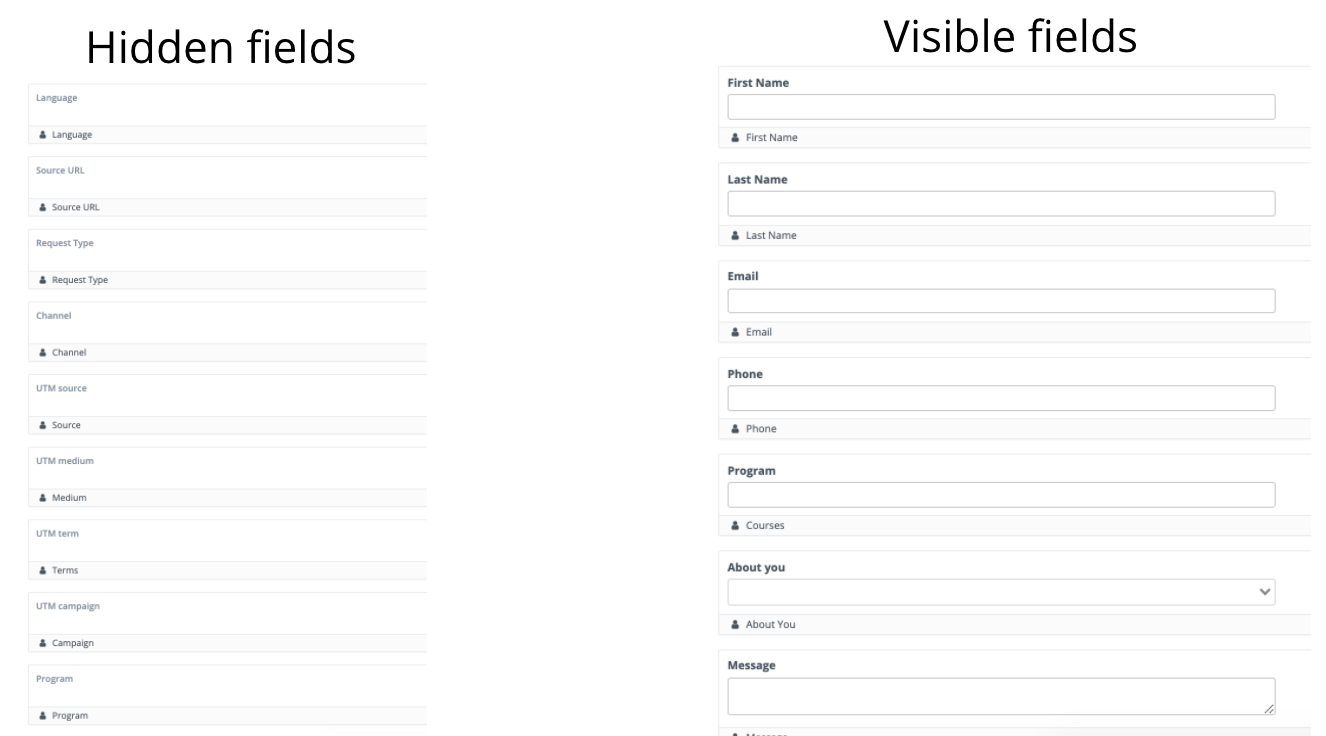
When a prospect fills in the form above, all the information will automatically be added to your database. If the prospective student is new to your school, a new contact will be created, but if they’ve reconverted, then their profile will be updated with the new info you gather.
Example: The contact database in Mautic. You can customize the contacts view to show different properties. In this case, you can view a contact’s admissions stage, location, program of interest, and contact owner without even clicking on their individual profile.

Another great feature that Mautic by HEM offers in regards to contact management is the ability to sort incoming leads into different categories based on hidden form fields. This way, your school doesn’t have to labour to manually categorize contacts.
The particular groups may differ based on your school’s needs. ‘Leads,’ ‘Applicants,’ and ‘Students’ categories are popular amongst most of our Mautic users, but your school may want to create additional content types for parents, employers, agents, and other actors your school wants to easily manage.
Example: Contact organization in Mautic. Each tab in the first image represents a different type of contact. An individual’s contact type is also indicated in their profile, as the second image shows.
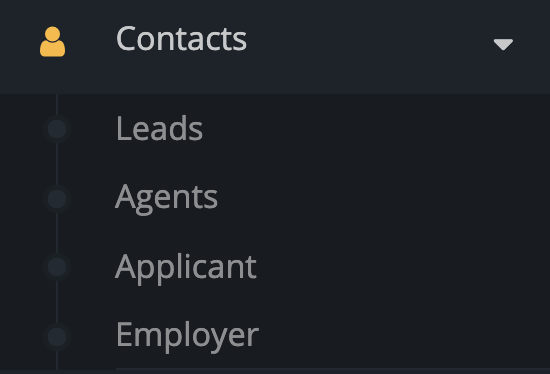
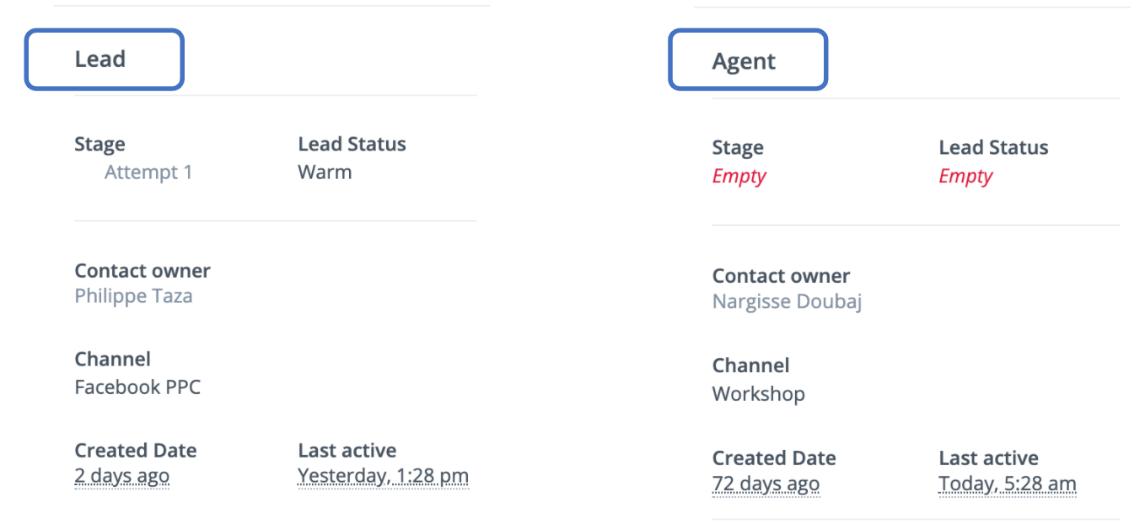
Categorizing Your Contacts Using an Education CRM
Storing your contact info is one thing, but many education CRM systems also go the extra mile to ensure your team keeps up with new leads by helping facilitate the follow-up process for you.
This could take the form of notifications, for instance, or automatically assigning new contacts to certain admissions team members. Some CRMs can also automatically add contacts to certain segments or groups so you can personalize follow-up. These features are great for ensuring that new leads are followed up with in a timely manner to assure their conversion.
Segmenting contacts
We mentioned earlier that it can be helpful to automatically sort contacts by leads, students, etc., but many CRMs make it easy to customize an endless number of additional groups that you can use to not only categorize contacts, but to build automated campaigns.
In Mautic by HEM, you can segment contacts by an endless number of parameters. It may be helpful for your school to organize contacts by demographics—such as location or language—to ensure that contacts get information that is relevant to them.
Another helpful way to segment contacts is by engagement with your school. For instance, you could separate leads based on how they engage with your emails, or based on their overall lead score, whether that be high or low. These particular segments can be helpful in ensuring that leads receive the right materials at each stage of the admissions process.
Example: The process of adding multiple segment parameters in Mautic by HEM. In Mautic, segments can be as simple as complex as your school needs.

Segmentation can be particularly helpful when it comes to higher ed events.
Mautic by HEM makes it easy to coordinate event registration: when contacts fill in a particular event form, their profile will indicate it, and you can create segments that group registrants together. The same goes for attendees. If you want to create autoresponder emails or post-event mailers, you’ve got the right groups of contacts at the ready.
Lead Assignment Campaigns
Beyond segmenting contacts upon arrival, you can also initiate certain actions to ensure your leads are followed up with in a timely manner.
However, without some sort of system that indicates who follows up with which prospect, your school risks sending redundant messages, or, worse yet, not following up at all.
Many CRM programs, including Mautic by HEM, allow you to create lead assignment campaigns using marketing automation technology. This ensures that every new contact is designated an owner.
This could take the form of a round robin lead assignment, which means that new leads are randomly assigned to lead owners so that everyone in your team is responsible for the same number of contacts.
Example: A round robin lead assignment in Mautic for HEM. This simple campaign is composed of two parts: a segment for new leads and an action that allocations contacts to different owners.

But perhaps your school doesn’t divide up leads randomly and instead assigns certain staff members to specific leads. If this is your school, a CRM can be particularly useful for assigning leads to the staff member that speaks their language or knows most about their program of interest.
Example: A lead assignment campaign that is organized by a lead’s home country. In Mautic, you can fully customize these campaigns by assigning contacts to certain owners based on demographic factors such as language and program of interest, or engagement-based factors.

Setting up notifications
Assigning contacts to different owners is all fine and well, but you may be wondering how your staff members know when a new lead is assigned to them.
If your CRM allows you to configure notifications, this won’t be an issue. This contact management feature allows your team to find out when a new lead is assigned to them.
Example: A sample notification in Mautic. The notification icon is located on the top menu bar so you can see it on any page in your CRM for schools.
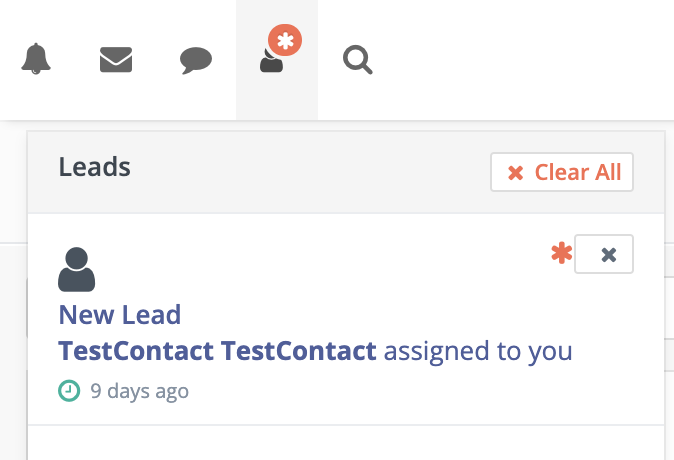
Some CRM programs also allow you to edit the notifications you receive. This can be especially useful if you have CRM users which have different roles within your school.
For instance, you may have colleagues responsible for different tasks such as manual follow-up, email marketing, and reporting, to name a few, and custom notifications ensure that everyone keeps up with their individual tasks.
Example: Notification configuration in HubSpot. In this CRM, you can not only determine what you want to be notified about, but whether you want to receive this notification via email or through the platform.

How to Use Your Education CRM for Manual Follow-up
At this point in the blog, we’ve walked through a bunch of different ways a CRM can help you manage contacts automatically—but what about manual follow-up?
Although communications between any sort of company and consumer has become more and more automated, that doesn’t diminish the importance—or impact—of a personal conversation. This is especially the case for students who are preparing for a significant investment in their future and want to be 100% sure they’ve made the right choice.
Many CRMs have manual messaging features to help schools connect one-on-one with their prospective students, but not all have the same communication capabilities. Email is standard, but SMS, WhatsApp, and even a built in calling feature are added extras that certain CRMs, such as Mautic by HEM, offer.
CRM Email Features for Schools
Starting with the most straightforward of manual follow-up features, any CRM with adequate contact management capabilities should make it as easy as possible to send and monitor individual emails to prospective students.
Example: The individual email builder in Mautic. Staff can create and customize general templates to speed up individual correspondence while retaining that personal touch. You can also add links, images, and the link to your emails, as well as include attachments.
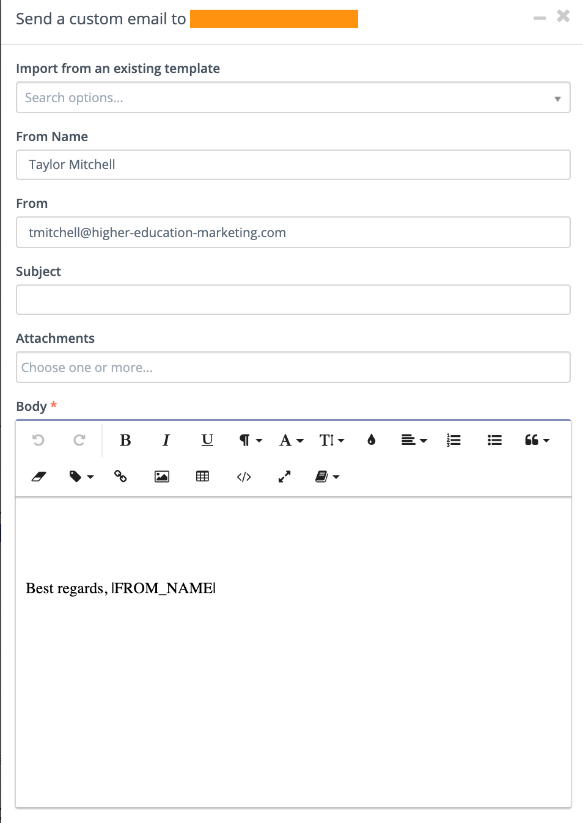
Like many CRMs, Mautic offers robust reporting capabilities. But you can also assess a contact’s engagement with your email directly in their profile.
Example: The “History” section of a contact’s profile in Mautic. You can keep track of the emails sent—both manual and mass messages—as well as when they’re read.

Sending Text Messages to Students
Considering the fact that texting is such a common method of communication, it’s surprising that not all schools are making use of it as a recruitment tool.
But part of the reason behind this is the fact that not all CRMs offer this highly effective contact management feature. Mautic by HEM, however, is not one of those CRMs.
Example: HEM’s SMS builder. Our CRM allows schools to create mass automated SMS campaigns, as well as text students directly. Having an SMS feature built into your CRM is super helpful if your school wants to text leads internationally, as the system offers different plans to support yours school’s needs.
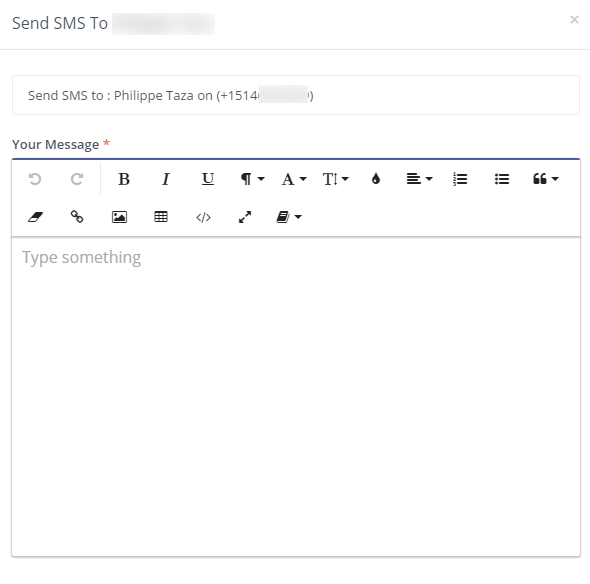
CRM Call Capabilities
Following up with prospects over the phone is a common practice for most schools. It’s a timeless tactic, as well as one that’s unlikely to go anywhere anytime soon.
However, with many calls made in a given day, it can be difficult to keep track of all the details. Who was the missed call you meant to reach out to? Which lead was the one you needed to send a brochure to? With a CRM, you never need to ask yourself these questions again.
In Mautic by HEM, you can call contacts directly from their profile. This allows you to record the call status—such as whether the call connected, went straight to voicemail, or was busy—as well as jot down details of the conversation for future reference.
Example: The call history feature. As you see, you can make a call within Mautic, but if a staff member prefers to use their own phone, they can still jot down call details by clicking the “log a call” button.
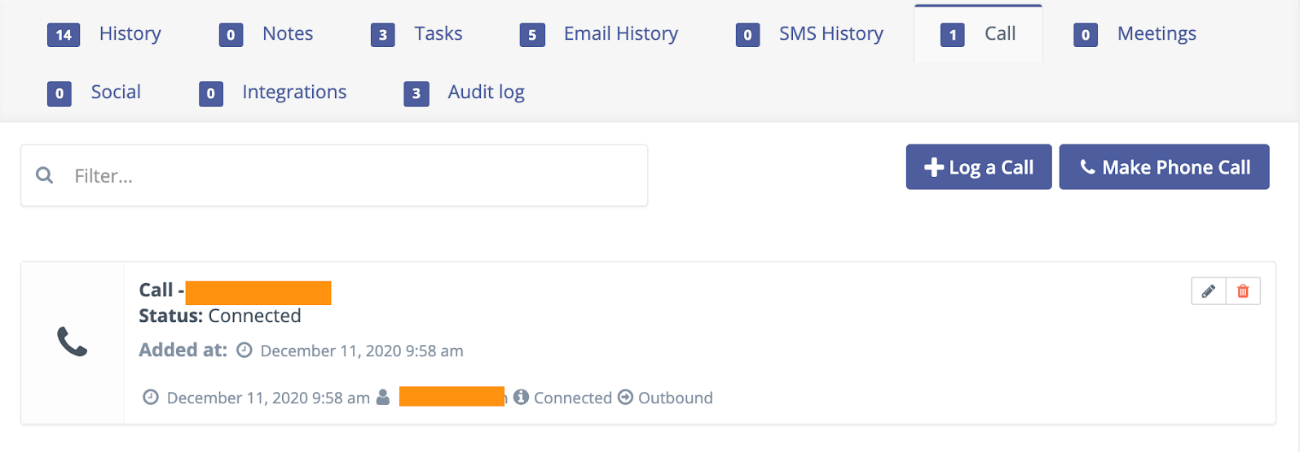
Mautic by HEM also goes beyond the ability to record call details. You can also create tasks after a phone call which can be automatically added to Mautic’s calendar. This can be especially helpful if you want to follow-up with a contact on a particular subject, or you didn’t connect with the prospect and want to try calling them again.
Example: The call log window in Mautic. You can assign a task to a particular user and record it in Mautic’s calendar.

A CRM should make it as easy as possible for your school to build and retain its relationships with future, current, and prospective students alike. That means being able to easily add contacts to your system and follow up with them with ease. Now, of course, additional features—such as marketing automation capabilities or advanced reporting—provide additional cherries atop a CRM, any solid system has a solid contact management core, which is important to keep in mind as you search for the right CRM for your school.






