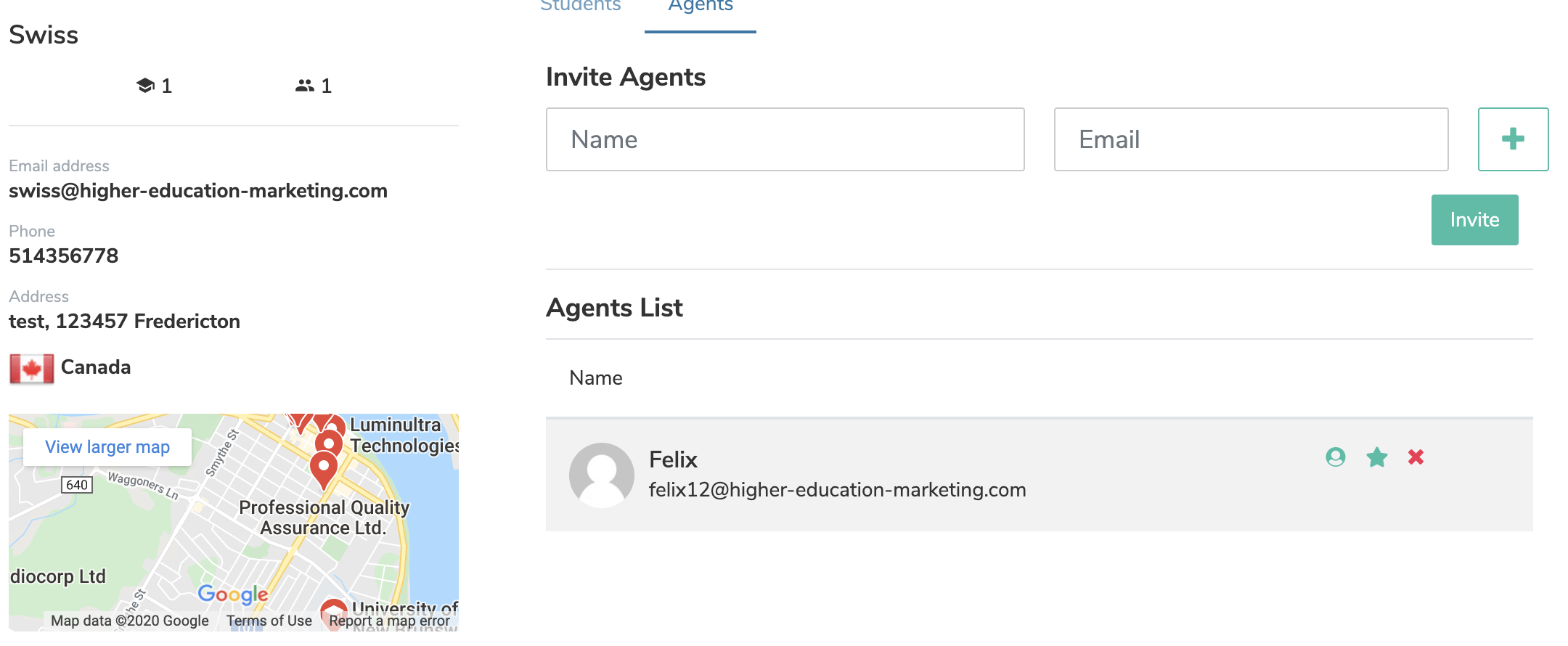HEM’s Student Application Portal doesn’t only allow students to create online applications: agents can also create their own accounts, and your school can manage agents, agencies, and agent applications in the back-end of its Portal.
To manage agencies, select ‘Recruiters Hub’ in the main menu.

If you’ve integrated your Application Portal with HEM’s Mautic CRM, you will see an option to open either ‘Recruiters Hub’ or ‘Mautic Recruiters Hub’. The ‘Recruiters Hub’ section includes all the agencies profiles that you’ve created on your portal. The latter section includes all the agency contacts in your CRM

Both dashboards look the same and have the same functionalities, but the agencies stored in each section may differ depending on whether you have a CRM, and how it’s set up.

Add New Agency
To add a new agency, click the ‘Add New’ button in the top right-hand corner.

You will then be brought to a two-step agency builder. In the first section, you can add any relevant information related to a particular agency.

After you’ve added the necessary information, you could stop there and save your agency by clicking ‘Add Agency’ in the bottom left-hand corner. However, if you want to add information related to the agents in that agency, click ‘Next’ in the bottom left.
You’ll then be brought to the second section where you can add the name and emails of individual agents. To add additional agents, click the green plus button to open up extra form fields. When you add an agent, they will automatically be sent an invitation email to create an account in the Student Application Portal.

When you’ve added all the information necessary, click ‘Add Agency’ and it will automatically be saved in the Agencies dashboard.

Monitor Agencies
Schools can monitor the performance of agencies by clicking on the name of a particular agency in the Agencies dashboard.

There, you can see any of the information you added for the agency, as well as the list of student accounts connected to that agency.

If you click the ‘Agents’, you can see the agents added to that particular agency. You can also invite additional agents from that particular agency.