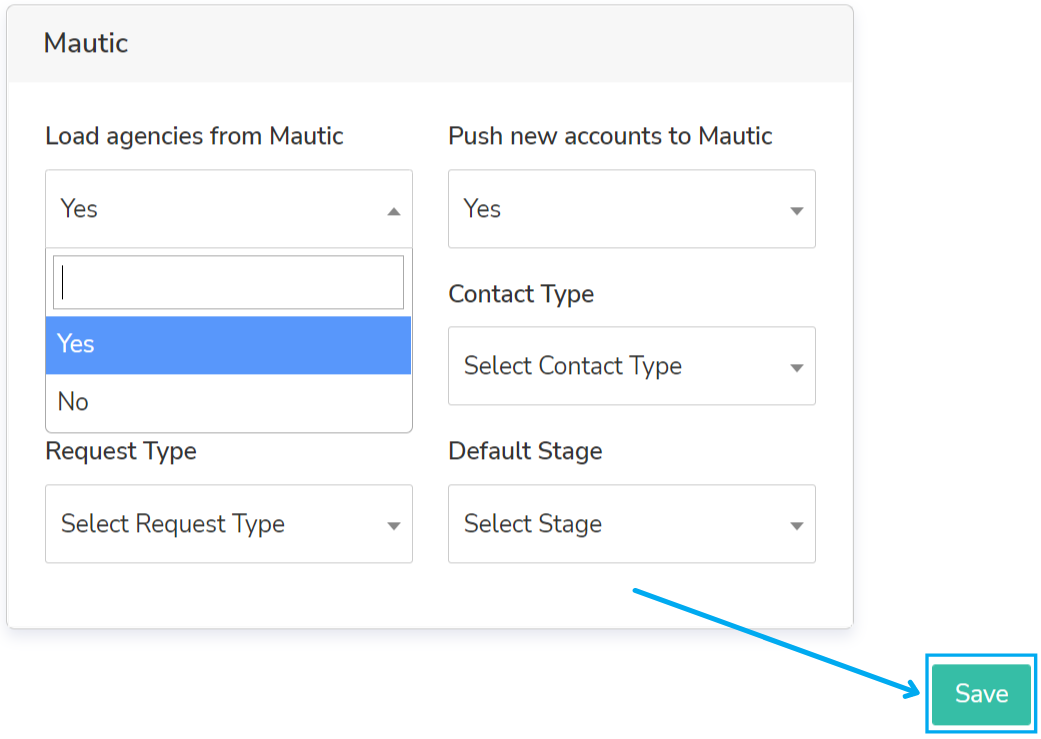HEM’s application portal and CRM go hand in hand. Together, they make it as easy as possible for schools to manage leads and submissions.
To integrate your application portal with Mautic, first, navigate to the portal’s Settings section and click Schools Settings.

Connect Your Portal to Mautic
Then, in the ‘Settings’ menu, click ‘Integrations’.
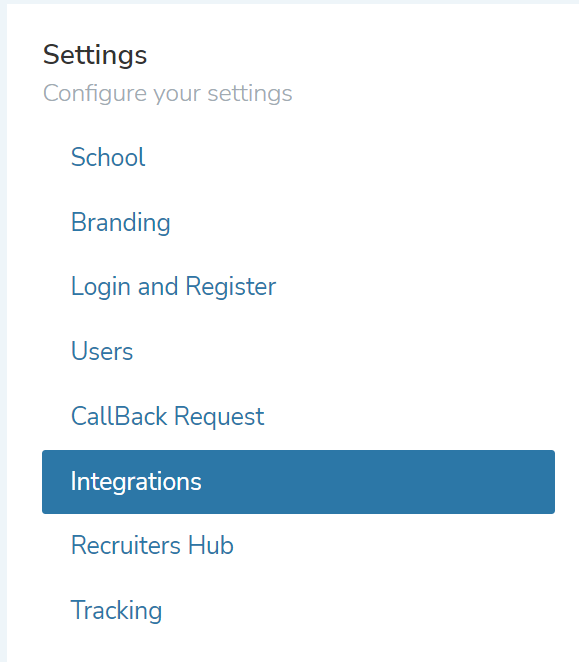
In the top right-hand corner, toggle Mautic to ‘Enabled’ to add your Mautic information. You can add your Mautic URL, username, and password in the boxes below.
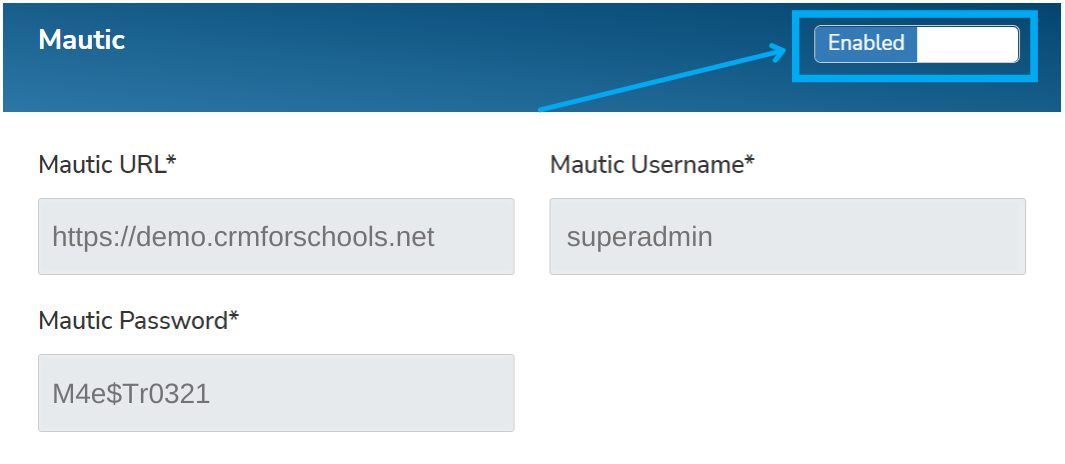
In the next section, you will find the option to add your Webhook URL and method. To do so, just toggle Webhook to ‘Enabled’

Connect Mautic Agencies
HEM’s application portal is also compatible with Mautic agencies. Click ‘Recruiters Hub’ in the ‘Settings’ menu to integrate the two.

Here, you can select whether you want to load agencies from Mautic, enable agencies to log in to the application portal and fill in other agencies’ details like Campus, contact and request type or the default stage by using the drop-down menus.